Loading ...
Loading ...
Loading ...
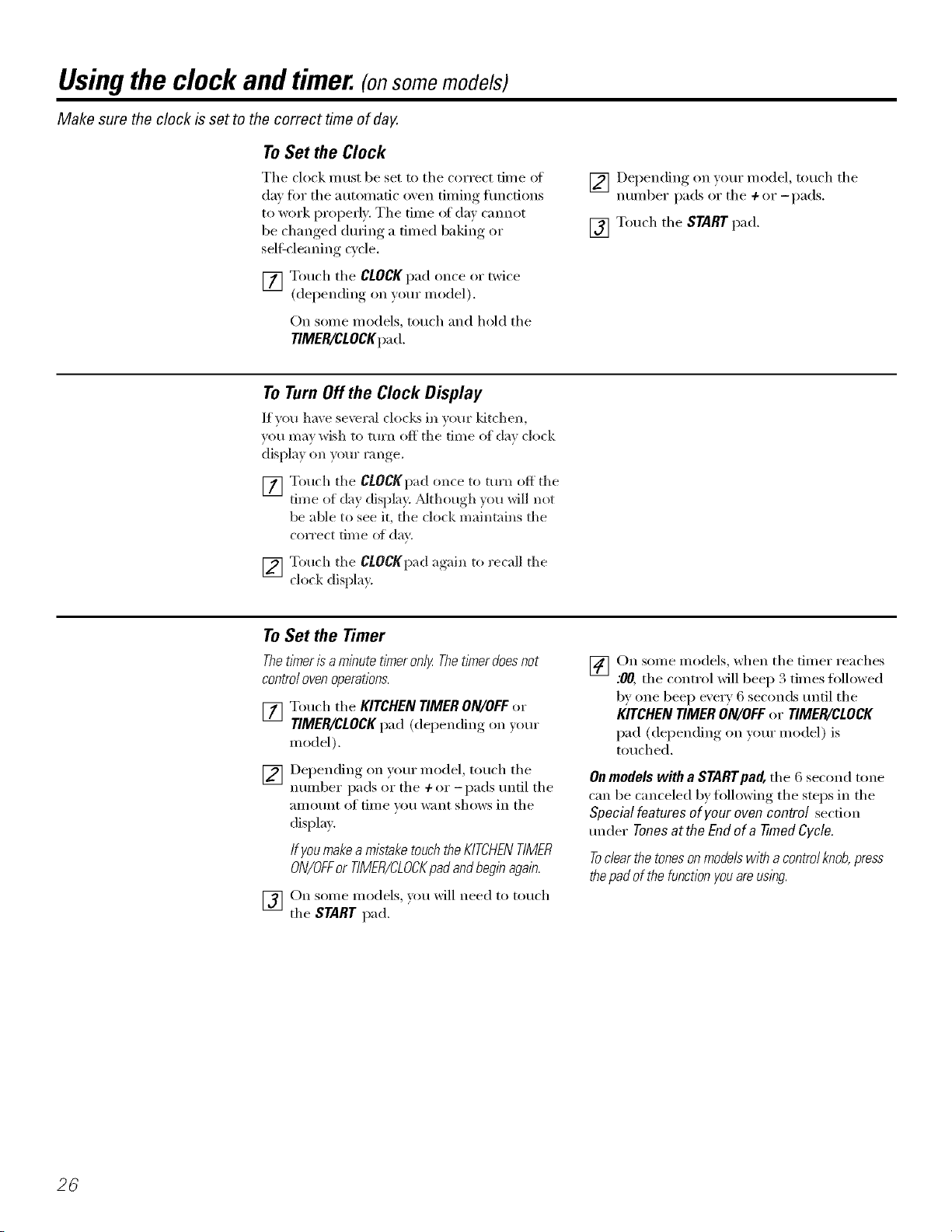
Usingthe clock andtimer.(onsomemodels)
Make sure the clock is set to the correct time of day.
To Set the Clock
The clock must be set to the correct time ot
day fin" the autonmfic oven tinting tractions
to work properly: The time of day cannot
be changed dm_ing a timed baking or
self:cleaning cycle.
[] Touch the CLOCK pad once or twice
(depending on yore" model).
(-)n some models, touch and hold the
TIMER/CLOCKpad.
[] Depending on yore" model, touch the
nmnber pads or the + or-pads.
[] Touch the START pad.
ToTurnOffthe Clock Display
If you have se\w'al clocl_s in yore" ldtchen,
you may wish to tm'n off tile time of day clock
display on your range.
[] Touch tile CLOCK}yad once to turn off tile
time of da) display. Mthough )ou will not
be able to see it, tile clock maintains tile
correct time (ff day.
[] Touch tile CLOCKpad again to recall the
clock display.
To Set the Timer
Thetimerisaminutetimeronly Thetimerdoesnot
controi oven operations.
[] Touch tile KITCHEN tiMER ON(fEE or
TIMER/CLOCK pad (depending on _om"
model).
[] Depending on yore" model, touch tile
number pads or tile + or -pads/mfil tile
_llllOtlnt of tilne VO/I W;lllt shows in the
display.
If youmakea mistaketouchtheKITCHENTIMER
ON/OFFor TIMER/CLOCKpadandbeginagain.
[] On some models you will need to touch
tile STARTpad.
[] On some models, when tile timer reaches
:00, the control will beep 3 times followed
b', one beep e',e_a' 6 seconds tmtil tile
KITCHEN TIMER ON/OFF or TIMER/CLOCK
pad (depending on yore" model) is
touched.
On models with a STARTpad, tile 6 second tone
can be canceled by fl)llowing tile steps in tile
Special features of your oven control section
trader Tones atthe End of a timed Cycle.
Toclear the tonesonmodelswith a controlknob,press
thepad of the function youareusing.
26
Loading ...
Loading ...
Loading ...