Loading ...
Loading ...
Loading ...
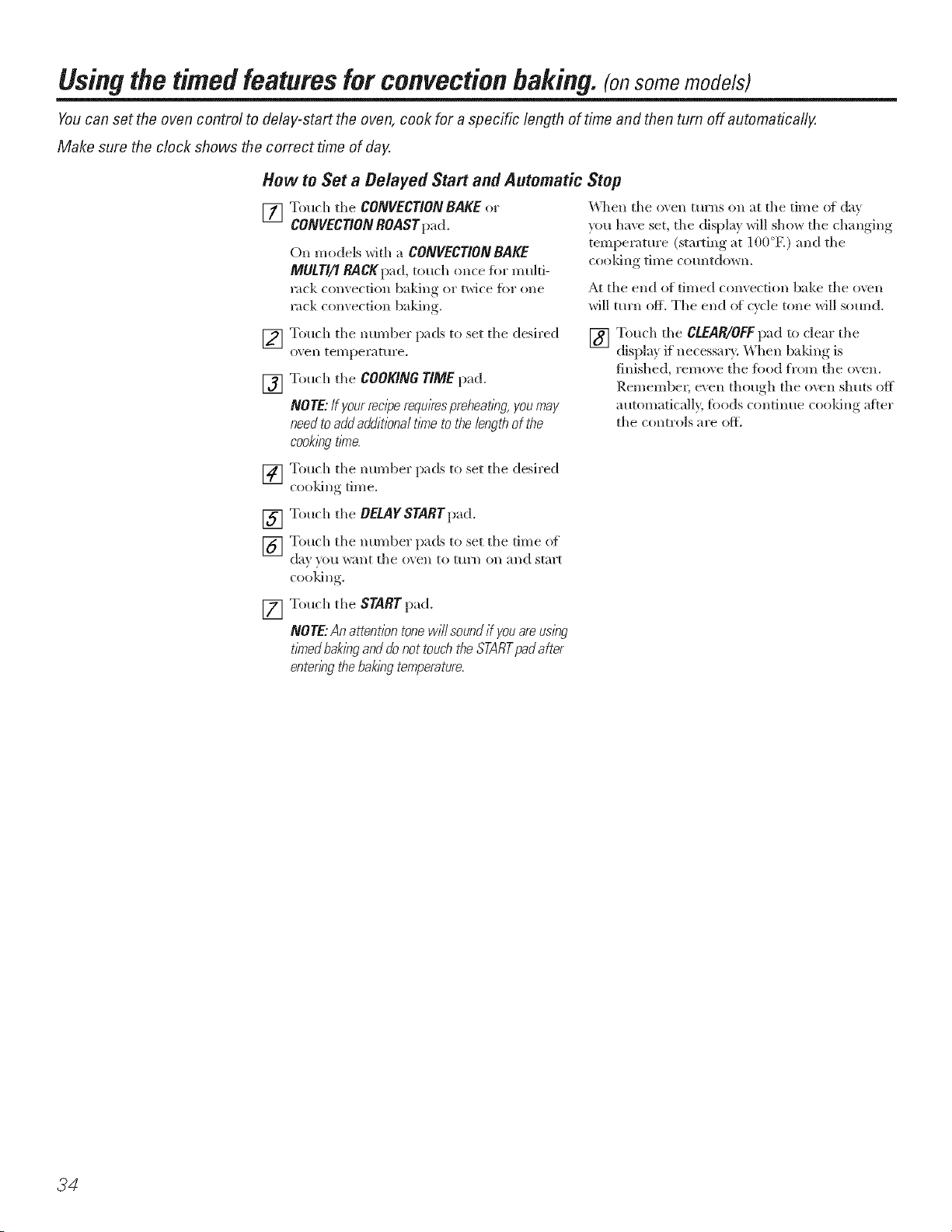
Using the timedfeatures for convectionbaking.(onsomemodels)
Youcan set the oven control to delay-start the oven, cook for a specific length of time and then turn off automatically.
Make sure the clock shows the correct time of day.
How to Set a Belayed Start and Automatic Stop
[] Totuh the CONVECT/ONBAKE or
CONVECTIONROAST pad.
Oil models with a CONVECTION BAKE
MULTI/I BACKpad, touch once f_w multi-
rack convection baking or twice fiw one
rack convection baking.
[] Touch tile nmnber pads to set tile desired
oven tei// pel';l[t/ye.
[] Touch tile COOKINGTIMEpad.
NOTE: If your rec/))e requires preheat/))g, you may
need to add additional tkne to the lengthof the
cookll?g tlfl?e.
\_]len tile o\en turns on at tile time oi clay
you ha\v set, tile dispkLv will show tile changing
tempemtme (starting at l O0°E) and tile
cooldng tin/e CO[lntdowll.
At tile end of timed convection bake tile oven
will turn off. Tile end of cycle tone will sound.
[]
[]
[]
[] Touch tile CLEAR/OFFpad to clear tile
displa} if necessm T. _'_hen baldno_ is,
finished, remo\e tile fbod fl'om tile (well.
Remembec even though the o\vn shuts off
automatically, foods continue cooldng after
tile controls al'e o_L
Touch the number pads to set tile desired
cooldng time.
Touch the BELAYSTARTpad.
Touch tile number pads to set tile time of
day yo/s _,_allt tile ovell to till'IX on alld stal'_
cooldng.
[] Touch tile STARTpad.
NOTE:Anattentiontonewillsoundif youareus/)_g
tknedbak/)_ganddonottouchtheSTARTpadafter
entenngthebak/)_gtemperature.
34
Loading ...
Loading ...
Loading ...