Loading ...
Loading ...
Loading ...
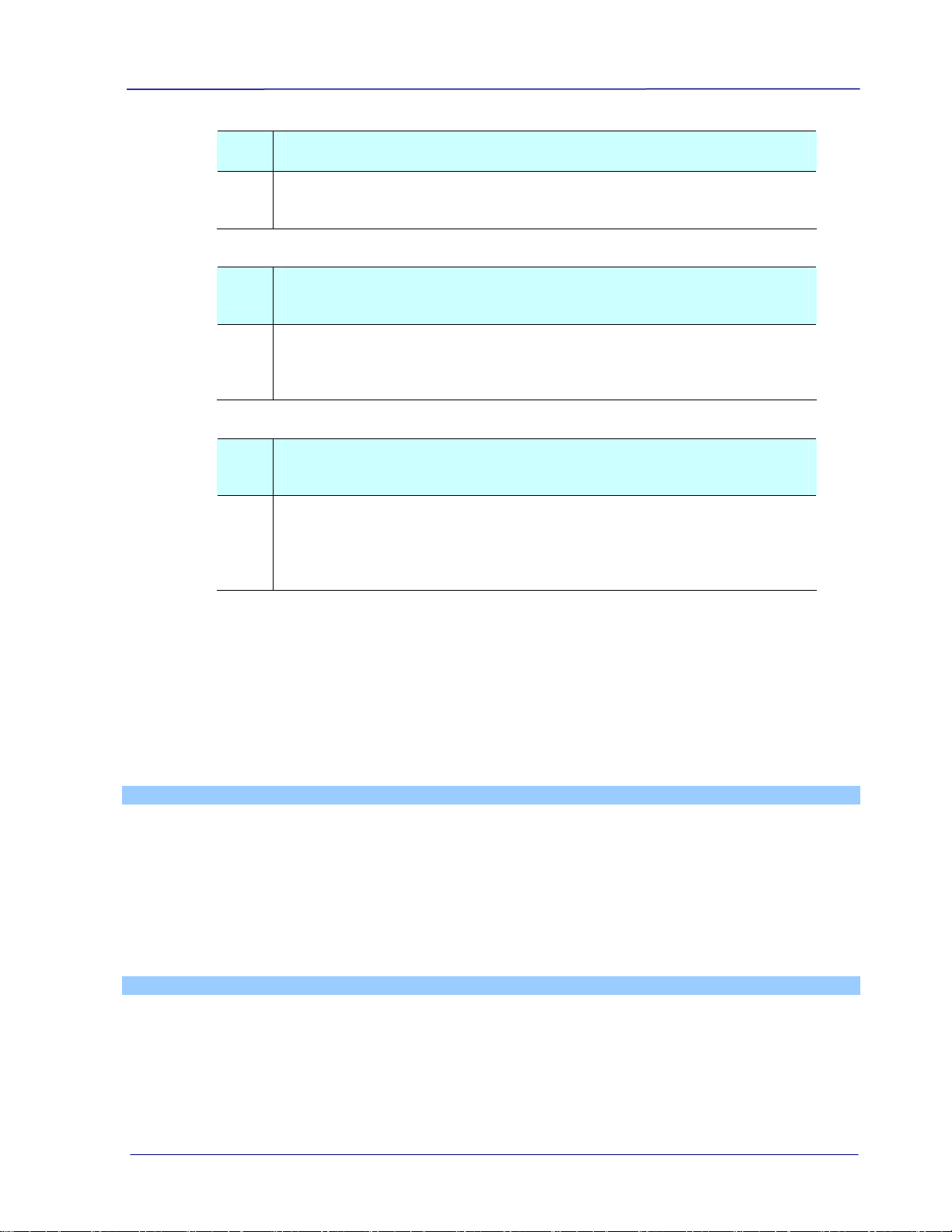
User’s Manual
Q: Why can’t I see my recently scanned images?
A: Click the “Refresh” button of your browser or delete all browser
session cache.
Q: Why are my files are no longer accessible through the Wi-Fi
connection?
A: If using a microSD card, do not remove the microSD card while
you are connected via Wi-Fi. If you have done so, you must
restart the scanner to reconnect with Wi-Fi.
Q: Why can I still see scanned images deleted from Internet
Explorer?
A: Certain Internet Explorer 7 or 8 SP2 has particular problem to
delete selected files and they reappear on SD Card. You can delete
through LCD Preview and Delete or through PC-connect to delete
physical files using Windows Explorer.
6.3 Technical Service
Before contact Avision, please prepare the following information:
Scanner serial & revision number (located on the bottom of the scanner);
Hardware configuration (e.g., your host CPU type, RAM size, free disk space, display card,
interface card);
Headquarter
Avision Inc.
No. 20, Creation Road I, Science-Based Industrial Park,
Hsinchu 300, Taiwan, ROC
TEL: +886 (3) 578-2388
Toll Free: 0800-600-785
FAX: +886 (3) 577-7017
E-MAIL: [email protected]
Web Site: http://www.avision.com.tw
US and Canada Area
Avision Labs, Inc.
6815 Mowry Ave., Newark CA 94560, USA
TEL: +1 (510) 739-2369
Toll Free: 1-888-909-7888
FAX: +1 (510) 739-6060
E-MAIL: [email protected]
Web Site: http://www.avision.com
6-5
Loading ...
Loading ...
Loading ...