Loading ...
Loading ...
Loading ...
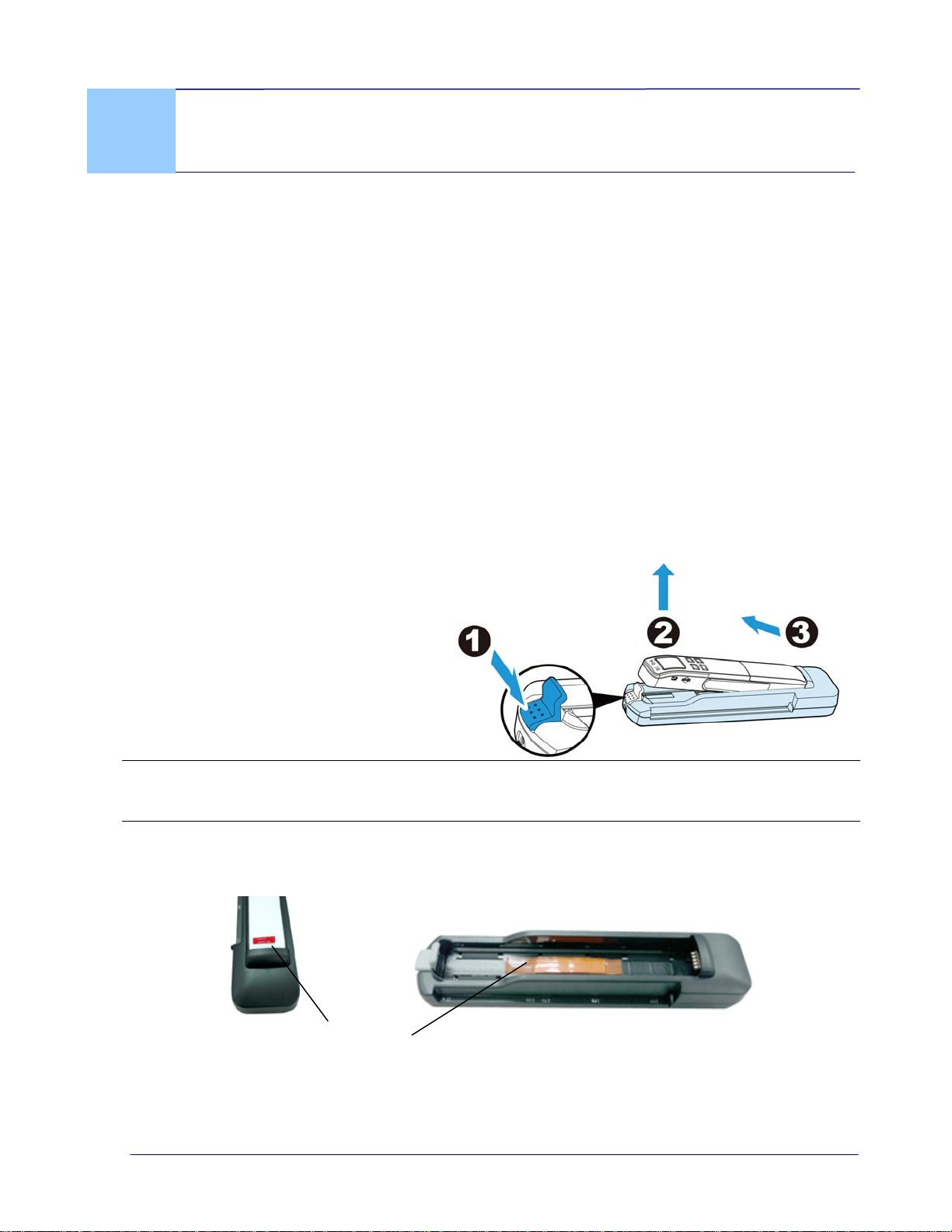
User’s Manual
2. Installation
2.1 Precautions
z Keep the product out of direct sunlight. Direct exposure to the sun or excessive
heat may cause damage to the unit.
z Do not install the product in a humid or dusty place.
z Place the product securely on an even, flat surface. Tilted or uneven surfaces may
cause mechanical or paper-feeding problems.
z Retain the product box and packing materials for shipping purposes.
2.2 Remove Scanner from the Feeder Dock
1. Press and hold the latch.
2. Lift the left end of the scanner
3. Detach the right end of the scanner
from the feeder dock.
Warning:
Do not lift the scanner too high and avoid using force to detach the scanner from the feeder
dock in case the connector may be damaged!
4. Remove the protective tapes on the scanner and inside the feeder dock as indicated.
Protective
Tapes
2-1
Loading ...
Loading ...
Loading ...