Loading ...
Loading ...
Loading ...
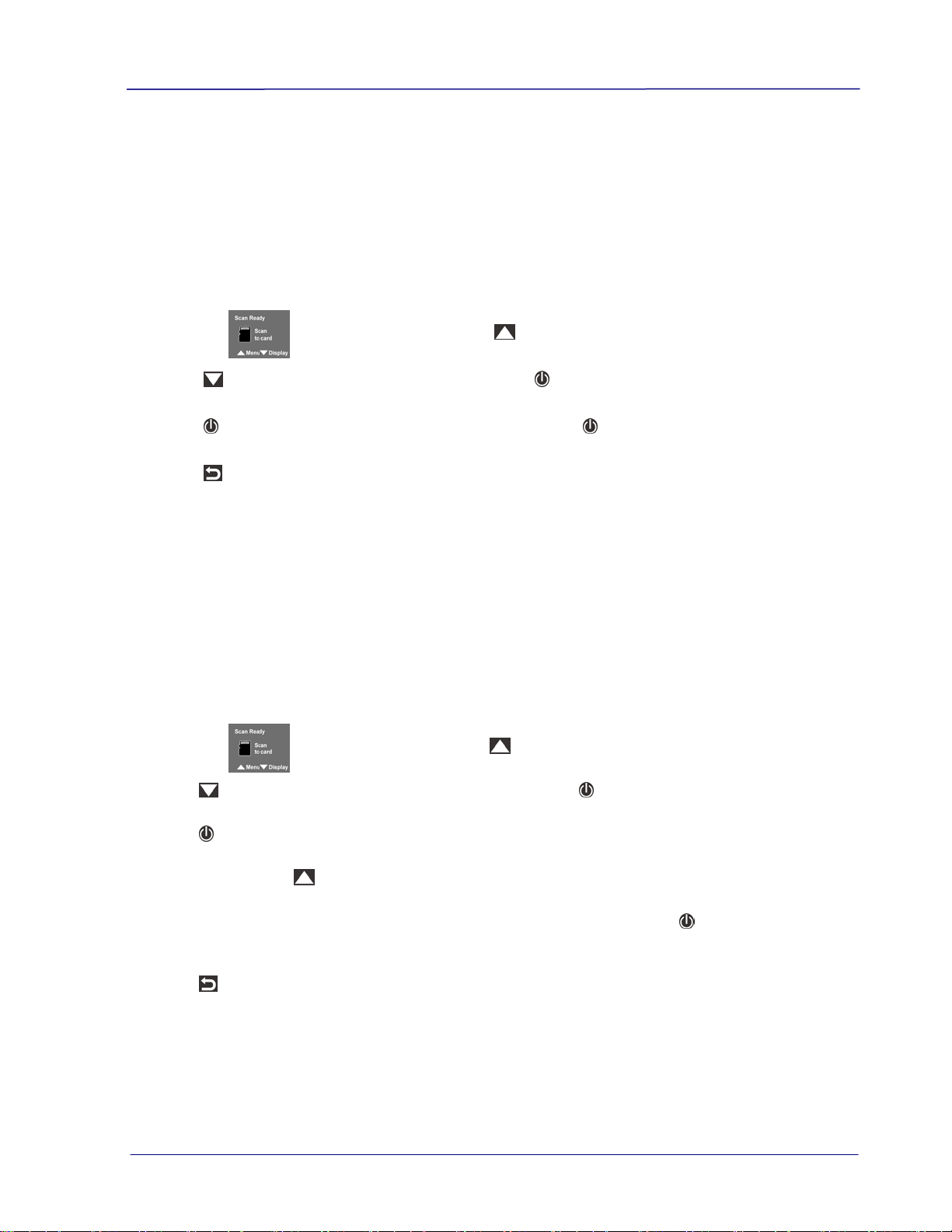
User’s Manual
3.10.10 Language
The scanner offers multi-lingual text for LCD screen. Choice includes English, German,
French, Dutch, Italian, Spanish, Chinese Traditional, Chinese Simplified, Japanese, Korean,
and so on. However, the availability of the languages varies based on your area.
Follow these steps to choose your desired language:
1. With the screen displayed, press
to enter the Menu mode.
2. Press
to scroll to Language, and then press to select it.
3. Press
to focus on desired language, and then press to select it.
4. Press
to exit.
3.10.11 Factory Default
At any time, you can reset all menu settings back to the factory defaults.
To reset to defaults:
1. With the screen displayed, press
to enter the Menu mode.
2. Press
to scroll to Factory Default, and then press to select it.
3. Press
to select YES.
4. To confirm, press
.
5. After a successful reset, the scanner automatically shuts off. Press
to turn the scanner
back on.
6. Press
to exit.
3-15
Loading ...
Loading ...
Loading ...