Loading ...
Loading ...
Loading ...
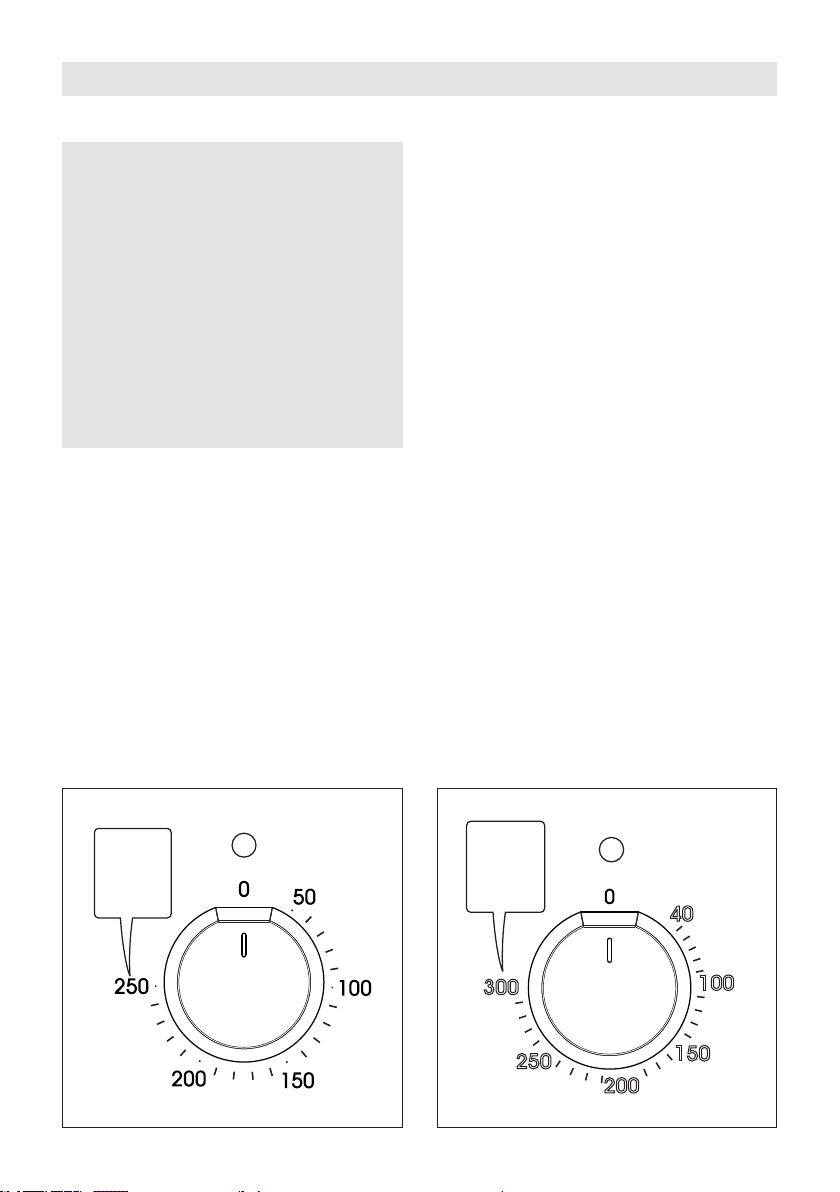
29
ATTENTION:
The oven door becomes very hot
during operation.
Keep children away.
WARNING:
The door is hot, use the handle.
WARNING:
During use the appliance becomes
hot. Care should be taken to avoid
touching heating elements inside
the oven.
THERMOSTAT CONTROL KNOB
(gs. 41 - 42)
To turn on the heating elements of the
oven, set function selector knob to the
required position and the thermostat knob
to the desired temperature.
The elements will turn on or off automatically
which is determined by the thermostat.
The operation of the heating elements is
signalled by a light placed on the control
panel.
FUNCTION SELECTOR CONTROL
KNOB (g. 27, 28, ...., 39, 40)
Rotate the knob clockwise to set the oven
to one of the following functions:
250
or
MAX
Figure 41
150
200
250
300
40
100
300
or
MAX
Figure 42
HOW TO USE THE OVEN
Loading ...
Loading ...
Loading ...