Loading ...
Loading ...
Loading ...
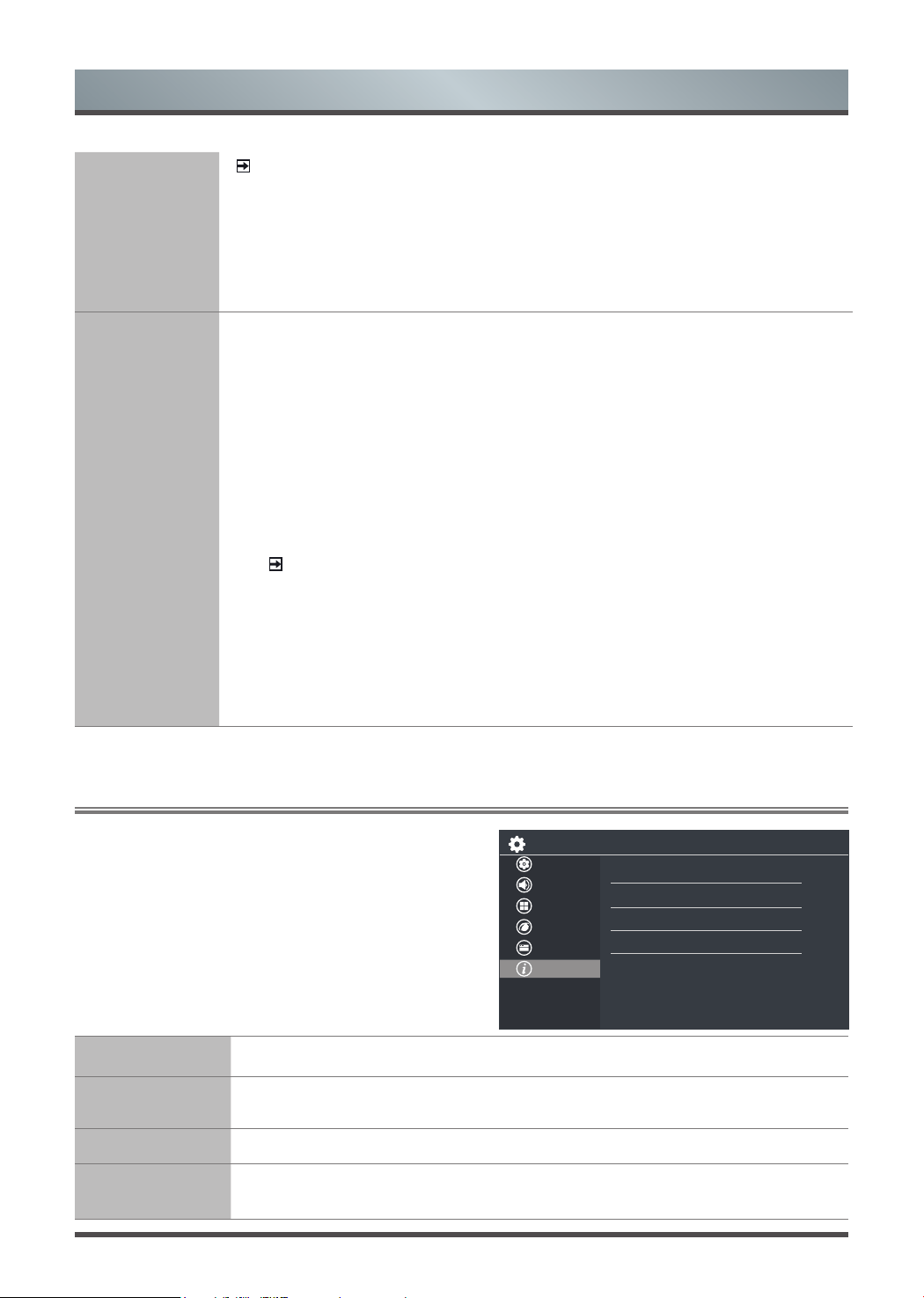
17
Menu
2.7
Using the About Menu
HDMI & CEC
Function
NOTES
HDMI cables must be used to connect HDMI CEC-compatible devices to your TV.
The HDMI CEC feature of the connected device must be turned on.
If you connect an HDMI device that is not HDMI CEC-compatible, all the HDMI-CEC
control features do not work.
Depending on the connected HDMI device, the HDMI-CEC Control feature may not work.
Advanced
Settings
Access the Advanced Settings menu.
•
Menu Timeout :
Set the amount of time that you’d like for the menu to display :
10s ,
20s , 30s , 60s or Off.
•
PVR
&
T.Shift:
Set the disk partition where you want to store your PRV/T.shift
contents. (Since the function record temporary the program onto a hard disk only.)
PVR time setting: Set PVR recording time in advance or in delay.
· Start in advance: Set PVR recording time in advance.
· Delay ending: Set PVR recording time in delay.
•
Power Indicator:
Set the Power Indicator light to stay On or Off in standby mode.
NOTE
The Power Indicator function is only applicable to the products which support it.
•
Input Labels:
Edit the input labels.
•
Setup Wizard:
Use the Setup Wizard for instructions to help you set up your TV.
•
Store Mode:
Set the TV to Store Mode.
System Info
View system information.
EULA
Accept EULA.
Help promote the TV user experience.
System Update
Set your TV to automatically receive the latest firmware.
Restore To
Factory Default
Restore your TV back to the factory default.
Setup
Picture
Sound
Channel
Network
System
About
System Info
EULA
System Update
Restore To Factory Default
Loading ...
Loading ...
Loading ...