Loading ...
Loading ...
Loading ...
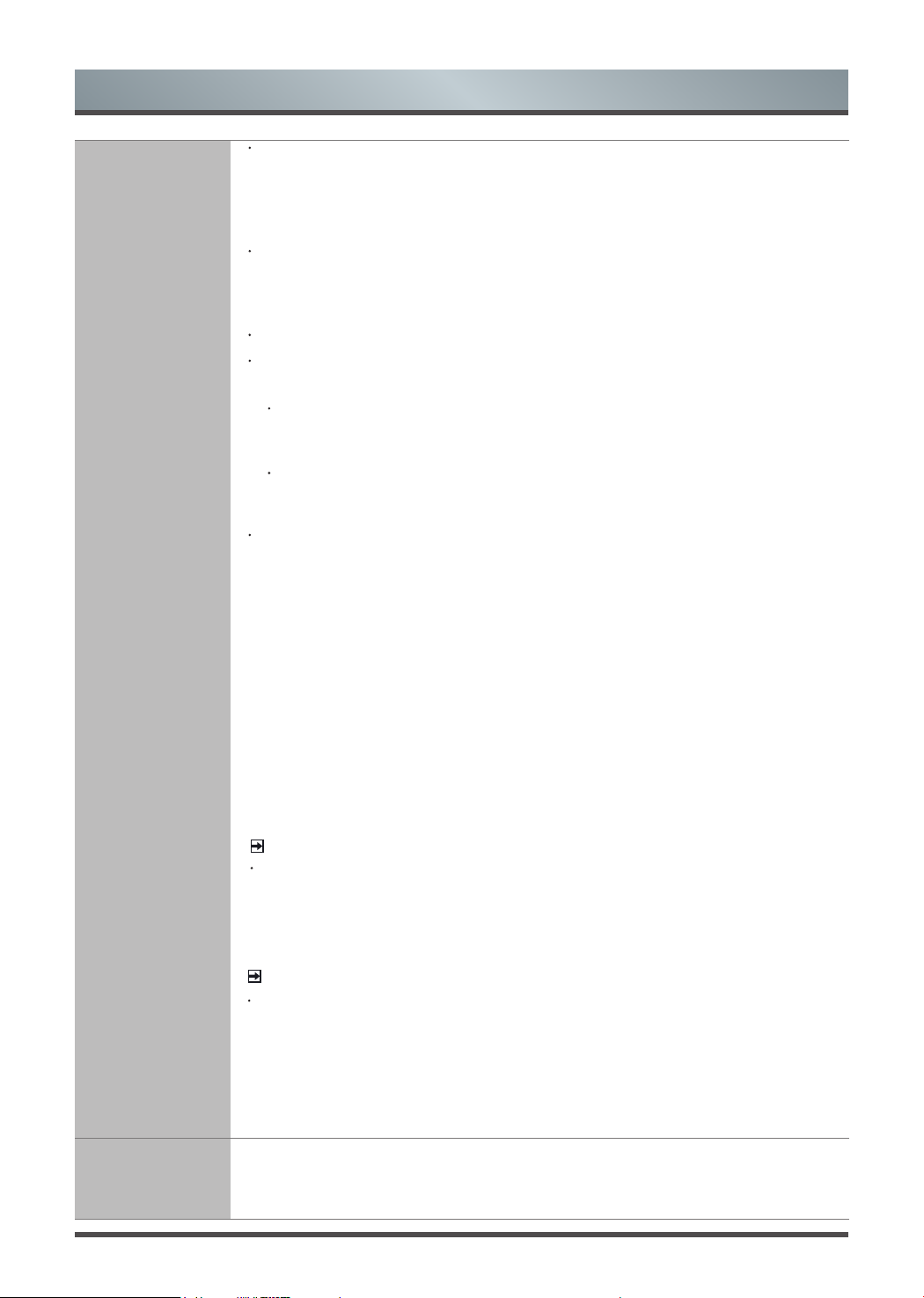
11
Advanced
Picture Settings
When watching 3D picture, please ensure the safety of the surrounding
environment for the design principle of this product may make you feel personally
on the scene. Please don’t use this product between open staircases, cable
wires, balcony or near other matters which may be turned over, knocked into,
knocked down, broken or falling down.
Except watching 3D video, please don’t apply active spectacle in other usages.
Wearing active 3D spectacle (such as common glasses, sunglasses and vision
protective glasses) in other situations may damage your body or reduce your
eyesight.
The ideal viewing distance shall be above 3 times over the height of screen.
If any one of the following symptoms is occurring, please stop watching and have
a rest at once. (If the symptom is continued, please consult the doctor.)
Eyesight change, a dizzy head and blurred eyes, involuntary movement,
eyes or muscle twitches), unconscious movement, mental confusion, psychic
disarray, direction problem or feeling sick.
The parents shall watch and consult whether the child has the above
symptoms for the children and youth may be easier to have those symptoms
than the adults.
When the children or youth are watching TV, the parents shall pay special
attention that children below 6 years old shall not watch 3D video.
•
Tint:
Adjust the colors from a green to magenta tint to view the natural skin tones
of people on the screen.
•
Sharpness:
Adjust how sharp or soft edges of images appear.
•
Adaptive Contrast:
Automatically darken dark areas and lighten light areas of
images to see more details.
•
Color Temperature:
Select a preset color temperature.
•
Overscan:
Change the video size settings to slightly crop the edges of the
displayed image.
•
Ultra Smooth Motion:
This setting minimizes afterimages that are left on the
screen when viewing fast-moving objects. You can adjust it from Off, Low, Middle,
High. A high setting will produce a smoother picture whereas a low setting will
result in a picture that has less judder (shaking).
NOTE
The Ultra Smooth Motion function is only applicable to the products which
support it. For Motion Smooth, the input video’s frame rate played by player
need to be in accordance with the frame rate of the video itself.
•
Local Dimming:
Turn Local Dimming on or off. / Turn Local Dimming Off, Low,
Middle, High.
NOTE
This feature is only applicable to some models.
•
Noise Reduction:
Improve how clear the picture appears by reducing noise.
•
Color Tuner:
Adjust the Hue, Saturation and Brightness of color settings.
•
White Balance:
Adjust the intensity of red, green and blue lights to view the true
colors of all images in the picture. Some models support the Color Gamut function.
•
Display:
Adjust advanced picture settings in the component source.
Restore Default
Picture Settings
Restore all the picture settings in the current picture mode to the factory default
values.
Menu
Loading ...
Loading ...
Loading ...