Loading ...
Loading ...
Loading ...
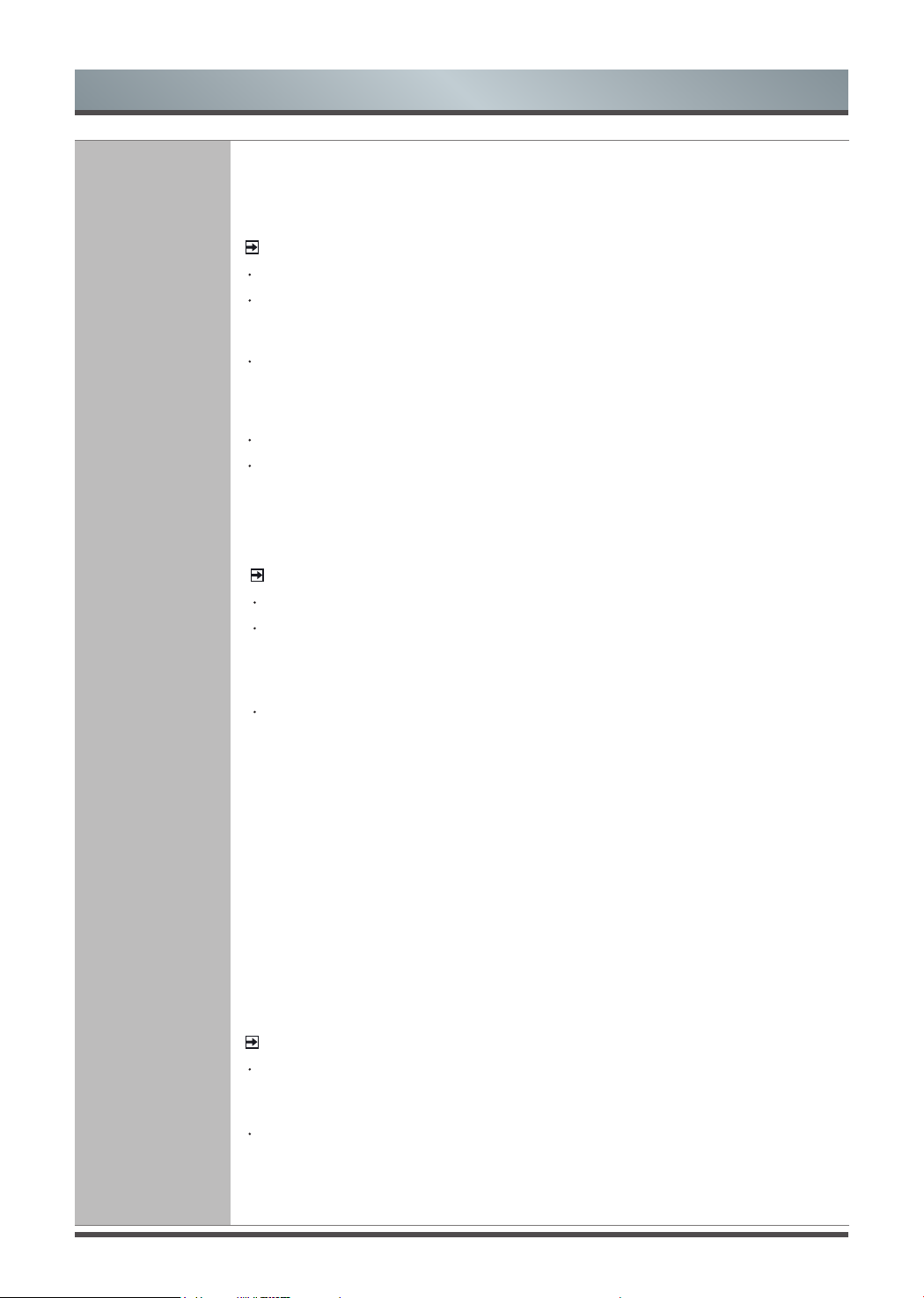
10
Advanced
Picture Settings
Adjust advanced picture settings based on your viewing preference.
•
3D:
Here you can change the settings for the 3D mode of your TV. To use this
mode, you need the 3D content and the compatible glasses. For details of these
glasses, please contact the customer service of your country.
NOTES
The 3D function is only applicable to the products which support it.
When 3D video is watched under the fluorescent lamp (50-60Hz) or tri-band
fluorescent tube, there may be slight flicker, so please adjust the illumination
downward or switch off the light.
To prevent the interference with other TVs or wireless devices, syncing shall be
performed between the 3D glasses and the TV, for this reason after following the
above procedure you require to press the Power key to start pairing, when the
indicator light flashes, syncing is completed.
Sit upright facing the TV when watching 3D movies and TV shows.
Other brands 3D glasses may not be supported.
3D Mode:
Select a preset 3D MODE: Off/Auto/2D to 3D/Side by Side/Top and
Bottom/Line by Line/Vertical Stripe/Checker Board/Frame Sequential.
NOTES
When watching 2D video, please set up 3D switch as Off.
When 3D signal format is Frame Packing, the image will be displayed according
to the resolution of the incoming signal.
For example: when the input signal is 1280×720, a 720p image will be displayed.
A 1920 x 1080 input signal will be displayed in 1080p.
When 3D signal format is Side to Side, Top and Bottom, the image is displayed
full screen in half resolution (960 x 1080 or 1920 x 540 respectively).
L-R Swap:
SG(Shutter Glasses) 3D’s left and right switching can match the 3D
signal with the glasses. But as there is no standard signal formatting, mismatch,
incorrect stereoscopic impression may happen and cause dizziness when playing
some 3D videos. Fortunately SG 3D can solve these problems by its switching
function. For modulation, please see the related content in the manual. (Not
available when 3D Mode is Off)
View Point:
Adjust the viewpoint distance. (Not available when 3D Mode is Off)
Depth:
It is used for modulating the image depth by the parallax correspondence
between depth and left-right signal and then increase or decrease the stereoscopic
effect. (Not available when 3D Mode is Off)
3D to 2D:
If the option is set up as On, the TV can display all 3D format signals in 2D
format. (Not available when 3D Mode is Off)
NOTES
Watch TV by wearing active 3D spectacle for a long time may cause headache or
fatigue. If you feel headache, tired or dizzy, please stop watching TV and have a
rest.
Some 3D pictures may be stimulating and frightening the looker-on. The
pregnant, young child, epileptic and unhealthy people are suggested avoiding
using 3D function of this device.
Menu
Loading ...
Loading ...
Loading ...