Loading ...
Loading ...
Loading ...
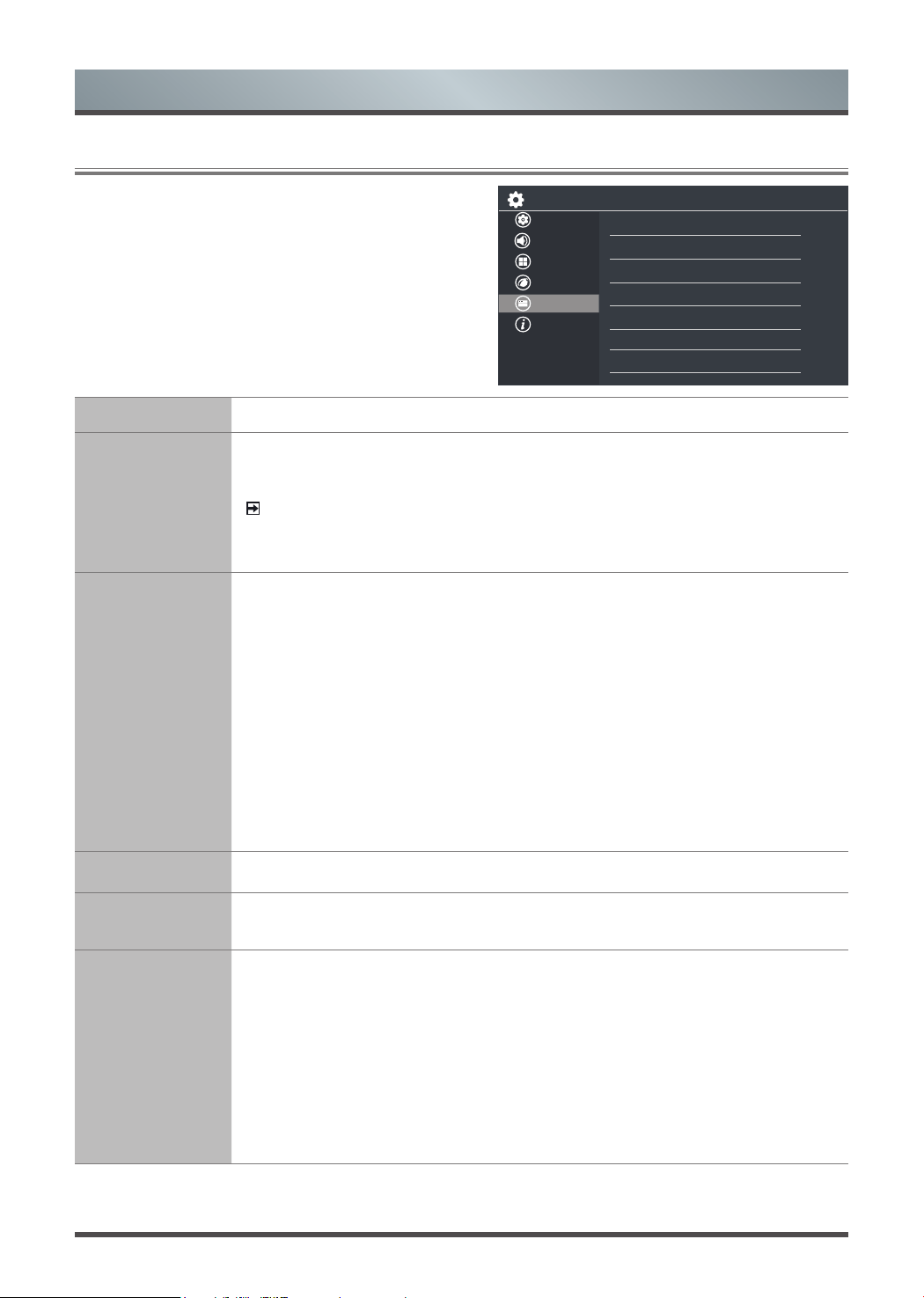
16
Menu
2.6
Using the System Menu
Location
Choose the location from where you will watch your TV.
System PIN
•
Change System PIN:
Change your PIN that you use to access Parental
Controls. If you want to change your parental control password, first enter the
new password then enter the same password again.
NOTE
If you forget your password, call the
Consumer Electronics Care Center
or reset
your TV back to the factory settings.
Time
Set the current time based on your location.
•
Time Mode:
Select the time mode Manual or Auto.
•
Time Zone:
Select your location time zone.
•
Daylight Savings:
Change time automatically when daylight saving time applies, or
set the clock forward 1 hour manually.
•
Date/Time:
Set the Date and Time.
•
Time Format:
Set the time to display in a 12 or 24-hour format.
•
Power on Timer:
Enable the Power on Timer to Off, Once or Weekly
•
Power off Timer:
Enable the Power off Timer to Off, Once or Weekly.
•
Sleep Timer:
Set the Sleep Timer to automatically turn the TV Off within a
specified time: Off, 10 Minutes, 20 Minutes, 30 Minutes, 40 Minutes, 50 Minutes, 60
Minutes, 90 Minutes and 120 Minutes.
Language
Adjust the default language settings for the TV.
Application
Settings
Deactivate Netflix or ESN. Only for the part of the default built-in application models,
this menu you can adjust the settings applied.
HDMI & CEC
Function
Configure how to control CEC-enabled devices with your TV remote.
• CECControl:
Allow HDMI devices to control each other.
• DeviceAutoPowerOff:
Automatically turn off HDMI CEC devices when the TV is
turned off .
• TVAutoPowerOn:
Allow the TV to turn On with CEC-enabled devices.
• AudioReceiver:
.Allow the TV to turn On with audio receiver.
• DeviceConnect:
Allow CEC-enabled devices to communicate with each other
when connected through an HDMI cable.
• CECDeviceLists:
View a list of all CEC-enabled devices.
Setup
Picture
Sound
Channel
Network
System
About
Location
Egypt
System PIN
Time
Language
HDMI & CEC Function
Application Settings
Advanced Settings
Loading ...
Loading ...
Loading ...