Loading ...
Loading ...
Loading ...
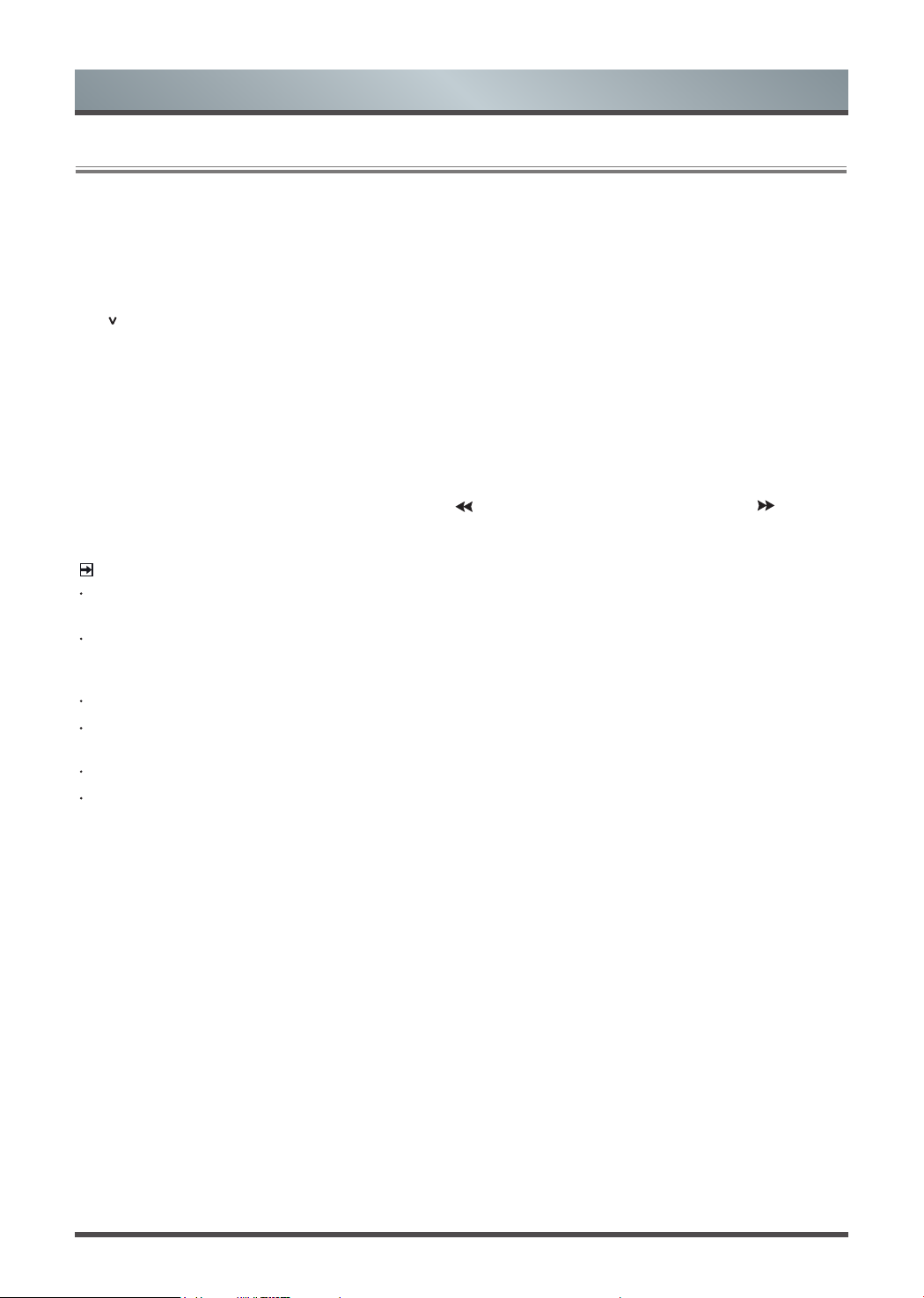
8
Shortcuts Instructions
PVR
The PVR enables the user to easily record the digital television content for later viewing. The function is to be used in DTV
source only. The format of storage disk must be FAT32 or NTFS. This option does not commerce if the data storage device
has not been connected.
There are two options for recording, the first option is to use Electronic Program Guide (EPG), the second option is to press
the [
] button to select PVR or T.Shift.
Press the [■] button to stop record and a *.PVR file will be saved. The files can be played back in Media.
T.Shift
This option allows the user to watch a live broadcast (DTV only) with a delay. Since the function record
temporary the program onto a hard disk only. Please connect a hard disk and the storage capacity of not less
than 1G. Otherwise the recording will not commerce.
Press the [
T.shift
] button on the remote control to display the menu, press the [
II
] button to pause the live
broadcast and press the [
>
] button to play. Press the [ ] button to watch reverse and press the [ ] button to
watch advance playback rapidly. Press the [■] button to exit the function and watch the current broadcast.
1.5
PVR/T.Shift
NOTES
When connecting a hard disk, always connect the mains adapter of the connected device to the power
supply.
If a USB 1.1 or USB2.0 device requires more than 500mA or 5V, the USB device may not be supported.
Max supported current for USB 3.0 device is 1A. Exceeding the max supported current may result in
damage or data loss.
The maximum supported storage space of the hard disk is 1T.
If you want to store the video streaming of a DTV program, the transfer rate of the USB storage device
must not be less than 5MB/s.
The PVR function is not supported for analogue channels.
The PVR functions are disabled for channels locked with Channel Lock or scrambled channels (CI module
or password needed).
Loading ...
Loading ...
Loading ...