Loading ...
Loading ...
Loading ...
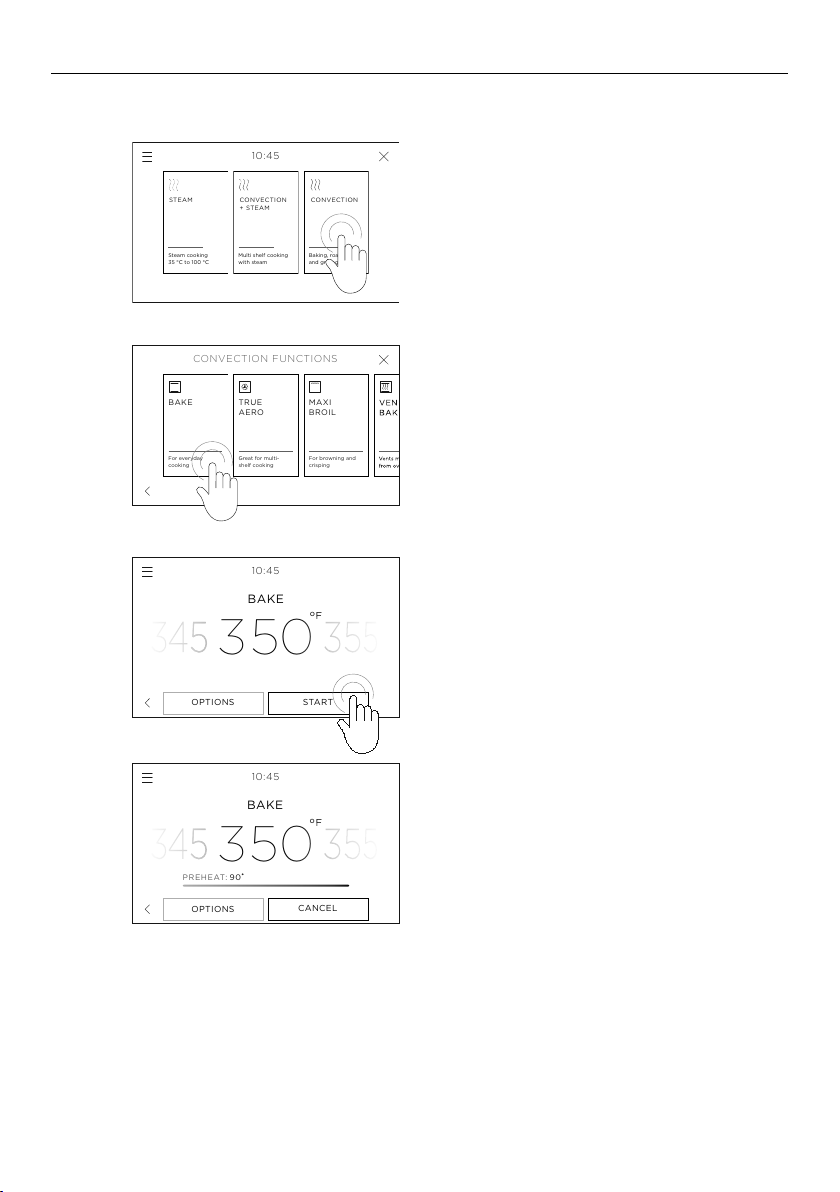
19
Scroll through the functions and select the
desired option.
To adjust the preset temperature, swipe
left or right or use the dial. Touch
START to
heat the oven and begin cooking.
A red bar will show on the screen while
the oven is heating.
When the oven has reached the set
temperature, a tone will sound, the bar will
disappear and the dial* will turn red.
Some functions do not need to preheat.
For those functions the bar won’t
show and the dial halo will remain red
throughout cooking.
FIRST USE
1
2
3
4
Setting a function and temperature
Touch the screen or turn the dial* to enter
the menu. Select
COOK BY FUNCTION,
followed by the desired function
category menu.
*some models only
Rapid preheating stage
For some cooking functions, the oven will go through an initial rapid preheat stage. In this
stage, the fan and both bake and broil elements will turn on to quickly heat the oven to the
set temperature. Depending on the cooking function, the fan, bake and broil elements will
turn off once the oven reaches the set temperature.
ONVECTION FUNCTIONS
BAKE
TRUE
AERO
y
ooking
or multi-
ooking
XI
wning and
crisping
10:45
STEAM
CONVECTION
+ STEAM
CONVECTION
50
o
F
OPTIONS
T
BAKE
10:45
50
o
F
OPTIONS
CANCEL
BAKE
10:45
T:
90
Baking, roasting
and grilling
Steam cooking
35 °C to 100 °C
Multi shelf cooking
with steam
350
o
F
OPTIONS
STAR T
BAKE
10:45
50
o
F
OPTIONS
CANCEL
BAKE
10:45
T:
90
CONVECTION FUNCTIONS
BAKE
TRUE
AERO
For everyday
cooking
Great for multi-
shelf cooking
MAXI
BROIL
For browning and
crisping
50
o
F
OPTIONS
T
BAKE
10:45
50
o
F
OPTIONS
CANCEL
BAKE
10:45
T:
90
350
o
F
OPTIONS
CANCEL
BAKE
10:45
PREHEAT:
90
Loading ...
Loading ...
Loading ...