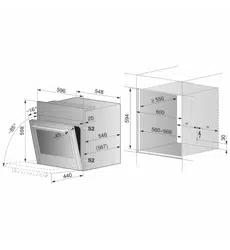Loading ...
Loading ...
Loading ...

10 User settings
10 User settings
10.1 Overview of user settings
Language Assistance functions
Display Temperature
Date Childproof lock
Clock Appliance information
Notifications Demo mode
Pyrolytic self-cleaning (depending
on model)
Factory settings
Loudness
10.2 Adjusting user settings
▸ If the appliance is switched off, first press the adjusting knob.
▸ Press the touch button.
▪ The user settings main menu appears
in the display:
괫8VHUVHWWLQJV
6HWODQJXDJH
▸ Select the desired user setting or submenu.
▸ Adjust the desired user setting and press the adjusting knob to confirm.
– Either the user settings main menu or the relevant submenu appears in the display.
▸ To exit a submenu and return to the user settings main menu, select .
▸ To exit the user settings, press a different touch button or the touch button.
All user settings are retained in the event of a power failure.
10.3 Language
The language in the display can be changed. Different languages are available for selec-
tion.
10.4 Display
Contrast
With this function, the readability of the display can be adjusted based on how the appli-
ance is installed.
Brightness
The brightness of the display can be changed.
31
Loading ...
Loading ...
Loading ...