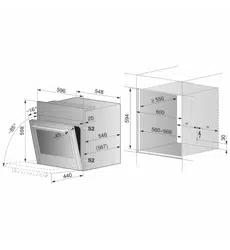Loading ...
Loading ...
Loading ...

5 Using the appliance
Use a dark enamelled tray or a black tray or tin for crispy results.
4.10 Fast heating
For fast heating , the cooking space is heated using hot air and bottom heat, which
shortens the preheating time. Fast heating can be used with the following operating
modes: and .
▸ Select the desired operating mode and adjust the settings.
▸ To start the operating mode, select .
▸ Select «Switch fast heating on» in the settings for the operating mode.
– Above , the symbol illuminates.
As soon as an acoustic signal is emitted:
– put the food into the cooking space.
5 Using the appliance
The different main menus and functions are selected by pressing the corresponding
touch button. Selected touch buttons and functions are illuminated in white; other select-
able functions are illuminated in orange.
Settings and functions that cannot be selected or changed are greyed out in the various
menus.
The following touch buttons with the following main menus and functions are available:
Operating modes
GourmetGuide
EasyCook
User settings
Favourites
Heatable appliance drawer / plate warmer *
* Depending on model
Timer
Cooking space illumination
Switch off
Adjusting knob functions
Press ▪ Switching on the appliance
▪ Selecting/opening a submenu, setting, etc.
▪ Confirming/closing a message
▪ Activating/deactivating a user setting
Turn ▪ Navigating within the submenus
▪ Changing/setting a value, user setting
5.1 Selecting and starting the operating mode
▸ If the appliance is switched off: first press the adjusting knob.
▸ If the appliance is in another menu: press the touch button.
– The selection of operating modes appears in the display.
16
Loading ...
Loading ...
Loading ...