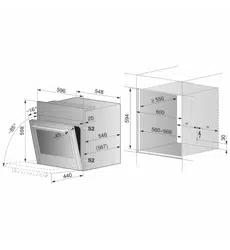Loading ...
Loading ...
Loading ...

5 Using the appliance
The food probe must be inserted as far into the middle of the meat as possible to
get a correct reading of the food probe temperature.
The optimal target temperature is dependent on the cut of meat and on the degree
of doneness.
Refer to the information on target temperatures in «EasyCook».
Setting
▸ Select the desired operating mode and set the temperature.
▸ Select in the operating mode settings.
▸ Set the desired target temperature and confirm.
▸ To start operation, select .
Operation can only be started when the food probe is plugged in.
▸ Check and change the settings (see page 17).
– The current food probe temperature is shown in the top part of the display when
cooking.
– The set target temperature is displayed above .
– Operation ends automatically once the target temperature has been reached – see
also End of operation (see page 21).
If the meat is left in the cooking space after having switched off the appliance, the
food probe temperature will continue to rise due to the residual heat.
Measuring the food probe temperature
If you only wish to measure the food probe temperature without operation stopping auto-
matically when the target temperature is reached, proceed as follows:
▸ Select the desired operating mode and set the temperature and, if you wish, the dura-
tion.
▸ Plug in the food probe.
▸ Start the operating mode.
– The current food probe temperature is shown in the top part of the display when
cooking.
5.6 Cancelling/ending the operating mode before time
▸ In the operating mode settings, select or press the touch button.
– An acoustic signal is emitted.
– The selected operating mode is cancelled.
– The following appears in the display: « Residual heat» and, for example: « Hot
air cancelled».
– If the food probe is plugged in, the food probe temperature is displayed. *
* Depending on the software version
▸ If you wish to start a new operating mode, press the touch button.
▸ If you wish to switch off the appliance, press the touch button.
19
Loading ...
Loading ...
Loading ...