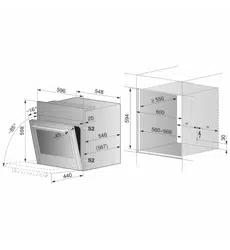Loading ...
Loading ...
Loading ...

5 Using the appliance
5.7 Changing the operating mode
If no operating mode is running:
▸ Select in the settings of the current operating mode.
– The operating modes menu is displayed.
If an operating mode is already running:
▸ Select or press the touch button.
– The set operating mode is cancelled.
▸ Press the touch button and select a new operating mode.
5.8 Timer
The timer functions like an egg timer. It can be used at any time and independently of all
other functions.
Setting and starting the timer
▸ Press the touch button.
– A suggested value of «10min» appears in the display.
▸ Turn the adjusting knob and set the desired duration.
– The duration and the end time for the timer appear in the display.
The timer can be set for:
▪ up to 10minutes in 10-second intervals, e.g. = 9minutes and 50seconds;
▪ over 10 minutes in 1-minute intervals, e.g. = 1hour and 12minutes;
▪ over 10 hours in 1-hour intervals, e.g. = 18hours.
The maximum timer duration is 99 hours.
▸ Press the adjusting knob to confirm.
– The timer starts.
– If there is no operating mode running with a set duration, the remaining time on the
timer will be displayed in the digital display.
– The touch button is illuminated in white.
– If the appliance was in another menu before the timer was set, e.g. operating
modes: the menu or the submenu selected within it, e.g. a running operating mode,
appears.
– If the appliance was not in another menu: the display goes black.
Checking and changing
▸ Press the touch button.
– The countdown to the time remaining appears in the display.
▸ Shorten or extend the time by turning the adjusting knob.
▸ Confirm this shortening or extending of the time.
When the timer finishes
When the set duration is up:
– An acoustic signal is emitted.
– «Timer finished» appears in the display.
▸ To close the message, select .
Switching the timer off before time
▸ Press the touch button.
– The countdown to the time remaining appears in the display.
▸ Set the timer to 0 by turning the adjusting knob and confirm.
20
Loading ...
Loading ...
Loading ...