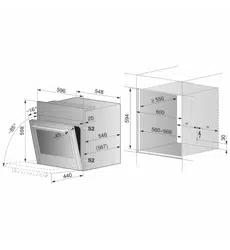Loading ...
Loading ...
Loading ...

6 GourmetGuide
The food probe must be inserted as far into the middle of the meat as possible to
get a correct reading of the food probe temperature. The temperature inside the
meat is crucial for optimal results at the end of cooking.
▸ Put the wire shelf at level 2 and place the dish on it.
▸ Insert the food probe plug into the socket.
▸ Start «Soft roasting seared» (see page 27).
Selecting and starting soft roasting
The longer the meat is cooked, the more tender and succulent it becomes. This
applies particularly for thicker pieces of meat. The target temperature cannot be
changed once soft roasting has started.
▸ If the appliance is switched off, first press the adjusting knob.
▸ Press the touch button.
▸ Select .
▸ Select the desired soft roasting method.
▸ Select the desired type of meat.
▸ Select the desired cut.
▸ If the desired type of meat or cut cannot be selected, select the «Freely se-
lect meat type» option.
▸ Select the degree of doneness (not possible for «Freely select meat type»).
– The operating mode settings are displayed.
– A recommended value appears above the target temperature.
▸ Adjust the recommended value if necessary and set a delayed start if you wish.
▸ To start soft roasting, select .
The food probe must be plugged in.
– Soft roasting starts.
– The set target temperature, the current food probe temperature and the remaining
time are displayed.
– The remaining time appears in the digital display.
The appliance door must be closed during operation. If the appliance door is
opened while soft roasting is running, the operation is interrupted and then, after a
short time, cancelled.
Inadvertently interrupting the programme
▸ If the touch button is pressed, the soft roasting programme is interrupted.
– The following appears in the display: «Should be cancelled?»
▸ To continue soft roasting, select «No».
– Operation is continued.
Cancelling / ending soft roasting before time
▸ Select in the soft roasting settings or press the touch button.
– The following appears in the display: «Should be cancelled?».
▸ Select «Yes».
– Operation is cancelled.
▸ To switch off the appliance, press the touch button.
27
Loading ...
Loading ...
Loading ...