Loading ...
Loading ...
Loading ...
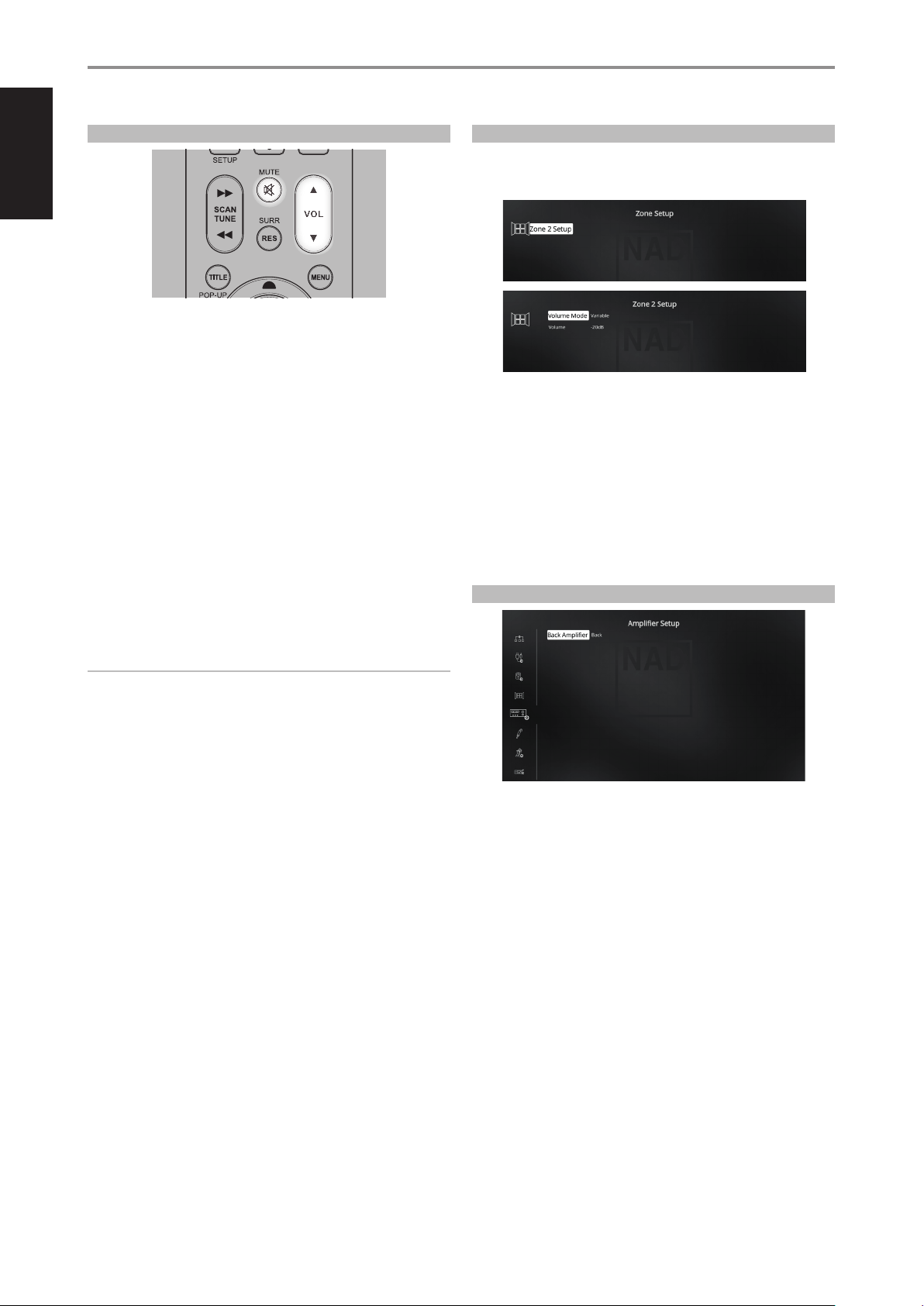
ENGLISH
22
ADJUSTING THE VOLUME
In addition to the Volume knob, use the AVR 4’s VOL [ 5/6 ] to adjust the
“master volume” of the T 758 raising or lowering the channels altogether. A
momentary keypress will change the master volume by 1 dB increments. If
you hold down VOL [ 5/6 ], the master-volume change will “run-on” until
the key is released.
Since recordings vary considerably in overall average level, there is no
imperative to listen at any particular master-volume setting. A setting
of -20dB may sound “as loud” from one CD or DVD as -10dB does from
another.
The T 758 will power-up from Standby mode at whatever master volume
setting was last used; however, if the prior setting was greater than -20dB,
the T 758 will power up at -20dB. This prevents inadvertently beginning a
session at excessive volume.
MUTING THE SOUND
Use the AVR 4’s [MUTE] key to silence all channels completely. Muting is
always available regardless of the source or listening mode selections.
NOTES
• Changing input or listening-mode selections does not release muting.
• Adjusting the volume level via the AVR 4 or the front panel volume knob
will automatically release the mute function.
ZONE 2 SETUP
The Zone 2 feature allows one to simultaneously experience in a dierent
zone of the house selected audio from any of the enabled Sources as well
as from Front Input and Media Player.
VOLUME
Zone 2 have Fixed and Variable volume control. When set to “Variable”
and while at the “Zone Controls” menu OSD, the Zone 2 Volume level can
be adjusted using the AVR 4’s [D/F] or the corresponding front panel
navigation buttons or directly via ZR 7’s [VOL d/f].
On the other hand, if Volume is set to “Fixed”, the Zone 2 Volume is set to
a preset dB level and thereafter the Zone’s volume can be varied via the
volume control of the separate amplier it is fed into.
See discussion also about “Zone Controls” at the Main Menu.
AMPLIFIER SETUP
If the surround back speakers are not used in the main zone, their surround
back amplier channels could be assigned for Back, Height 1, Height 2,
Zone 2 and Front (Bi-Amp) use.
The Surround Back amplier is congurable through the following settings
Back: Assign as surround back speakers.
Front (Bi-Amp): Provide a bi-amp mode for the Main Front speakers
(Left and Right) speakers thus reproducing the Front Left and Front
Right amplier channel outputs.
Zone 2: Assign the surround back amplier channels to supply Zone 2
speaker level outputs from the surround back speaker terminals. Refer
also to the item about “ZONE 2 AT AUDIO PRE-OUT SURROUND BACK”
in the “ZONE CONTROLS” segment of the “OPERATION - USING THE
T 758 - MAIN MENU” section.
Height 1/Height 2: Assign as Height 1 or Height 2 speakers.
OPERATION
USING THE T 758 SETUP MENU
Loading ...
Loading ...
Loading ...
