Loading ...
Loading ...
Loading ...
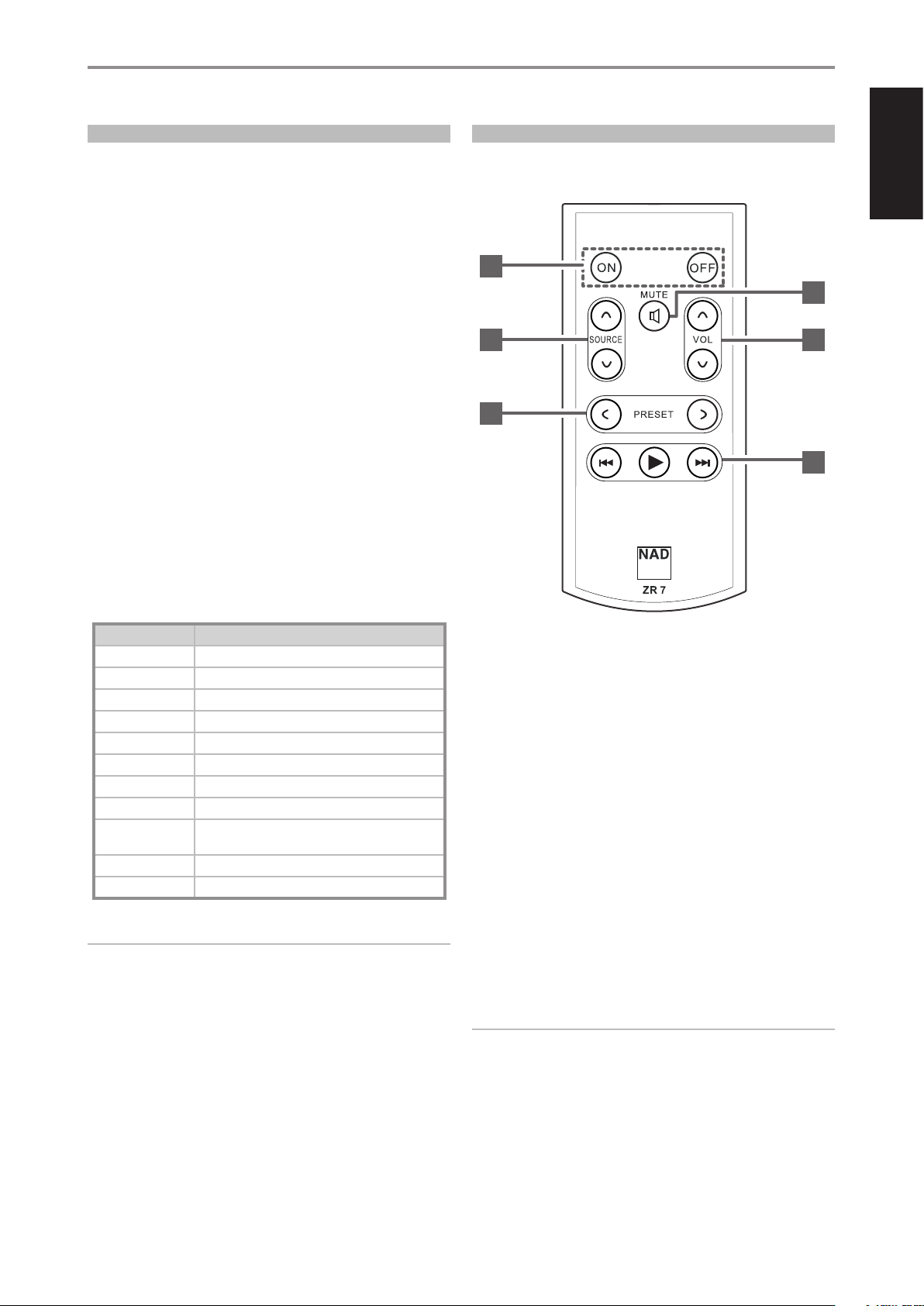
ENGLISH
13
LIBRARY
The AVR 4 can store a dierent library of default NAD codes for each of its
DEVICE SELECTOR “pages.” If the original default library does not control
your NAD CD player, DVD player, or other component, follow the procedure
below to change the library code. Refer as well to the table below for a list
applicable NAD Library Codes with their corresponding NAD models.
LOAD ANOTHER LIBRARY CODE
Example: Load NAD DVD Player T 517 library code to AVR 4’s “BD” device.
1 Press and hold [BD] in the DEVICE SELECTOR section of AVR 4.
2 While holding down the device button [BD], press “2” and “2” using AVR
4’s numeric buttons. “22” is the corresponding library code for T 517.
3 Press [ENTER] while still holding down the device button [BD]. The
BD device selector will ash once to indicate that the library input is
successful. Both the device selector button [BD] and [ENTER] can now
be released.
RESET THE AVR 4 TO ITS DEFAULT SETTINGS
The AVR 4 can be restored to its factory settings, including default libraries,
via the following procedures
1 Press and hold [ON] and [DELETE] buttons for about 10 seconds until
the AMP device button lights up.
2 Within two seconds of the AMP device button lighting up, release both
buttons. If the reset mode is successful, the [BD] device button will ash
twice.
TABLE OF LIBRARY CODES APPLICABLE TO AVR 4 REMOTE
CONTROL
LIBRARY CODE NAD PRODUCT DESCRIPTION
10 Default library for “AMP” page
11 Zone 2
20 C 515BEE, C 545BEE, C 565BEE
21 T 535, T 585, M55; DVD section of L 54, VISO TWO, VISO FIVE
22 T 513, T 514, T 515, T 517
23 T 587, T 557, T 577, M56
30 IPD 1
31 IPD 2
40
Default library for “TUN” page; Tuner section of C 725BEE,
T175, T737, T 747, T 755, T 765, T 775, T 785
41 C 422, C 425, C 426
42 C 445
NOTE
The AVR 4 may not necessarily contain all the control buttons applicable
for the above-mentioned NAD products. Use the prescribed remote
control of the specic NAD product for a full compliment of the
applicable remote control buttons.
USING THE ZR 7 REMOTE CONTROL
The ZR 7 is a discrete compact remote for controlling the Zone 2 feature of the
T 758. Irrespective of the main room/zone settings, the ZR 7 allows full separate
control of the Zone 2 source selection among other applicable features.
1 ON/OFF: Switch ON/OFF the Zone feature.
2 SOURCE [ d/f ]: Select the active input of the NAD T 758 that will be
sent out to the corresponding rear panel ZONE 2 output port.
3 MUTE: Temporarily switch OFF or restore the Zone Volume level.
4 VOLUME [ d/f ]: Increase or decrease the loudness level of selected
Zone source. This is possible only if the VOLUME setting of ZONE 2
CONTROLS is set to VARIABLE.
5 PRESET [ a/s ]: Step up or down between stored radio presets. This
control button is possible if the selected Zone is “TUNER” and the active
tuner section has stored presets. This control button is not applicable to
T 758.
6 The following CD Player Zone buttons can control a compatible CD
Player. The CD Player has to be powered ON and disc loaded.
SKIP [ 0 ]: Go to the next track/le.
SKIP [ 9 ]: Go to the beginning of a track/le or previous track/le.
[ 4 ]: Start playback.
NOTE
The ZR 7 remote control will only control Zone 2 applications.
IDENTIFICATION OF CONTROLS
AVR 4 REMOTE CONTROL
1
2
5
3
4
6
Loading ...
Loading ...
Loading ...
