Loading ...
Loading ...
Loading ...
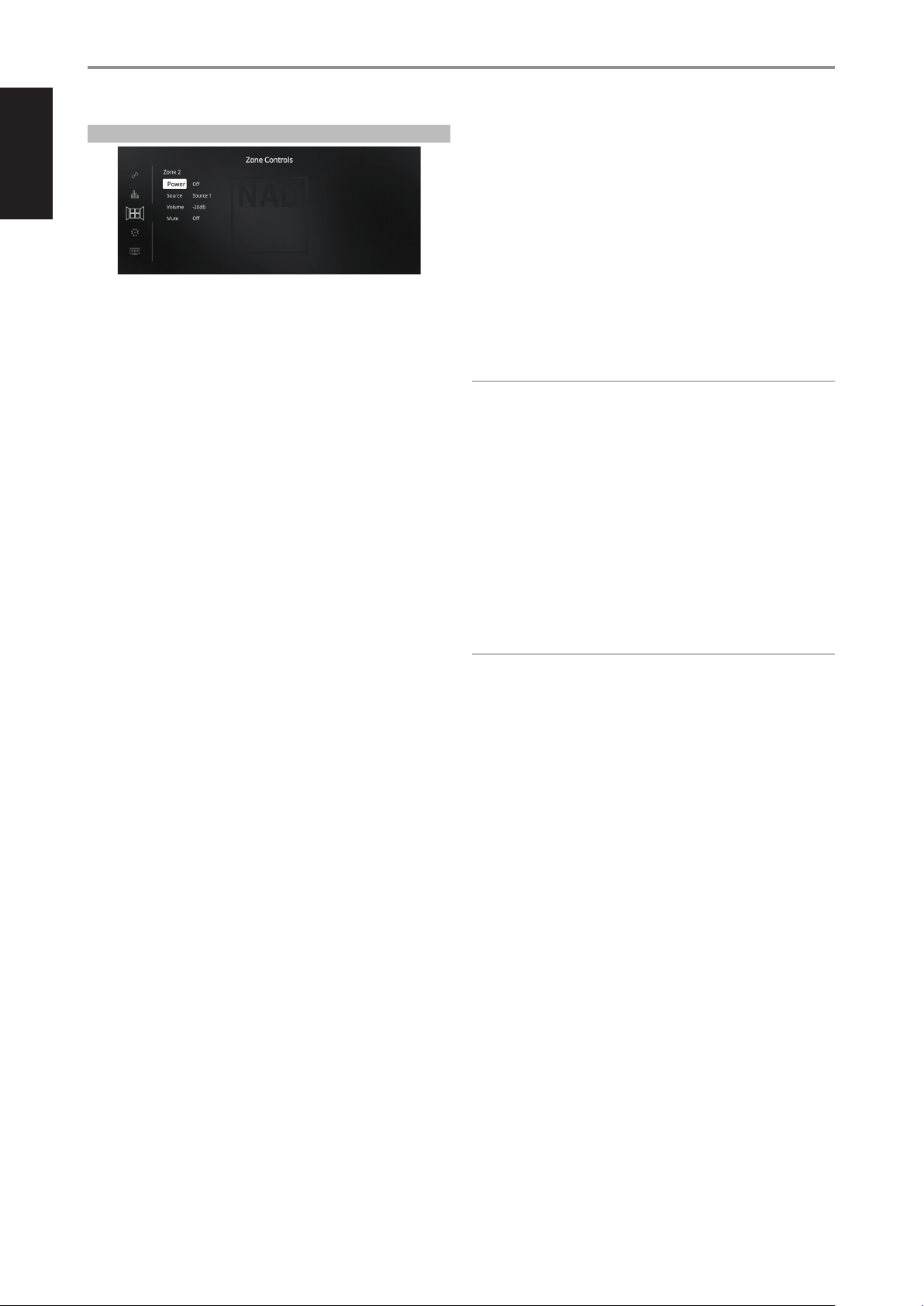
ENGLISH
16
ZONE CONTROLS
Depending on the settings made at the separate “Zone Setup” menu
under the “Setup Menu” section discussion, Zone 2 can be congured and
managed via this “Zone Controls” window.
Set “Power” to “On” to activate Zone 2. When activated, the Source input
for Zone 2 can be allocated by selecting through the following inputs – All
enabled Sources, Front Input, Media Player and Local.
As long as the associated Source input is active, it will continuously be
available at ZONE 2 output port in the rear panel regardless of the Main
Zone settings. For example, while the T 758 is at Source 1 mode, you can
set the Zone 2 Controls’ “Source” item to “Source 3”; the active Source 3’s
audio output will be directed to ZONE 2 output port in the rear panel even
though the T 758 is at Source 1 mode.
You can then feed the ZONE 2 jacks to another amplier or receiver
that maybe located in another area of your home or building. With your
separate amplier or receiver selecting the fed signal and with speakers
connected, you can then enjoy the zone selected source’s audio signal.
Select “Local” as your selected Zone 2 Source input if you wish to enjoy the
same source as the main Zone and allow simultaneous listening, but with
full separate volume levels.
If a Zone 2 is set to “O”, it is deactivated or powered o.
ZONE 2 AT AUDIO PREOUT SURROUND BACK
BACK L and BACK R channels of AUDIO PRE-OUT can be assigned as
Zone2OUT. This is applicable only if “Zone 2” is the selected setting of “Back
Amplier” in the “Amplier Setup” menu.
With this condition, the following are applicable
• The surround back amplier channels supply Zone 2 speaker level
output via the surround back speaker terminals. With this setup, Zone
2 audio/speaker level can be increased or decreased using the VOL
(Volume) keys of the supplied ZR 7 zone remote control.
• At the same time, Zone 2 continues to send zone selected audio source
to the corresponding audio input of a separately located additional
amplier or receiver (not supplied) that can power its matching set of
speakers. Zone 2 audio level for this port is xed; it cannot be adjusted
by any ZR 7 volume command.
• On the other hand, the secondary Zone 2 at AUDIO PRE-OUT (item 12
“AUDIO PRE-OUT/ZONE 2/HEIGHT 1/HEIGHT 2” in the “IDENTIFICATION
OF CONTROLS – REAR PANEL” section) also sends zone selected audio
source to the corresponding audio input of a separately located
additional amplier or receiver (not supplied) that can power its
matching set of speakers. Zone 2 audio output for this secondary Zone
2 can be increased or decreased using the VOL (Volume) keys of the
supplied ZR 7 zone remote control.
• For the applicable Zone 2 function, Zone 2 audio level can only be adjusted
using the Volume keys of ZR 7 remote control only if “Back Amplier” in the
“Amplier Setup” menu is set to “Zone 2”. Setting “Back Amplier” to “Main
Front” or “Main Back” will not allow Zone 2 audio level adjustment.
IMPORTANT NOTICE
• Only analog audio connected through a Source’s analog audio input
port can be associated as audio source for Zone 2.
• Digital audio sources connected via HDMI, digital optical and digital coaxial
input ports cannot be downmixed and used as Zone 2 audio source.
• BluOS audio is also not applicable as a Zone 2 audio source.
• Ensure that the associated Source’s Digital Audio setting is set to “O” or
no actual digital source is connected.
VOLUME
“Volume” refers to the adjustable secondary Zone 2 Volume level that can
be increased or decreased depending upon its settings. This is applicable
only if the Zone 2 Volume setting in the separate “Zone Setup” menu under
“Setup Menu” is set to “Variable”. If set to “Fixed”, this “Volume” item at
the Zone Controls section will not be available.
NOTES
• If Zone 2 is still ON and STANDBY button is pressed to switch the T 758
to standby mode, the VFD will be extinguished but the STANDBY LED
remains illuminated blue. This indicates that Zone 2 is still active. In
order to completely shut down the T 758 together with Zone 2, press and
hold STANDBY button until the STANDBY LED turns amber.
• Zone 2 is audio only and not associated with any video input sources.
OPERATION
USING THE T 758 MAIN MENU
Loading ...
Loading ...
Loading ...
