Loading ...
Loading ...
Loading ...
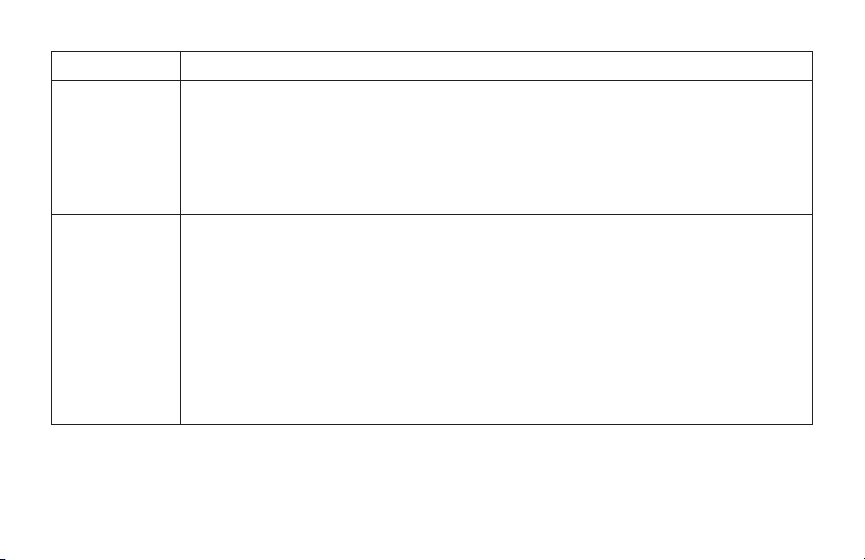
30
Problem Solution
The input level on
the camera, recorder,
or mixer is too high.
• Turn down the audio input level on your camera or recording device.
• Decrease the receiver’s output level.
• Make sure the output of the receiver is plugged into the line-level input on your mixer, or that the line/mic
switch on your mixer is set to line.
• Turn down the gain on your mixer.
• Adjust the output volume on the transmitter, but keep this level as high as possible without distortion.
There is no audio.
• Make sure the transmitter’s mute button is not active.
• Check all cables to make sure they are completely plugged into the proper inputs.
• If you are transmitting a line-level signal, make sure there is audio coming out of the line-source device.
• If you want to record via the microphone input, make sure there is nothing plugged into the transmitter’s
line-level input.
• If there is no sound in the headphones, make sure the headphones are completely plugged into the
headphone jack. Increase the receiver’s output level.
• Make sure the transmitter and receiver are set to the same channel.
• Make sure the receiver is receiving signal from the transmitters, and the transmitter indicators are not
blinking.
Loading ...
Loading ...
