Loading ...
Loading ...
Loading ...
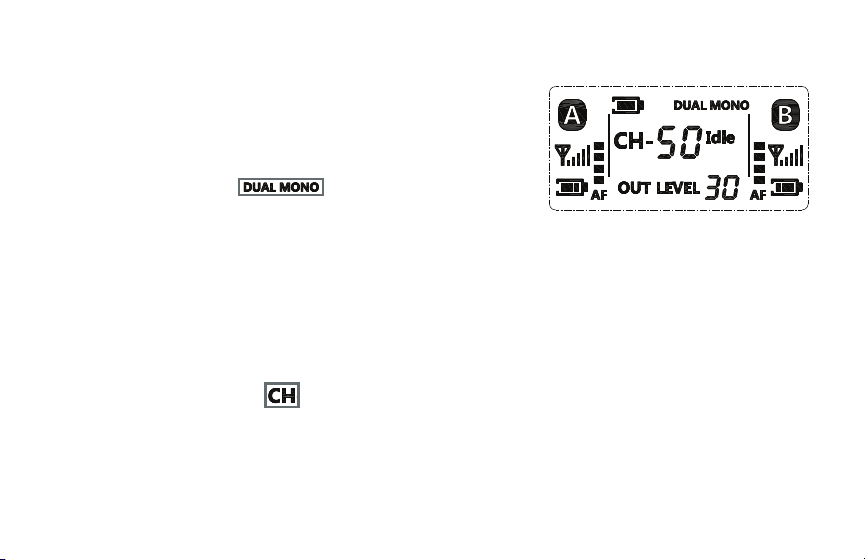
14
OPERATING THE RECEIVER
Powering On
Press and hold the power button until the screen illuminates.
The battery indicator shows the remaining battery power.
Setting the Output Signal
The receiver can output a mixed stereo signal or a dual mono signal.
• Select the mixed stereo signal when there is only one XLR input available on your camera for your audio.
• The dual mono signal is good for recording dialog, so each signal is routed to its own channel.
To set the output signal:
1. Press the set button repeatedly until the audio output mode indicator blinks.
2. Use the left or right button to select mix or dual mono, and press the set button.
Setting the Receiver Channel
1. Press the set button repeatedly until the channel icon blinks.
2. Use the left/right buttons to select a channel.
3. Press the set button to set the selection.
Loading ...
Loading ...
Loading ...
