Loading ...
Loading ...
Loading ...
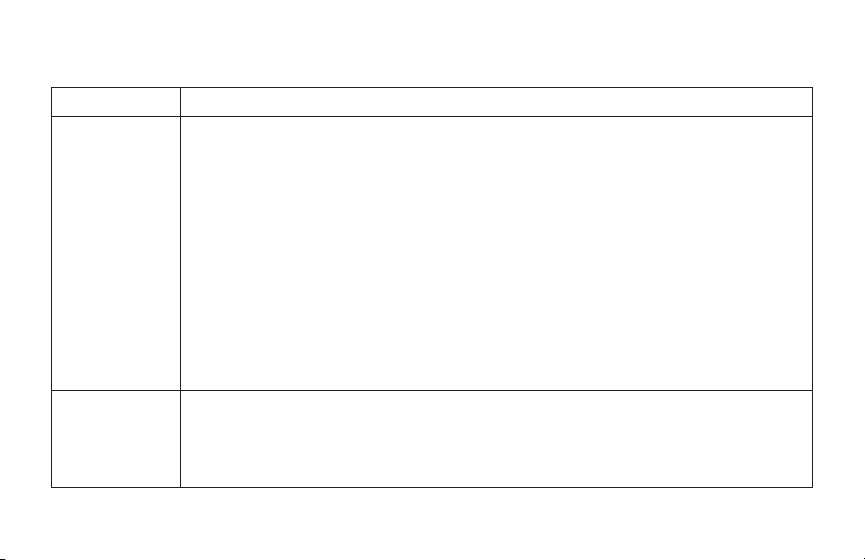
29
Problem Solution
The audio is noisy or
distorted. This can
include dropouts,
white noise, bursts,
pops, and clicks.
• Noise might be caused by RF interference. Try a different channel. Make sure both units are on the same
channel.
• There can be a lot of RF interference outdoors. Try moving indoors, where there is less RF interference.
• Keep the units’ antennas at least 2 feet (0.6 m) away from conductive objects like metal and water.
Overhead telephone lines, fluorescent lighting, and metal fences can all cause interference.
• Turn off all nearby computers and mobile phones.
• Test your RF environment before recording. To do this, turn on the receiver. If there is noise from interference
on the channel, the channel indicator will show BUSY, and you should avoid using it.
• Noise can also be caused by receiver overload. If the antennas are too close, it can cause receiver overload
(intermodulation). Make sure the antennas are at least 3 feet (0.9 m) away from each other.
• You may be experiencing a weak signal. Make sure there is an unobstructed line of sight between the
receiver’s and the transmitter’s antennas. Keep in mind that your body, wardrobe, and onstage sets are
possible obstructions. Make sure the receiver and transmitter are within the 300-foot (100 m) range. If
there are obstructions, you may need to move closer.
The receiver is
getting sound from
only one channel.
• Set both transmitters and the receiver to the same channel.
• Set the transmitter volume to a higher output level.
• Make sure the transmitter is within range of the receivers.
• Make sure one transmitter is set to transmitter channel A, and the other is set to transmitter channel B.
TROUBLESHOOTING
Loading ...
Loading ...
Loading ...
