Loading ...
Loading ...
Loading ...
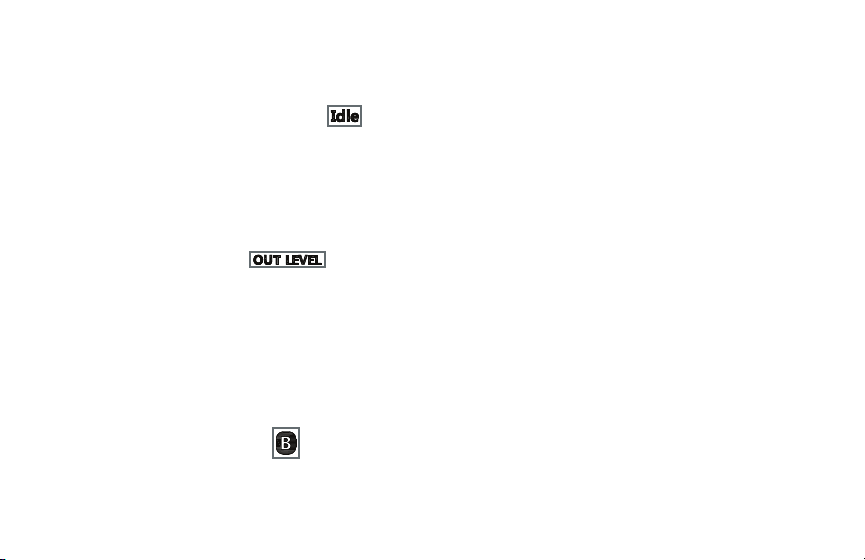
15
Important: Both transmitters and the receiver must be set to the same channel. See
Setting the Transmitter Channel
below.
Finding an Interference-Free Channel
The channel status indicator shows whether a channel is usable, or if it has excessive interference that will affect
your audio.
Busy indicates the receiver has detected interference on the channel. Select another channel.
Idle indicates there is no interference on that channel.
Adjusting the Output Level
Refer to the documentation that came with your recorder, camera, or camcorder for its optimum input signal level.
The receiver's default output level is 27.
To adjust the receiver’s output level:
1. Press the set button repeatedly until the output level indicator blinks.
2. Use the left/right buttons to raise or lower the level.
Selecting a Transmitter Signal
The receiver gives you the option of either recording both channels simultaneously, or just one channel if you’re
recording solo talent.
Loading ...
Loading ...
Loading ...
