Loading ...
Loading ...
Loading ...
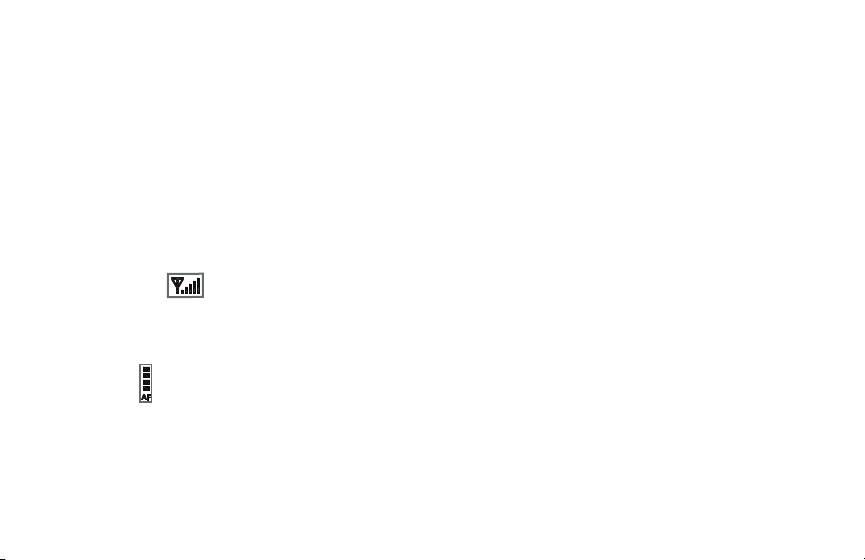
16
When the receiver is not connected to the transmitter, the transmitter signal indicator will blink. A steady
transmitter indicator means the receiver is connected and receiving signal from the transmitter.
To select a transmitter signal:
1. Press the set button repeatedly until one or both transmitter indicators blink.
2. Use the left/right buttons to select transmitter A, B, or both.
3. Press the set button.
Important: Each transmitter signal must be set to the same channel as the receiver. See
Setting the Receiver
Channel
above, and
Setting the Transmitter Channel
below.
Signal Strength
The RF reception indicator shows the strength of the transmitter’s signal to the receiver.
Ideally, the reception should be at full strength. To remedy a weak signal, see
Setting Signal Strength
below.
Audio Level
Each transmitter signal has an audio meter. The level of the transmitter signal should be strong enough to record
audio accurately and without distortion or dropouts.
Loading ...
Loading ...
Loading ...
