Loading ...
Loading ...
Loading ...
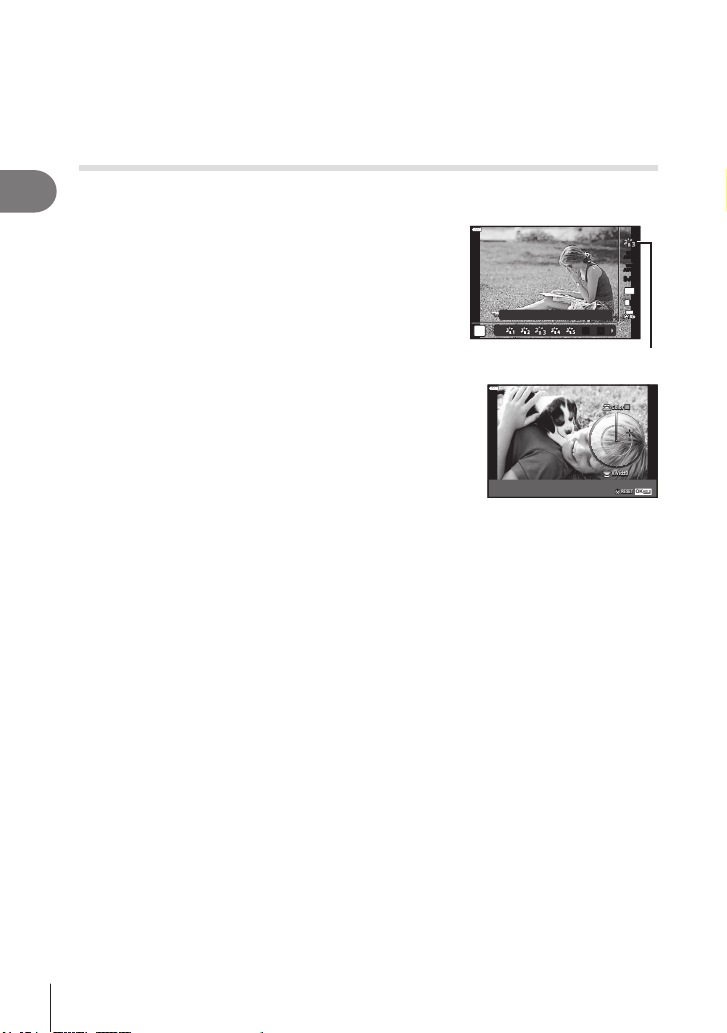
Shooting
2
82
EN
*1 After choosing Pop Art I or Soft Focus using the HI buttons, press the INFO button to
display the slider for Fine Tuning (P. 53).
*2 After choosing Partial Color using HI, press the INFO button to display the color ring
(P. 53).
Adjusting overall color (Color Creator)
The overall color of the image can be adjusted using any combination of 30 hues and
8 saturation levels.
1
Press the Q button and use FG to highlight
Picture Mode.
JJ KK
Natural
4:3
WB
AUTO
WB
AUTO
S-AFS-AF
ISO
AUTO
L
F
P
4K
Picture Mode
2
Highlight [Color Creator] using HI and press
the INFO button.
3
Adjust saturation and hue.
• Rotate the front dial to adjust hue.
• Rotate the rear dial to adjust saturation.
• To restore default values, press and hold the Q
button.
ColorColor
ViVid±0ViVid±0
RESETRESET
OK
HOLD
4
Press the Q button to save changes.
• You can also save changes by pressing the shutter button halfway.
• Photos are recorded in RAW+JPEG format when [RAW] is selected for image quality
(P. 86).
• Pictures taken using [Multiple Exposure] (P. 120) are recorded at the [Natural] setting.
Loading ...
Loading ...
Loading ...