Loading ...
Loading ...
Loading ...
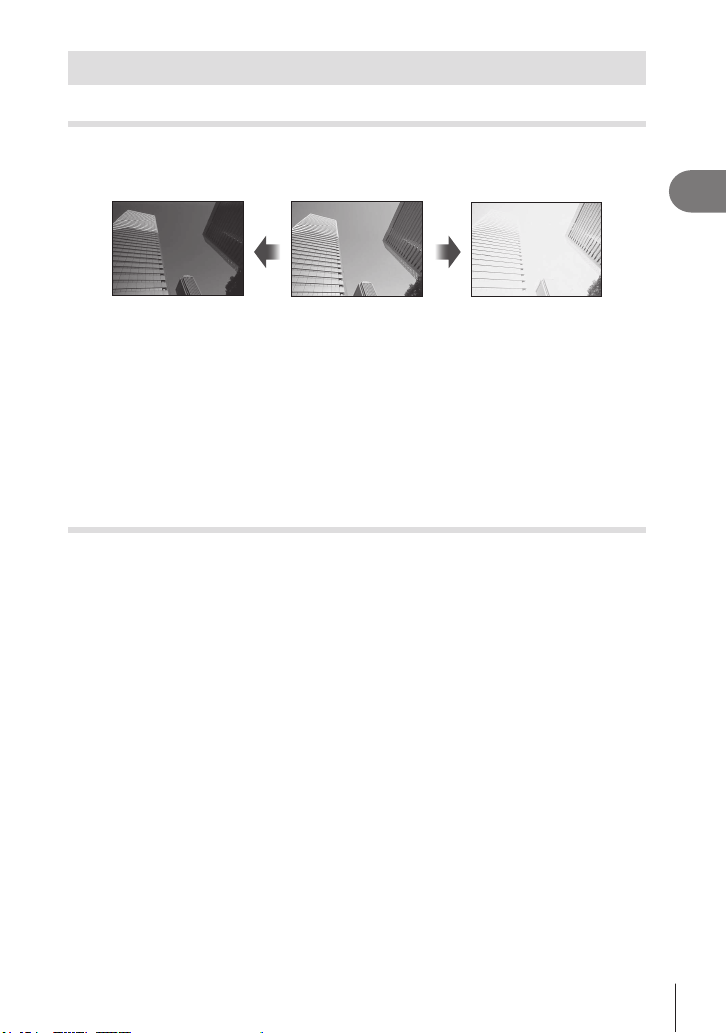
Shooting
2
71
EN
Using various settings
Controlling exposure (Exposure F)
The exposure selected automatically by the camera can be altered to suit your artistic
intent. Choose positive values to make pictures brighter, negative values to make them
darker. Exposure compensation can be adjusted by up to ±5.0 EV.
Negative (–) No compensation (0) Positive (+)
• Rotate the front dial to adjust exposure compensation.
• Exposure compensation is not available in B, M, or SCN mode or when Live Time or
panorama is selected in Z mode.
• The viewnder and live view show the effects of values not exceeding ±3.0 EV. If the
exposure exceeds ±3.0 EV, the exposure bar will begin ashing.
• Movies can be corrected in a range up to ±3.0 EV.
%
• You can choose the functions performed by the front and rear dials. g [Dial Function]
(P. 132)
Digital Zoom (Digital Tele-converter)
This option takes a crop at the center of the frame the same dimensions as the size
option currently selected for image quality and zooms it in to ll the display. The zoom
ratio increases by about 2×. This allows you to zoom in past the lens’ maximum focal
length, making it a good choice when you are unable to switch lenses or nd it difcult
to get any closer to your subject.
• Press the b button to turn on digital zoom.
• H is displayed on the monitor.
• If another role is assigned to the b button, choose [b] (P. 101).
• To exit digital zoom, press the b button again.
• This function cannot be used with panorama, multiple exposure, or keystone
compensation.
• When a RAW image is displayed, the area visible in the monitor is indicated by a frame.
• AF target drops.
• Digital Tele-converter can also be selected from W Shooting Menu 1 (P. 119).
Loading ...
Loading ...
Loading ...