Loading ...
Loading ...
Loading ...
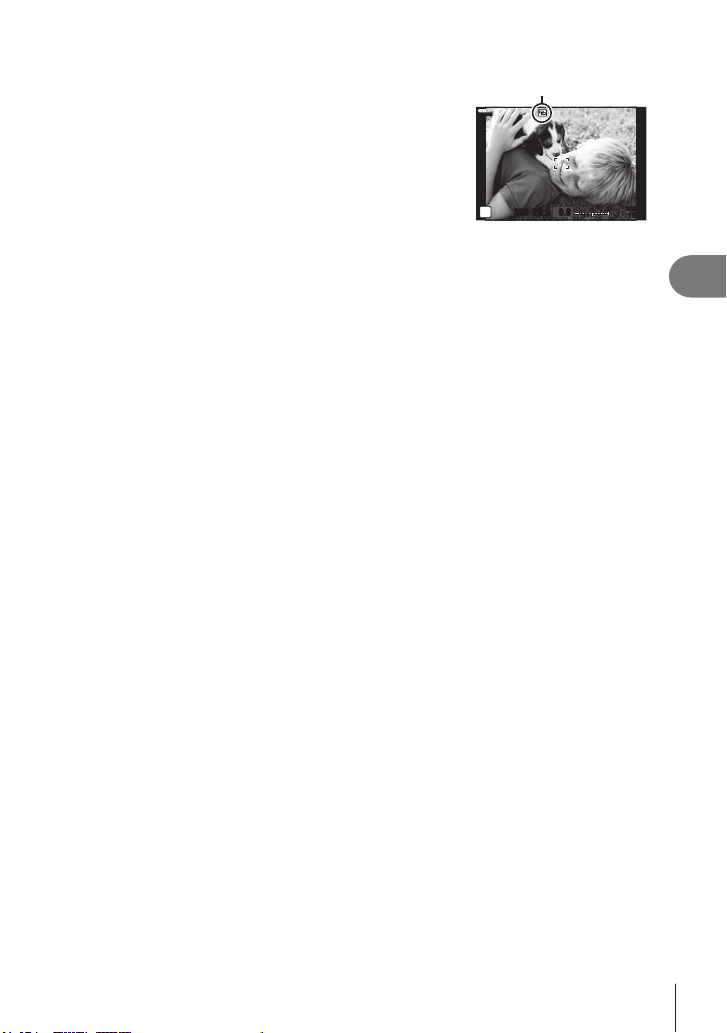
Menu functions (Shooting menu)
4
121
EN
5
Press the MENU button to exit the menus.
• A a icon will be displayed.
• If [Overlay] is selected, the chosen photograph will be
visible superimposed on the view through the lens.
a icon
P
1:02:03
250 F5.6
0.0
0
1023
6
Take pictures.
• The rst shot (or if [Overlay] is selected, the previously-chosen photograph) will be
visible superimposed on the view through the lens as you compose the next shot.
• The a icon turns green.
• Normally, a multiple exposure will be created after the second shot is taken.
• Pressing the D button allows you to retake the rst shot.
• If [On] is selected for [Overlay], you can take additional pictures that will be overlaid
on the previously-chosen photograph.
7
Press the MENU button or press the q button to end multiple exposure
photography.
• If you end multiple exposure photography by pressing the MENU button, [Off] will be
selected for [Number of Frames] in the multiple exposure menu.
• The a icon clears from the display when multiple exposure photography ends.
• The camera will not enter sleep mode during multiple exposure photography.
• Pictures taken with other cameras cannot be used for multiple exposures.
• The RAW pictures listed in the image-selection display when [On] is selected for [Overlay]
are those processed using the settings in effect at the time the photograph was taken.
• The image-selection display for [Overlay] shows the RAW copies of photographs taken
with RAW + JPEG selected for image quality.
• Exit multiple exposure mode before adjusting shooting settings. Some settings cannot be
adjusted while multiple exposure mode is in effect.
• Performing any of the following operations after the rst shot is taken ends multiple
exposure photography:
turning the camera off, pressing the q or MENU button, choosing a different shooting
mode, or connecting cables of any type. Multiple exposure is also canceled when the
battery is exhausted.
• This function cannot be used with interval-timer photography.
• Pictures taken with RAW selected for [KK] can also be overlaid during playback.
Loading ...
Loading ...
Loading ...