Loading ...
Loading ...
Loading ...
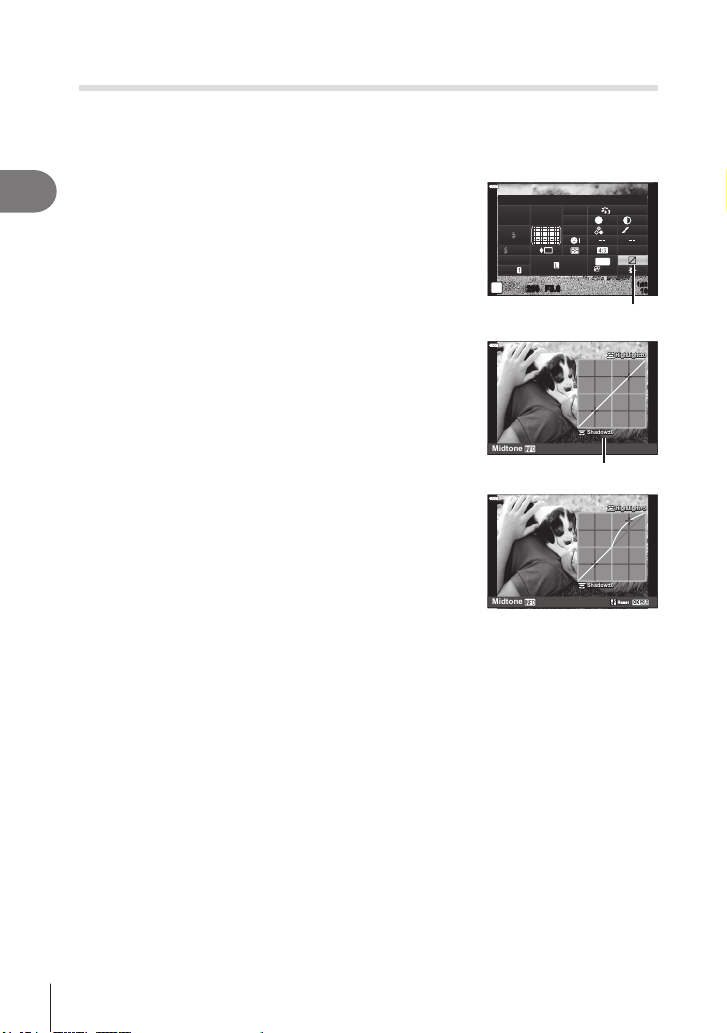
Shooting
2
100
EN
Changing the brightness of highlights and shadows
(Highlight&Shadow Control)
Adjust brightness separately for highlights, mid-tones, and shadows. You gain greater
control over exposure than you would with exposure compensation alone. You can
selectively make highlights darker or shadows brighter.
• Adjustments may not be available depending on the shooting mode.
1
Press the u button in P/A/S/M modes.
• In B, ART, SCN, and Z modes, the display of the
LV super control panel is controlled via [K Control
Settings] (P. 133).
2
Use FGHI to select [Highlight&Shadow
Control], then press the Q button.
250250 F5.6
P
1023
1:02:03
sRGB
Natural
S
-
AF
F
S
Normal
WB
Auto
ISO
Auto
M-IS
S-IS On
A
±
0
±
0.0
±
0
±
0
±
0
G
±
0
30p
4K
Highlight&Shadow Control
Highlight&Shadow Control
3
Press the INFO button to choose the desired tone
range.
• The tone range changes each time the button is
pressed.
Shadow
±
0
HighLight
±
0
Midtone
Selected tone range
4
Rotate the dials to choose the desired setting.
• [Hi. & Sh.] selected
Adjust highlights using the front dial and shadows using
the rear dial.
• [Midtone] selected
Use the front or rear dial.
• Press and hold the Q button to restore the default
curve.
Midtone
Shadow
±
0
HighLight+5
5
Press the Q button to save changes.
• You can also save changes by pressing the shutter button halfway.
Loading ...
Loading ...
Loading ...