Loading ...
Loading ...
Loading ...
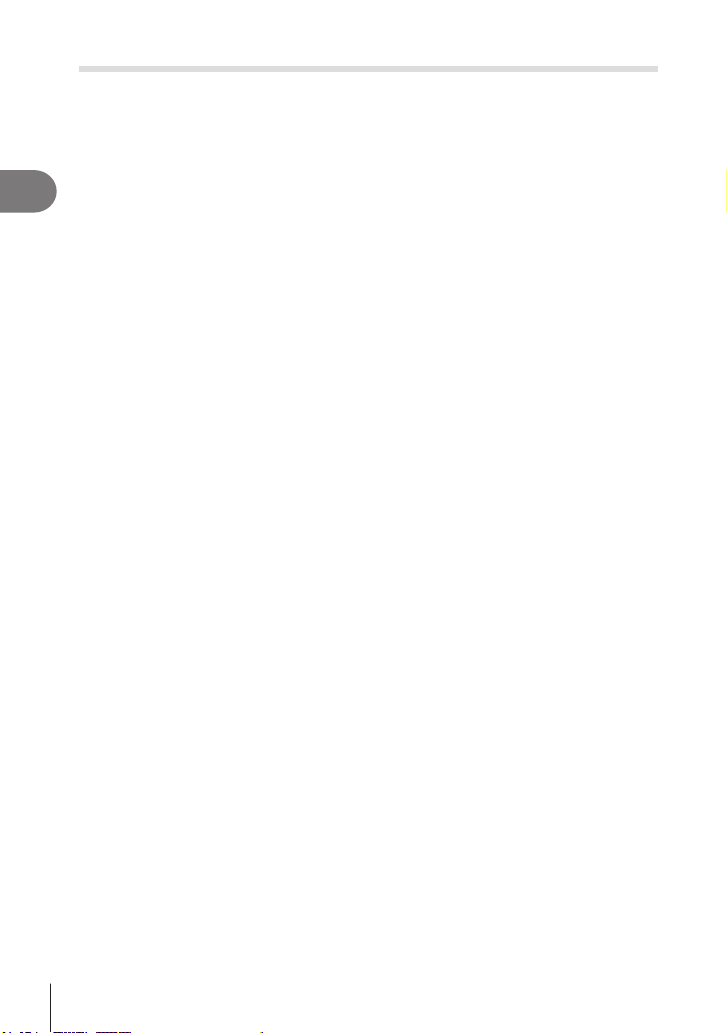
Shooting
2
78
EN
The Electronic Shutter (Silent s)
Take pictures using the electronic shutter. Use for shutter speeds faster than 1/4000 s
or in settings where the sound of the shutter would be unwelcome. The electronic
shutter can be used in single-frame mode and self-timer modes and for frame rates
as high as about 15 fps in sequential shooting modes. This setting is only available in
P/A/S/M/ART modes.
• The ash sync speed is 1/20 s.
• In [Silent s] mode, [8], [AF Illuminator], and [Flash Mode] are set to [Not Allow] by
default. You can enable each operation in [Silent s Settings].
1
Press the jY (G) button.
2
Highlight one of the options marked with ♥ using the front dial.
3
Press the Q button.
• When the shutter is released, the monitor screen will go dark for a moment. No
shutter sound will be emitted.
• The desired results may not be achieved under ickering light sources such as uorescent
or LED lamps or if the subject moves abruptly during shooting.
• Note that due to the electronic shutter, the subject may appear to be distorted in
photographs if camera moves quickly during shooting or when shooting fast-moving
subjects.
Loading ...
Loading ...
Loading ...