Loading ...
Loading ...
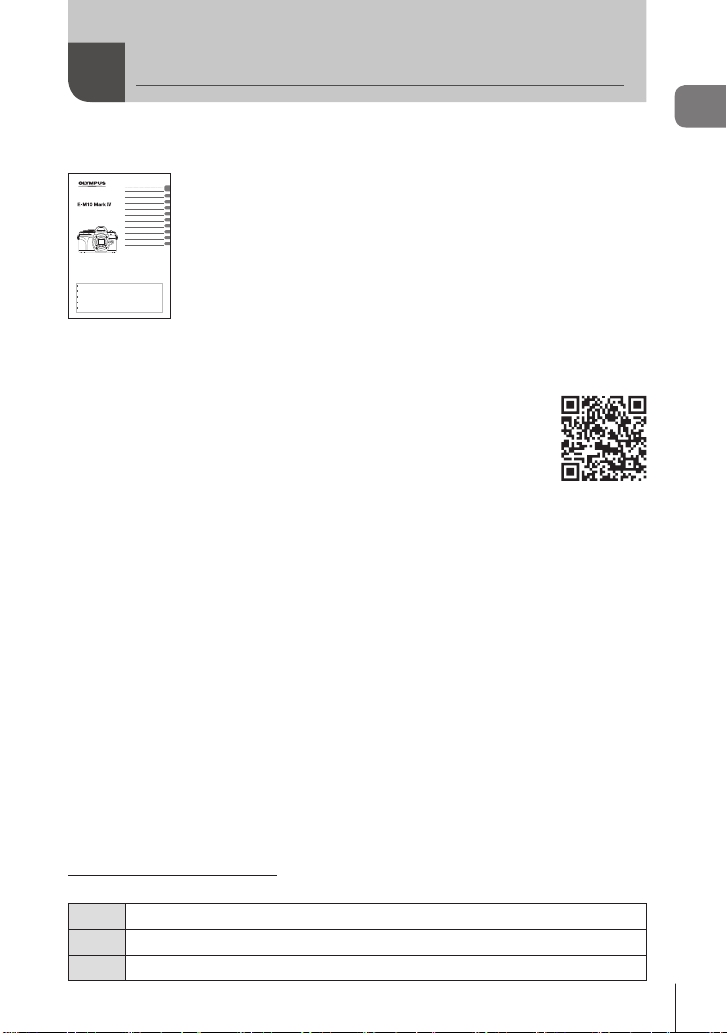
Product Manuals
3
EN
Product Manuals
Indications used in this manual
The following symbols are used throughout this manual.
$
Notes and other supplementary information.
%
Tips and other helpful information for using the camera.
g
References to other pages in this manual.
In addition to the “Instruction Manual”, we also offer a “Camera Function Guide”.
Consult these manuals when using the product.
DIGITAL CAMERA
Thank you f or purchasing an Oly mpus digital camera . Before you start to us e your new camera,
please read these instructions carefully to enjoy optimum performance and a longer service life.
Be sure you h ave read and understoo d the contents of “9. SA FETY PRECAUTIONS ”, before using
this product. Keep these instructions available for future reference.
We recom mend that you take test shot s to get accustomed to you r camera before taki ng important
photographs.
The scr een and camera illust rations shown in this m anual were produced du ring the development
stages and may differ f rom the actual produ ct.
If there are a dditions and/or modi fications of func tions due to firmwar e update for the camera , the
contents will diff er. For the latest informati on, please visit the Ol ympus website.
Table of Contents
Feature Index
1. Preparation
2. Shooting
3. Playback
4. Menu functions
5.
Connecting the camera to a
smartphone
6.
Connecting the camera to a
computer
7. Cautions
8. Information
9. SAFETY PRECAUTIONS
Model No.: IM021
Instruction Manual
Instruction Manual (this pdf)
A how-to guide to the camera and its features. The Instruction
Manual can be downloaded from the OLYMPUS website or directly
using the “OLYMPUS Image Share” (OI.Share) smartphone app.
Camera Function Guide
A function and setting guide that helps you use camera features to the full. It has been
optimized for display on mobile devices and can be viewed using OI.Share.
https://cs.olympus-imaging.jp/jp/support/cs/webmanual/index.html
Loading ...
Loading ...
Loading ...