Loading ...
Loading ...
Loading ...
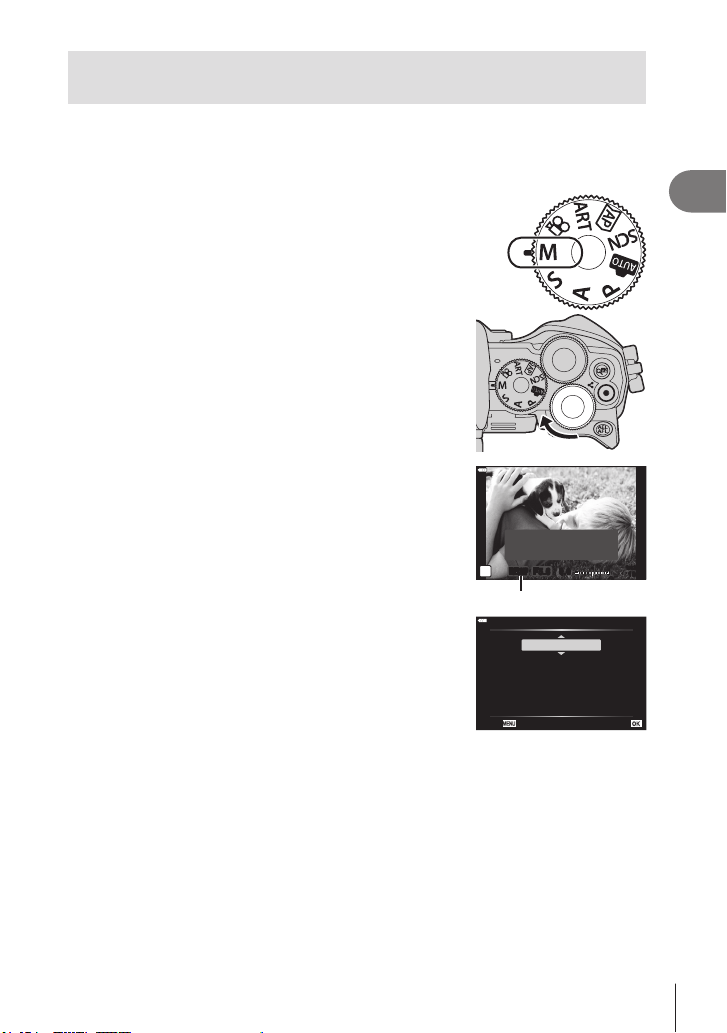
Shooting
2
63
EN
Live composite photography (dark and light eld
composite)
Leave the shutter open for a long exposure. You can view the light trails left by
reworks or stars and photograph them without changing the exposure of the
background. The camera combines multiple shots and records them as a single
photograph.
1
Rotate the mode dial to
M
.
2
Set the shutter speed to [LIVE COMP].
• At default settings, this is done by rotating the rear dial
in the direction shown.
1:02:03
LIVECOMP
F5.6
Press shutter button once
to prepare for composite
shooting.
0
0.0
1023
M
Live composite photography
3
Press the MENU button.
• The [Composite Settings] menu will be displayed.
Composite Settings
1sec
Exposure time per image.
Exposure time and aperture
will determine your base exposure.
Back Set
4
Highlight an exposure time using FG on the arrow pad.
• Choose an exposure time of from 1/2 to 60 s.
5
Press the Q button to select the highlighted option.
• The menus will be displayed.
6
Press the MENU button repeatedly to exit the menus.
7
Adjust aperture.
• At default settings, aperture can be adjusted using the front dial.
Loading ...
Loading ...
Loading ...