Loading ...
Loading ...
Loading ...
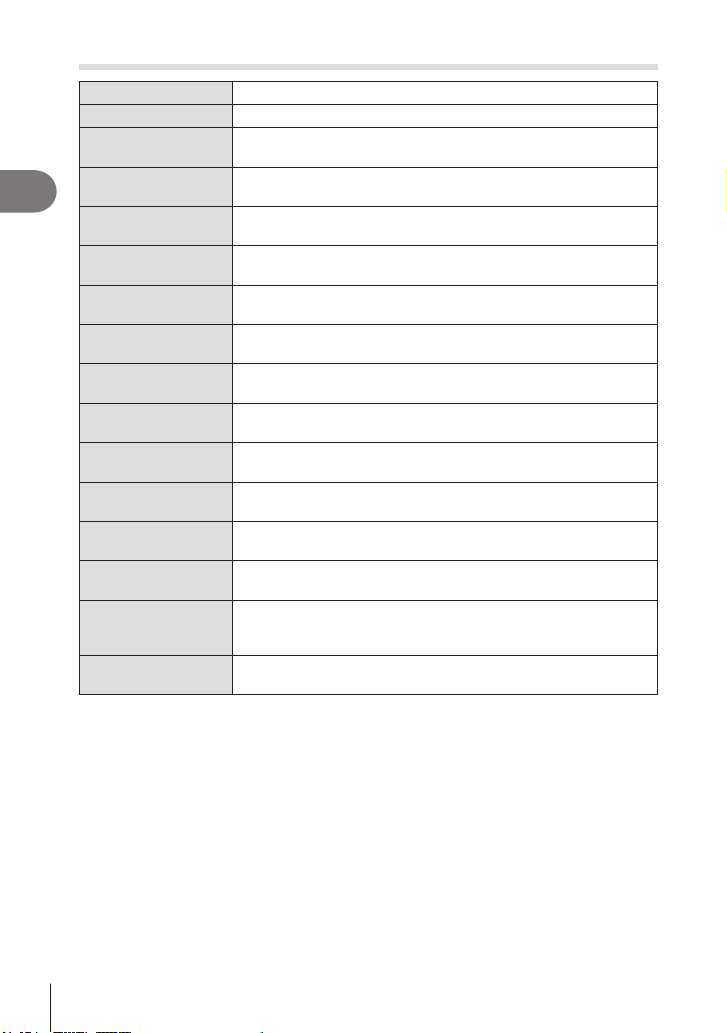
Shooting
2
52
EN
Types of art lters
Pop Art I/II Creates an image that emphasizes the beauty of color.
Soft Focus Creates an image that expresses a soft tone atmosphere.
Pale&Light Color I/II
Creates an image that expresses warm light by scattering overall
light and slightly overexposing the image.
Light Tone
Creates a high-quality image by softening both shadows and
highlights.
Grainy Film I/II
Creates an image that expresses the roughness of black and
white images.
Pin Hole I/II/III
Creates an image that looks as if it was taken using an old or toy
camera by dimming the image perimeter.
Diorama I/II
Creates a miniature-like image by emphasizing saturation and
contrast, and blurring unfocused areas.
Cross Process I/II
Creates an image that expresses a surreal atmosphere. Cross
Process II creates an image that emphasizes magenta.
Gentle Sepia
Creates a high-quality image by drawing out shadows and
softening the overall image.
Dramatic Tone I/II
Creates an image that emphasizes the difference between
brightness and darkness by partially increasing contrast.
Key Line I/II
Creates an image that emphasizes edges and adds an illustrative
style.
Watercolor I/II
Creates a soft, bright image by removing dark areas, blending
pale colors on a white canvas, and further softening contours.
Vintage I/II/III
Expresses an everyday shot in a nostalgic, vintage tone using
printed lm discoloration and fading.
Partial Color I/II/III
Impressively expresses a subject by extracting colors you want to
emphasize and keeping everything else monotone.
Bleach Bypass I/II
The “bleach bypass” effect, which you may recognize from motion
pictures and the like, can be used to great effect in shots of
streetscapes or metal objects.
Instant Film
A contemporary take on the skin tones and shadow gradations
typical of lm.
II and III are altered versions of the original (I).
• To maximize the benets of the art lters, some of the shooting function settings are
disabled.
• If [RAW] is currently selected for image quality (P. 86), image quality will automatically
be set to RAW+JPEG. The art lter will be applied to the JPEG copy only.
• Depending on the subject, tone transitions may be ragged, the effect may be less
noticeable, or the image may become more “grainy.”
• Some effects may not be visible during movie recording.
• Your choice of lters, effects, and movie quality when recording movies may affect
playback speed and smoothness.
Loading ...
Loading ...
Loading ...