Loading ...
Loading ...
Loading ...
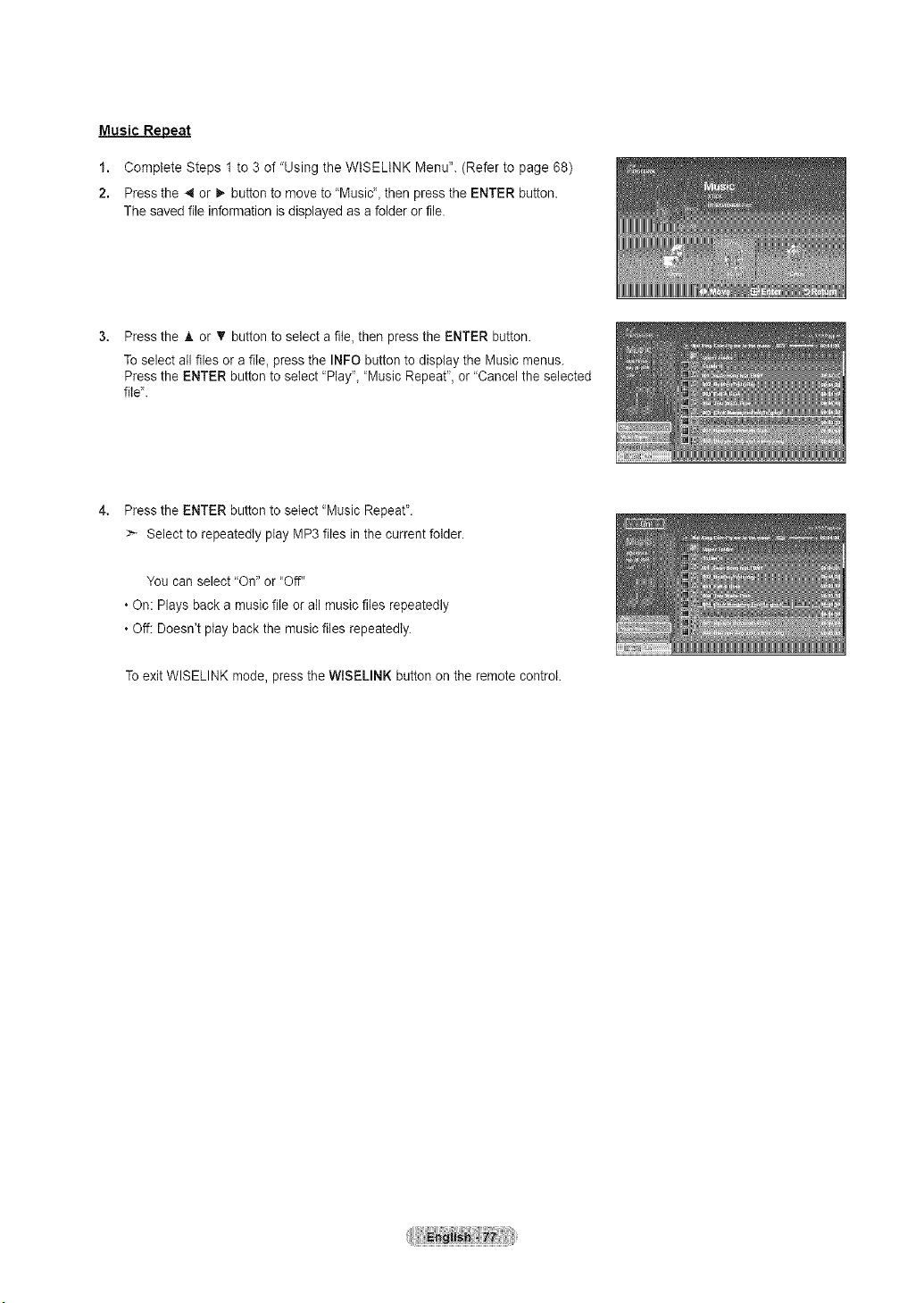
Music Repeat
1. Complete Steps 1 to 3 of "Using the WtSELtNK Menu". (Refer to page 68)
2. Press the _ or D,-button to move to "Music", then press the ENTER button.
The saved file information is displayed as a folder or file.
Press the A or T button to select a file, then press the ENTER button.
To select all files or a file, press the INFO button to display the Music menus.
Press the ENTER button to select ' Play"_'Music Repeat", or "Cancel the selected
fiW.
Press the ENTER button to select "Music Repeat".
:_ Select to repeatedly play MP3 files in the current folder.
You can select "On" or "Off'
• On: Plays back a music file or all music files repeatedly
• Off: Doesn't play back the music files repeatedly.
To exit WISELINK mode, press the WISELINK button on the remote control.
Loading ...
Loading ...
Loading ...