Loading ...
Loading ...
Loading ...
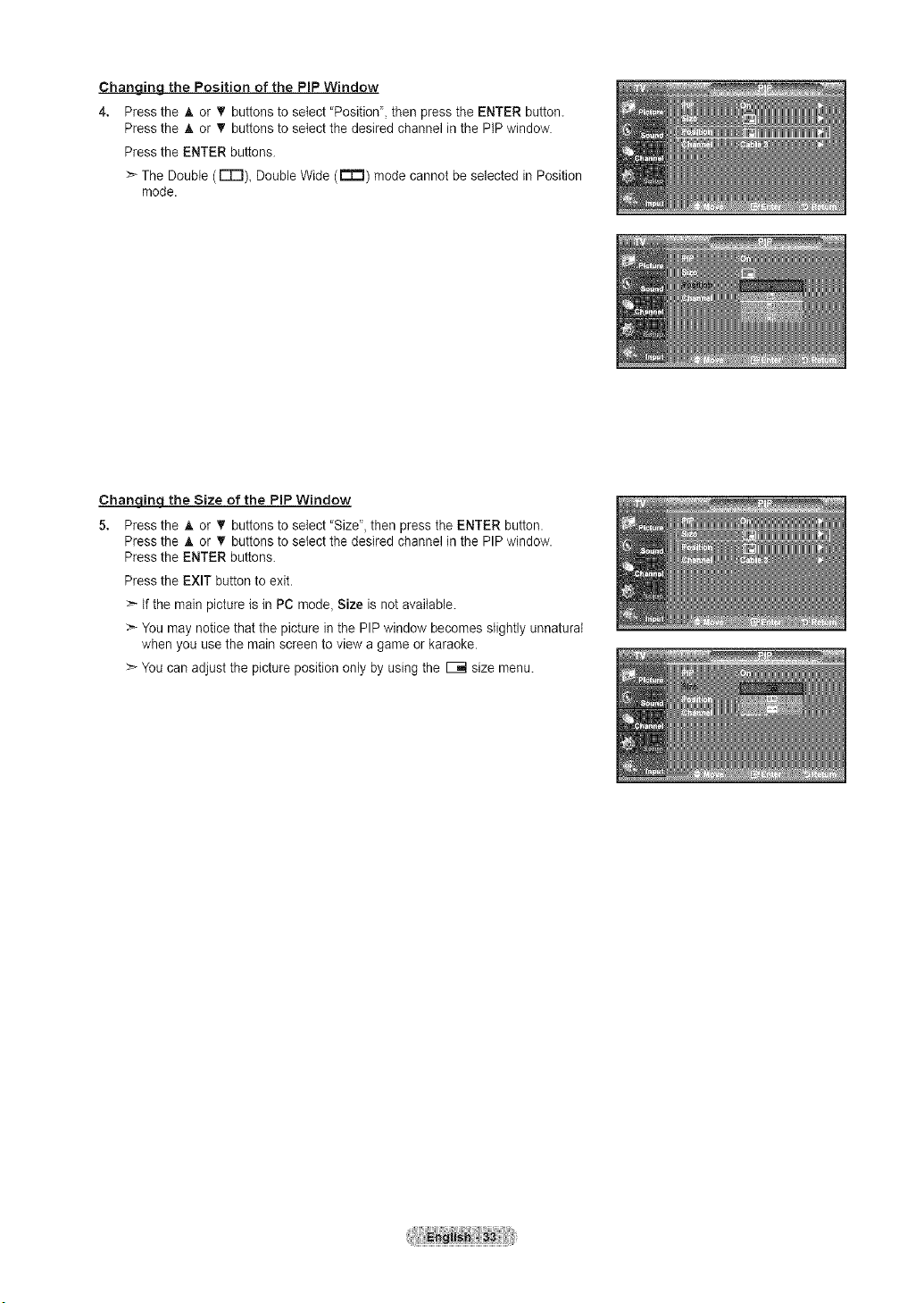
Chan icJL_qthe Position of the PiP Window
4. Press the A or • buttons to select "Position', then press the ENTER button.
Press the A or _' buttons to select the desired channel in the PiP window.
Press the ENTER buttons.
The Double (F'T-I), Doable Wide (_='t"l) mode cannot be selected in Position
mode.
Changina the Size of the PiP Window
5. Press the A or T buttons to select "Size', then press the ENTER button.
Press the A or T buttons to select the desired channel in the PIP window.
Press the ENTER buttons.
Press the EXIT button to exit.
>- If the main picture is in PC mode, Size is not available.
>- You may notice that the picture in the PIP window becomes slightly unnatural
when you use the main screen to view a game or karaoke.
> You can adjust the picture position only by using the F_ size menu.
Loading ...
Loading ...
Loading ...