Loading ...
Loading ...
Loading ...
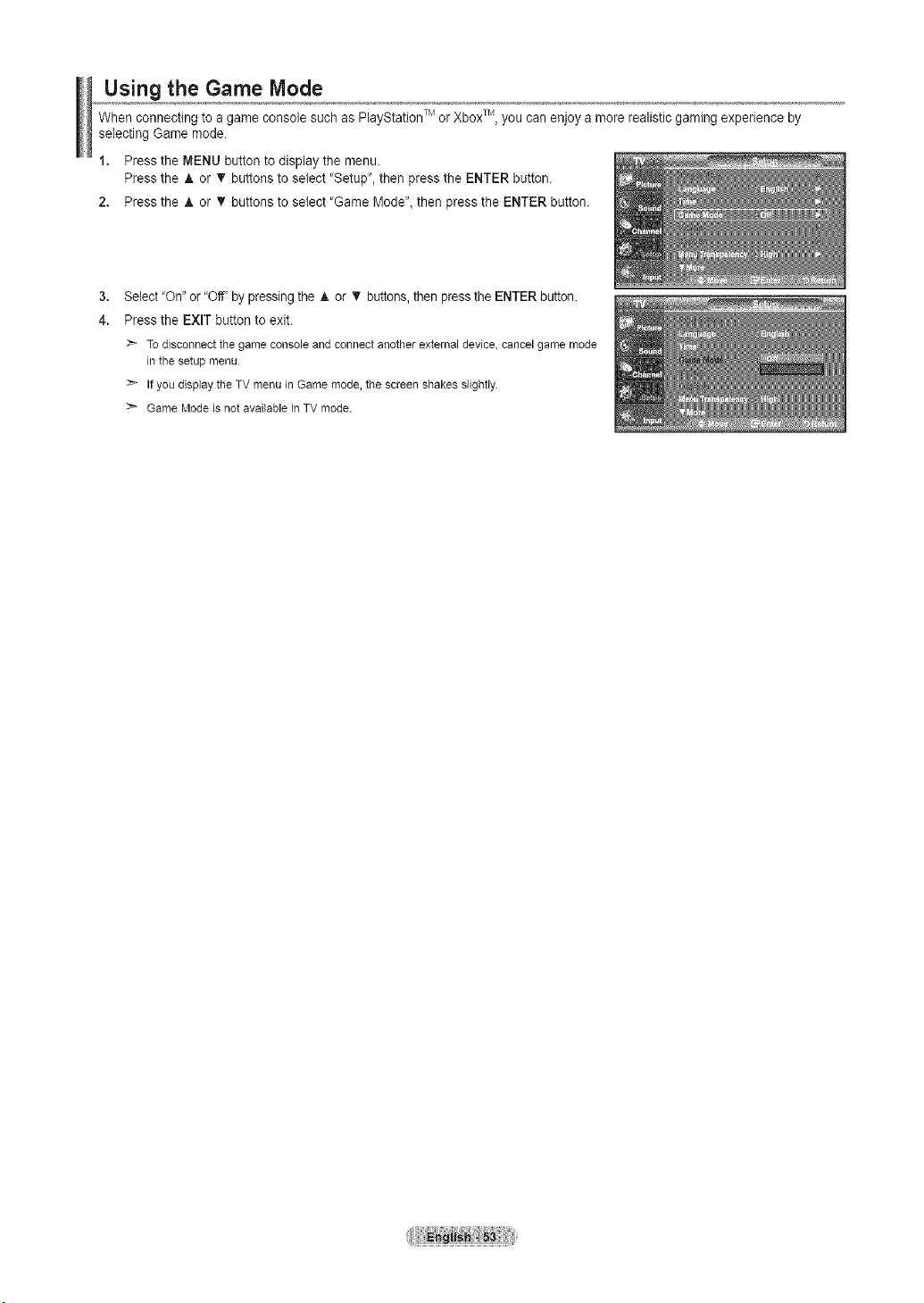
Using the Game Mode
When connecting to a game console such as PlayStationTM or Xbox TM, you can enjoy a more realistic gaming experience by
selecting Game mode.
1. Press the MENU button to display the menu.
Press the A or T buttons to select "Setup", then press the ENTER button.
2. Press the A or T buttons to select 'Game Mode", then press the ENTER button.
3,
4.
Select 'On" or "Off by pressing the _, or T buttons, then press the ENTER button.
Press the EXIT button to exit.
To disconnect the game console and connect another external device, cancel game mode
in the setup menu.
>- If you display the TV menu in Game mode, the screen shakes slightly.
Game Mode is not available in TV mode.
Loading ...
Loading ...
Loading ...