Loading ...
Loading ...
Loading ...
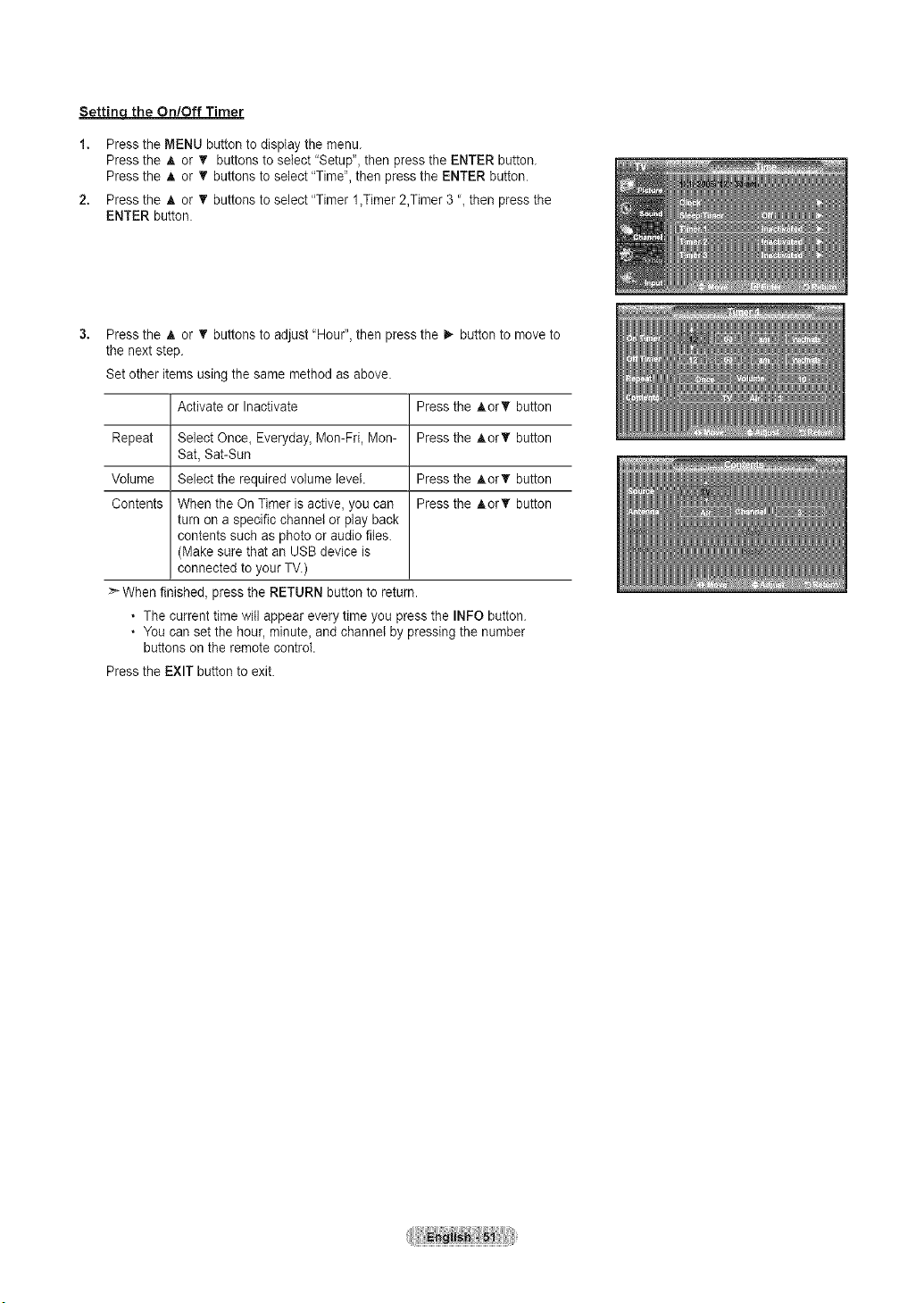
Settinq the On/Off Timer
1. Press the MENU button to display the menu.
Press the A or T buttons to select "Setup", then press the ENTER button.
Press the A or T buttons to select "Time", then press the ENTER button.
2. Press the _, or _r buttons to select "Timer l_Timer 2,Timer 3 '_ then press the
ENTER button.
Press the A or T buttons to adjust "Hour", then press the _,, button to move to
the next step.
Set other items using the same method as above.
Activate or Inactivate Press the AorV button
Repeat Select Once, Everyday, Mon-Fri, Mon- Press the AorT button
Sat, Sat-Sun
Volume Select the required volume level. Press the AorT button
Contents When the On Timer is active, you can Press the AorT button
turn on a specific channeI or play back
contents such as photo or audio files.
(Make sure that an USB device is
connected to your TV.)
>* When finished, press the RETURN button to return.
• The current time will appear every time you press the INFO button.
• You can set the hour, minute_and channel by pressing the number
buttons on the remote control.
Press the EXIT button to exit.
Loading ...
Loading ...
Loading ...