Loading ...
Loading ...
Loading ...
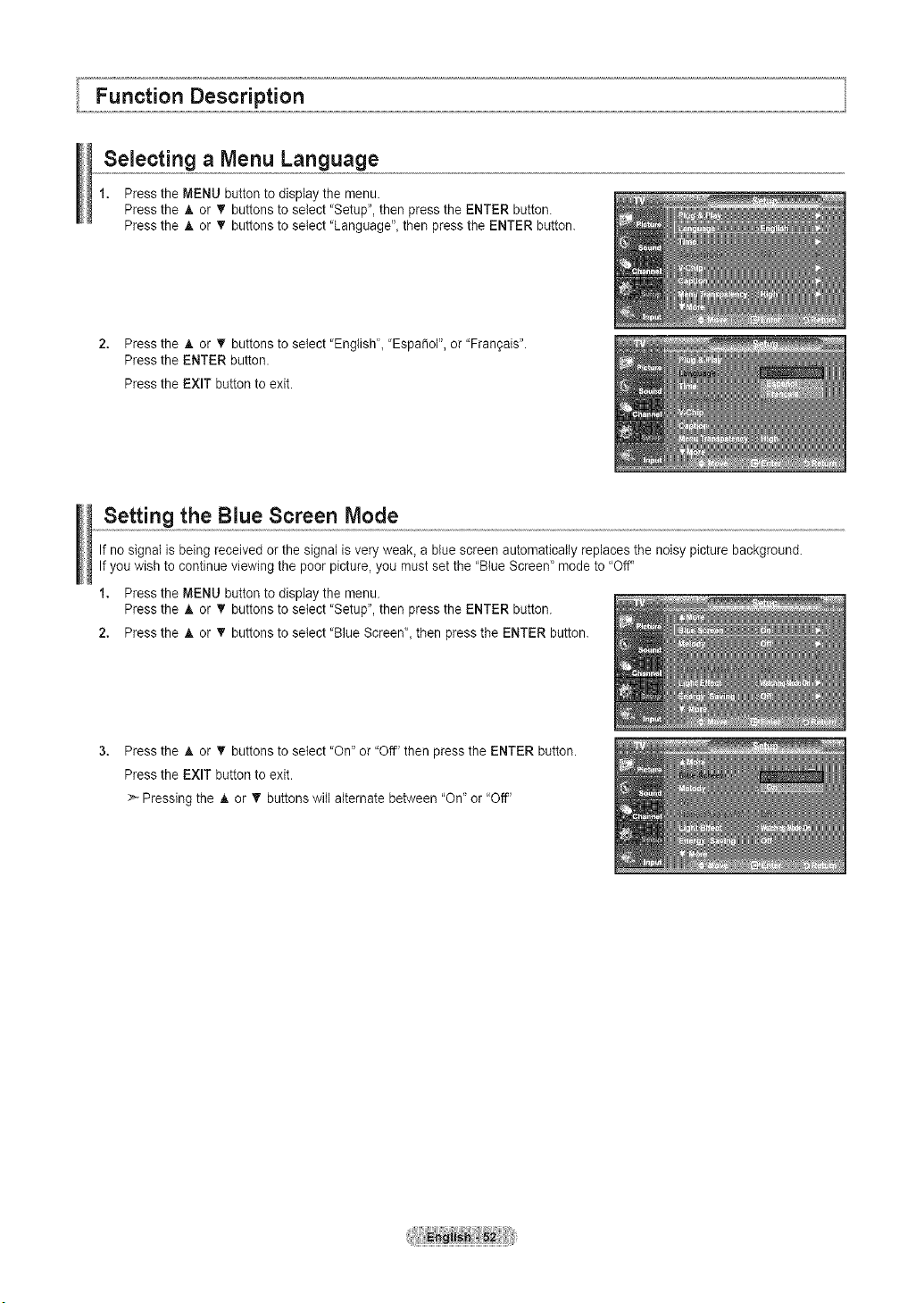
Selecting a Menu Language
1. Press the MENU button to display the menu.
Press the A or _r buttons to select "Setup", then press the ENTER button.
Press the A or T buttons to select 'Language"_ then press the ENTER button.
2. Press the A or _' buttons to select 'Engiish"_ "Espa_ol", or "Fran£ais".
Press the ENTER button.
Press the EXIT button to exit.
Setting the Blue Screen Mode
If no signal is being received or the signal is very weak, a blue screen automatically replaces the noisy picture background.
If you wish to continue viewing the poor picture, you must set the "Blue Screen' mode to "Off"
1. Press the MENU button to display the menu.
Press the A or T buttons to select "Setup", then press the ENTER button.
2. Press the A or T buttons to select 'Blue Screen_ then press the ENTER button.
3. Press the _, or • buttons to select "On" or "Off" then press the ENTER button.
Press the EXIT button to exit.
Pressing the A or T buttons will alternate between "On' or 'Off"
Loading ...
Loading ...
Loading ...