Loading ...
Loading ...
Loading ...
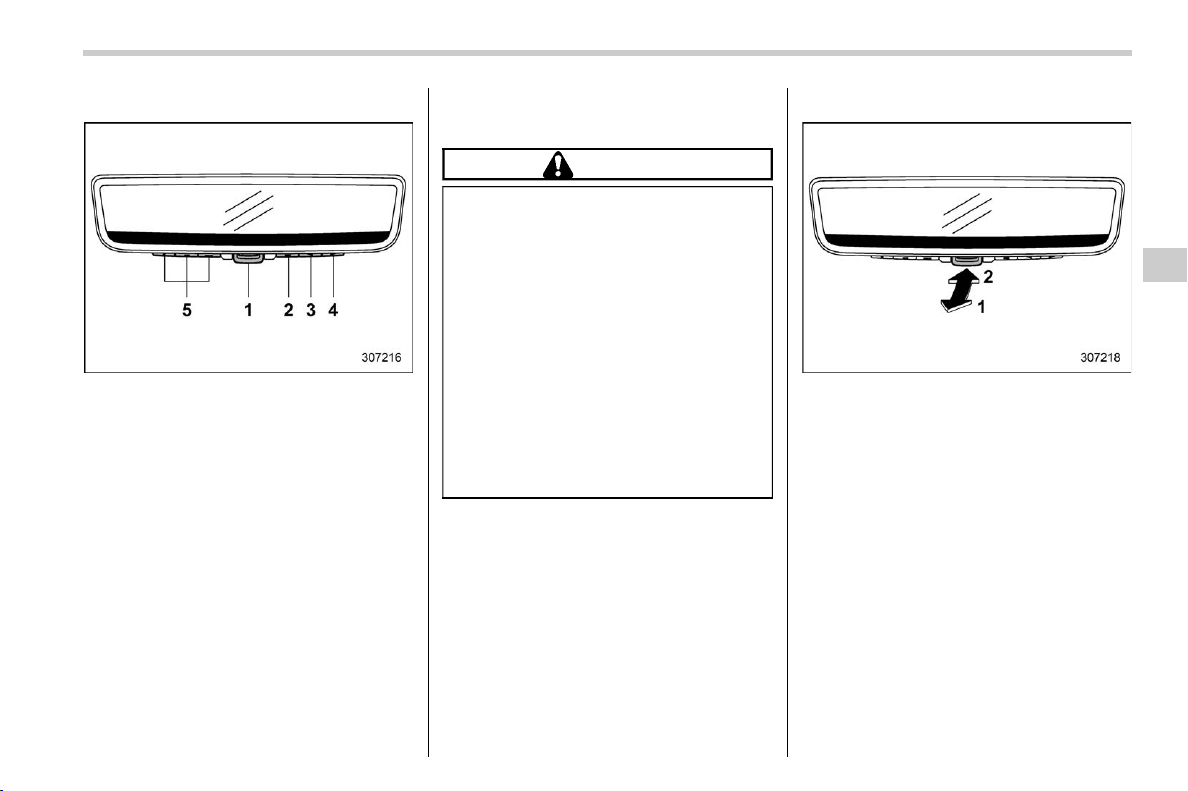
(283,1)
北米Model "A2620BE-B" EDITED: 2022/ 6/ 24
! Smart Rearview Mirror switches
s03ap1102
1) Mode lever
2) Left button
3) Center button
4) Right button
5) HomeLink buttons
! How to use the Smart Rearview
Mirror
s03ap1103
CAUTION
Adjust the rearview mirror before
driving.
1) Change the Smart Rearview Mir-
ror to the mirror mode.
2) Sit with the correct posture in the
driver’s seat and adjust the mir-
ror position to see behind.
3) Change the Smart Rearview Mir-
ror to the display mode.
If you start driving without adjusting
the mirror, light may reflect on the
mirror while selecting the display
mode and it may make it hard to see
the screen.
! To change the mode
s03ap110301
1) To select the display mode, first adjust the
rearview mirror, then pull the mode lever
towards you.
2) To select the mirror mode, push the mode
lever away from you.
Select the display mode to show the image
from the camera that is installed in the roof
antenna.
Select the mirror mode to use as a normal
mirror. If the mirror mode is selected, the
image from the camera is not shown on the
mirror.
NOTE
. It is not possible to use the Smart
Rearview Mirror in the display mode
when the ignition switch is in the
“LOCK”/“OFF” or “ACC” position.
– CONTINUED –
Mirrors
281
3
Instruments and Controls
Loading ...
Loading ...
Loading ...