Loading ...
Loading ...
Loading ...
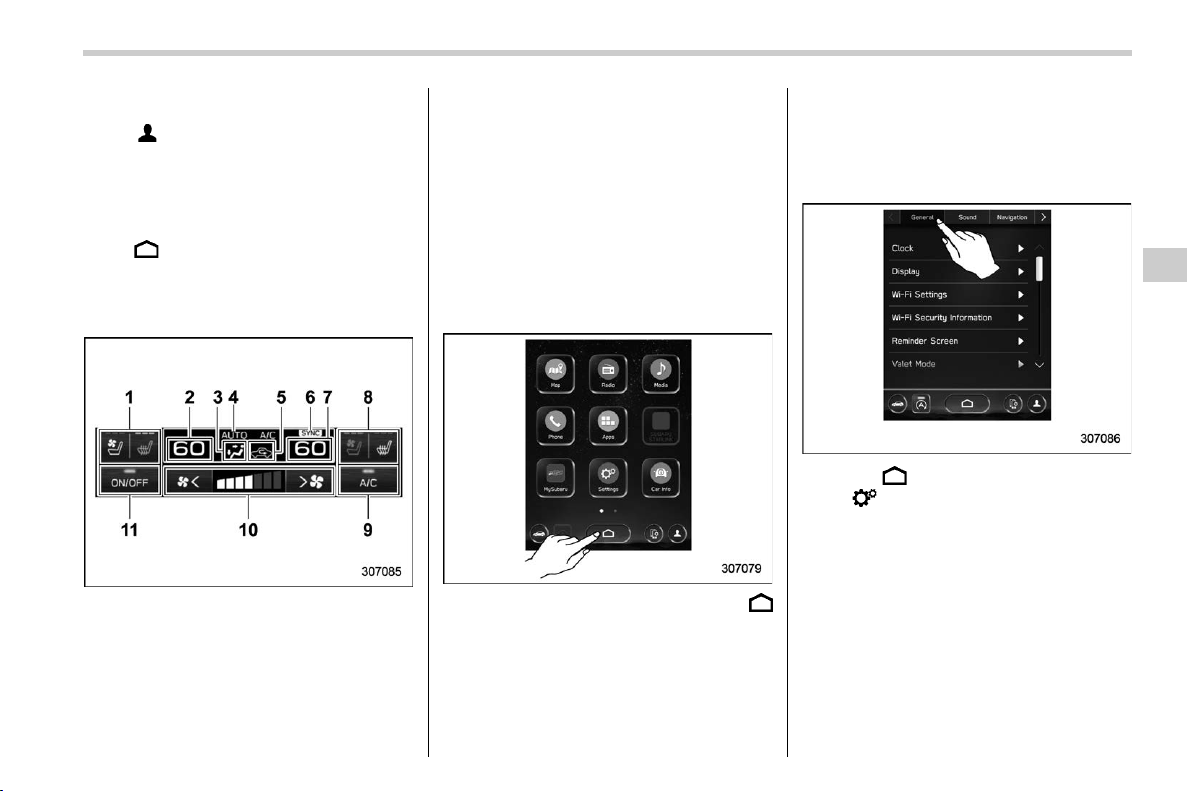
(223,1)
北米Model "A2620BE-B" EDITED: 2022/ 6/ 24
! Driver profiles icon
s03bs050105
Touch (driver profiles icon) to confirm
the driver’s information. For details, refer
to the separate navigation/audio Owner’s
Manual.
! HOME icon
s03bs050106
Touch (HOME) to display the top menu.
! Climate control screen
s03bs050107
The climate control status is shown on the
screen.
1) Driver’s seat heater/ventilation icon (if
equipped)
2) Set temperature indicator (driver’s side)
3) Airflow mode
4) Climate control mode
5) Air inlet selection
6) SYNC mode indicator
7) Set temperature indicator (passenger’s
side)
8) Front passenger’s seat heater/ventilation
icon (if equipped)
9) Customizable icon
10) Fan speed control
11) Climate control ON/OFF icon
When operating the climate control sys-
tem, the main screen switches to the
climate control screen. For details, refer
to “Climate Control Panel” �P303.
! Main screen
s03bs0502
To display the main screen, touch
(HOME).
In this Owner’s Manual, the following
settings will be explained. For details
about other items, refer to the separate
navigation/audio Owner’s Manual.
– “Settings” ? “General”
– “Settings” ? “Car”
– “Car Info”
! General settings
s03bs050201
Set the time and display general items.
1. Touch (HOME).
2. ?
(Settings)
3. ? “General”
4. Select the preferred menu.
– CONTINUED –
Center Information Display (CID)
221
3
Instruments and Controls
Loading ...
Loading ...
Loading ...