Loading ...
Loading ...
Loading ...
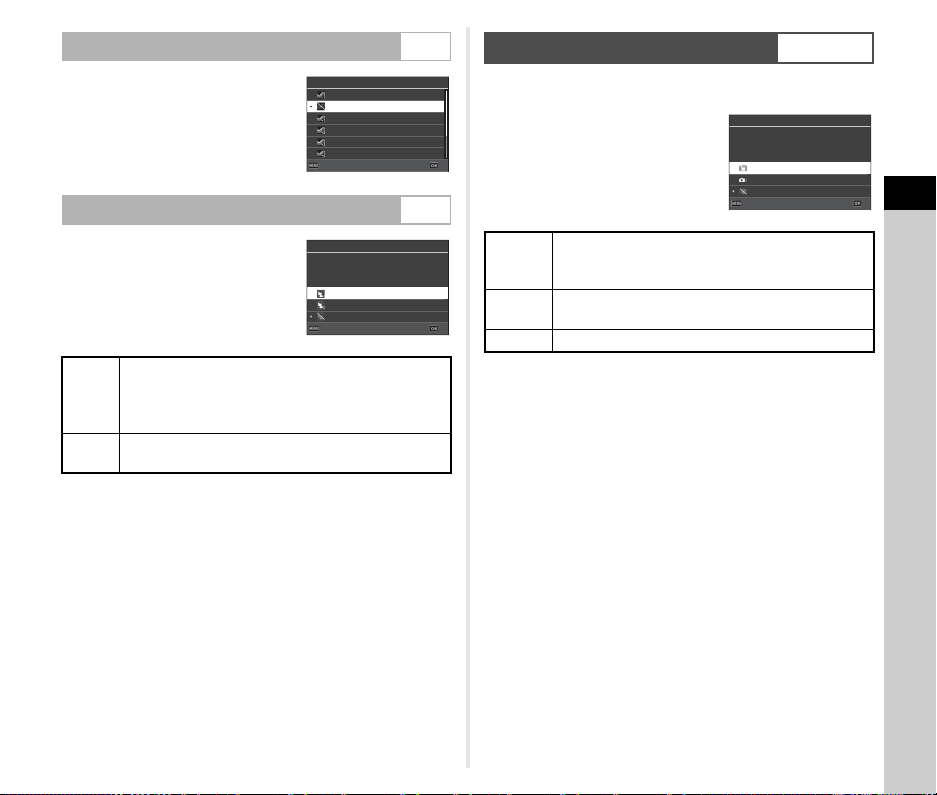
3
Shooting
83
The texture and surface details of an
image can be adjusted in the range of
-4 to +4.
Make settings in [Clarity] of the A6
menu.
The skin tone of portraits can be
enhanced.
Make settings in [Skin Tone] of the
A6 menu.
By using the built-in Shake Reduction unit of the camera,
blurring of images can be reduced.
Press 5 or use [Shake Reduction]
of the A7 menu to turn on and off
this function.
In B mode, select [On] or [Off].
t Memo
•
[Shake Reduction] is fixed to [Off] in the following situations.
•In M mode
• When [Drive Mode] is set to [Mirror Lock-up Shooting],
[Self-timer], or [Remote Control] in the A4 menu
• While [Pixel Shift Resolution] of the A4 menu is used
• To not turn [Shake Reduction] off while [Self-timer] or
[Remote Control] of [Drive Mode] in the A4 menu is used,
set [Auto Shake Reduction Off] to [Disable Auto SR Off] in the
A7 or B7 menu.
• You can set the camera operation when 5 is pressed in
[Shake Reduction] of [Fx Button] in the E2 menu. (p.103)
u Caution
• The operating noise of the Shake Reduction unit may be
recorded during movie recording.
Adjusting the Texture A6
Enhancing the Skin Tone A6
Type 1
Determines the skin tone of the subject by the Face
Detection function, and creates a natural-looking skin
tone. (The skin tone is enhanced only when a face is
detected.)
Type 2
Softens the entire image, and makes skin
irregularities less noticeable.
Clarity
CancelCancel OKOK
Skin Tone
Adjusts the hue and lightness of
the skin based on the detected face.
Type 1
Type 2
Off
CancelCancel OKOK
Reducing Blurring of Images
A7 / B7
Auto
Automatically switches between the normal Shake
Reduction function and the Shake Reduction
function specialized for panning.
Panning
Turns on the Shake Reduction function specialized
for panning a slowly moving subject.
Off Turns off the Shake Reduction function.
Shake Reduction
Applies Shake Reduction to match
camera conditions.
Auto
Pnning
Off
CancelCancel OKOK
Loading ...
Loading ...
Loading ...