Loading ...
Loading ...
Loading ...
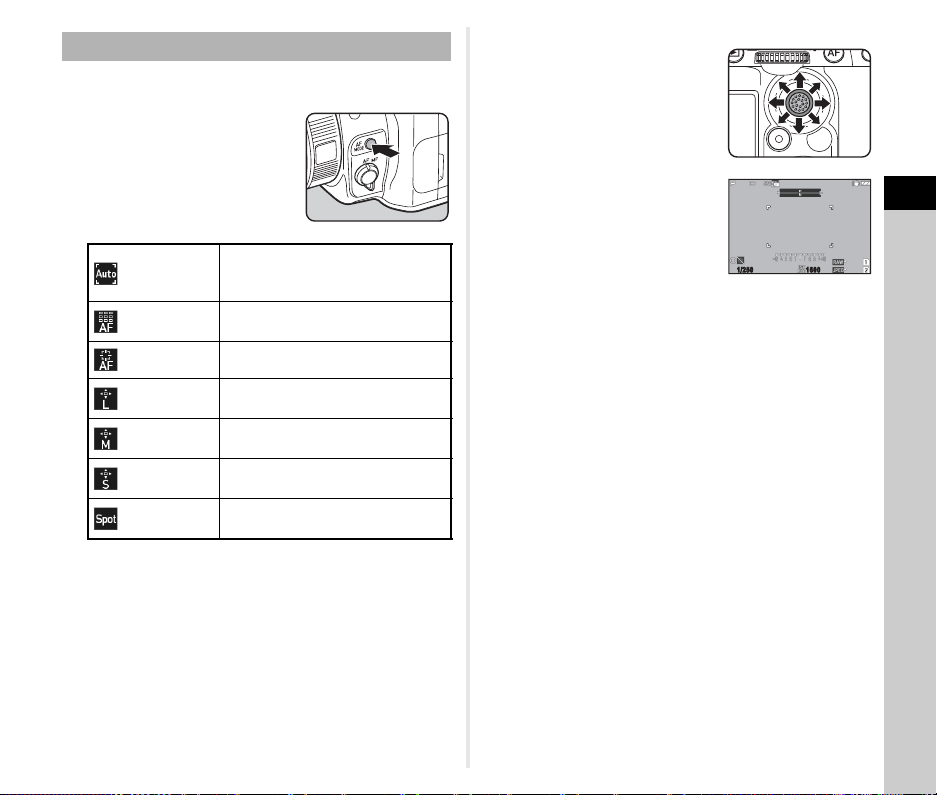
3
Shooting
63
You can select the AF active areas.
1 Press b, and then turn
R.
*1 Not available in B mode.
Proceed to Step 2 when other than [Auto Area] or [Spot] is
selected.
2 Use 6 to select the AF
active areas.
Push the lever in to reset the AF
active areas.
AF Active Area
Auto Area
Automatically selects the optimum
focusing area out of all AF active
areas.
Zone Select
Performs autofocus in the selected
3×3 areas.
Tracking
*1
Tracks the subject in focus.
Select (L)
Performs autofocus with more areas
than those for [Select (M)].
Select (M)
Performs autofocus with the
selected areas.
Select (S)
Performs autofocus with fewer areas
than those for [Select (M)].
Spot
Sets the AF active area to the center
area.
1/250 F 5 . 6F5.6 1600
9 9 9 99999
9 9 9 99999
Loading ...
Loading ...
Loading ...