Loading ...
Loading ...
Loading ...
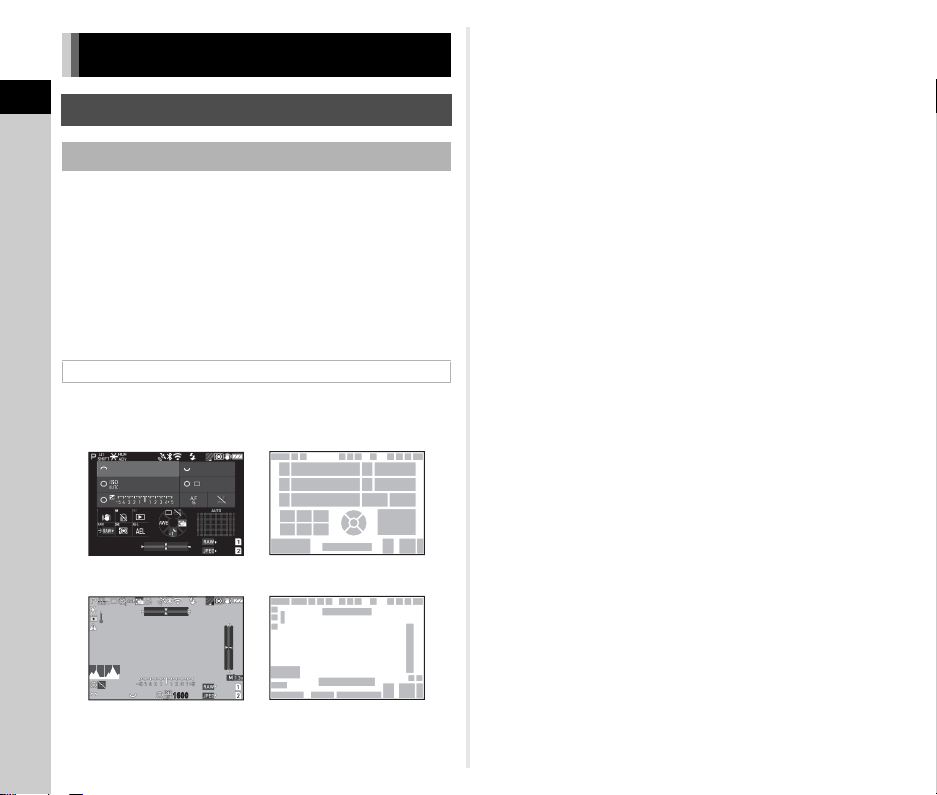
1
Introduction
12
With this camera, you can take images while looking through
the viewfinder or while viewing the image on the monitor.
When using the viewfinder, you can take images while checking
the status screen displayed on the monitor and looking through
the viewfinder. (p.44) When not using the viewfinder, you can
take images while viewing the Live View image displayed on the
monitor. (p.46)
The camera is in the “standby mode” when it is ready to shoot,
such as when the status screen or Live View image is displayed.
The settings for shooting are displayed.
Status Screen
Live View
t Memo
•
In [Monitor Display] of the
E
4 menu, you can change the
display settings of the status screen and Live View. (p.108)
• You can change the display color set in “Initial Settings” (p.42)
in [Color Settings] of [Monitor Display] in the E4 menu.
(p.108)
Display Indicators
Monitor
Capture Mode
Standby Mode
1 0 : 1 010:10
1 /1/
250250
16001600
FF
5.65.6
SR
35
111054321
12 13
1512
12 17
26
29
2827
22
25
2120
23
31
32 33
30
1612
1412
18 19
34
24
9876
0 1 / 0 1 / 2 0 2 101/01/2021
9 9 9 99999
9 9 9 99999
1/ 4001/400 F 5 . 6F5.6 1600
35
11105
32
427 28 3261
2
21
36
3940
37
38
13
16
14 15
17
33
32
34
9876
9 9 9 99999
9 9 9 99999
1 Capture mode (p.49) 17 EV bar scale
2 AE Lock 18 Focus method (p.59)
3 Clarity (p.83)/Skin Tone
(p.83)/Digital Filter
(p.79)/HDR Capture
(p.81)/Pixel Shift
Resolution (p.82)
19 Hold AF Status (p.61)
20 Operation guide for 5
21 Operation guide for 7
22 Operation guide for 3
23 Operation guide for O
4 GPS positioning status
(p.121)
24 Operation guide for 2
25 Operation guide for H
5 Bluetooth
®
communication
26 Drive Mode (p.66)
27 White Balance (p.74)
6 Wireless LAN
communication
28 Custom Image (p.78)
29 Outdoor View Setting
7 Flash Mode (p.77) 30 Focusing area (AF point)
(p.60)
8 Anti-Aliasing Filter
Simulator (p.82) 31 Date and time/Operation
guide
9 AE Metering (p.59)
10 Shake Reduction (p.83)/
Auto Horizon Correction
(p.84)
32 Electronic level (p.18)
33 File Format (p.48)
34 Image storage capacity
11 Battery level 35 Card slot number
12 E-dial guide 36 Warning Display (p.110)
13 Shutter speed 37 Temperature warning
14 Aperture value 38 Histogram
15 ISO Sensitivity (p.57) 39 JPEG Recorded Pixels
(p.48)
16 Operation guide for
Smart Function (p.19) 40 Crop (p.48)
Loading ...
Loading ...
Loading ...