Loading ...
Loading ...
Loading ...
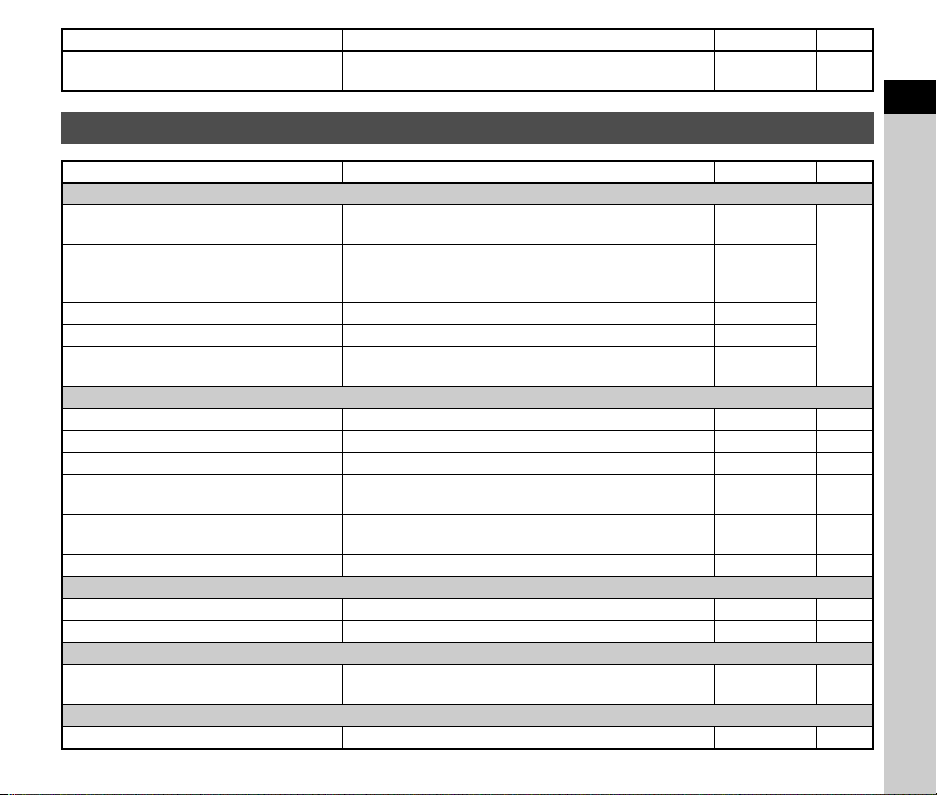
1
Introduction
27
Auto Shake Reduction Off
Automatically sets the Shake Reduction function to [Off]
when [Remote Control] is used.
Enable Auto
SR Off
p.83
C Playback Setting Menus
Item Function Default Setting Page
C1 Playback Settings
Select Playback Card
Selects one of the memory cards inserted in the SD1 and
the SD2 slots for playing back images.
SD1
p.85
Auto Image Rotation
Rotates images which were captured with the camera held
vertically or of which the rotation information has been
changed.
On
Playback Order Options Sets the image display order during playback. File No.
Playback Sound Volume Sets the sound volume during movie playback. 20
Touch Img. Browse Effect
Sets whether to use the screen effect when the previous or
next image is displayed by touch operation.
On
C2 File Management
Delete Deletes images. — p.88
Protect Protects images from being accidentally erased. — p.89
Image Rotation Changes the rotation information of an image. — p.89
Image Copy
Copies images between cards in the SD1 and the SD2
slots.
—p.90
File Transfer
Sets the transfer reservation for images to transfer to a
communication device.
—p.90
Save RAW Data Saves the RAW data of a captured JPEG image. — p.91
C3 RAW/JPEG Image Edit
Digital Filter Processes images with digital filters. — p.91
Cropping Crops out only the desired area of an image. — p.94
C4 RAW Image Edit
RAW Development
Develops RAW images into JPEG images and saves them
as new files.
—p.92
C5 JPEG Image Edit
Resize Changes the number of recorded pixels of an image. — p.93
Item Function Default Setting Page
Loading ...
Loading ...
Loading ...