Loading ...
Loading ...
Loading ...
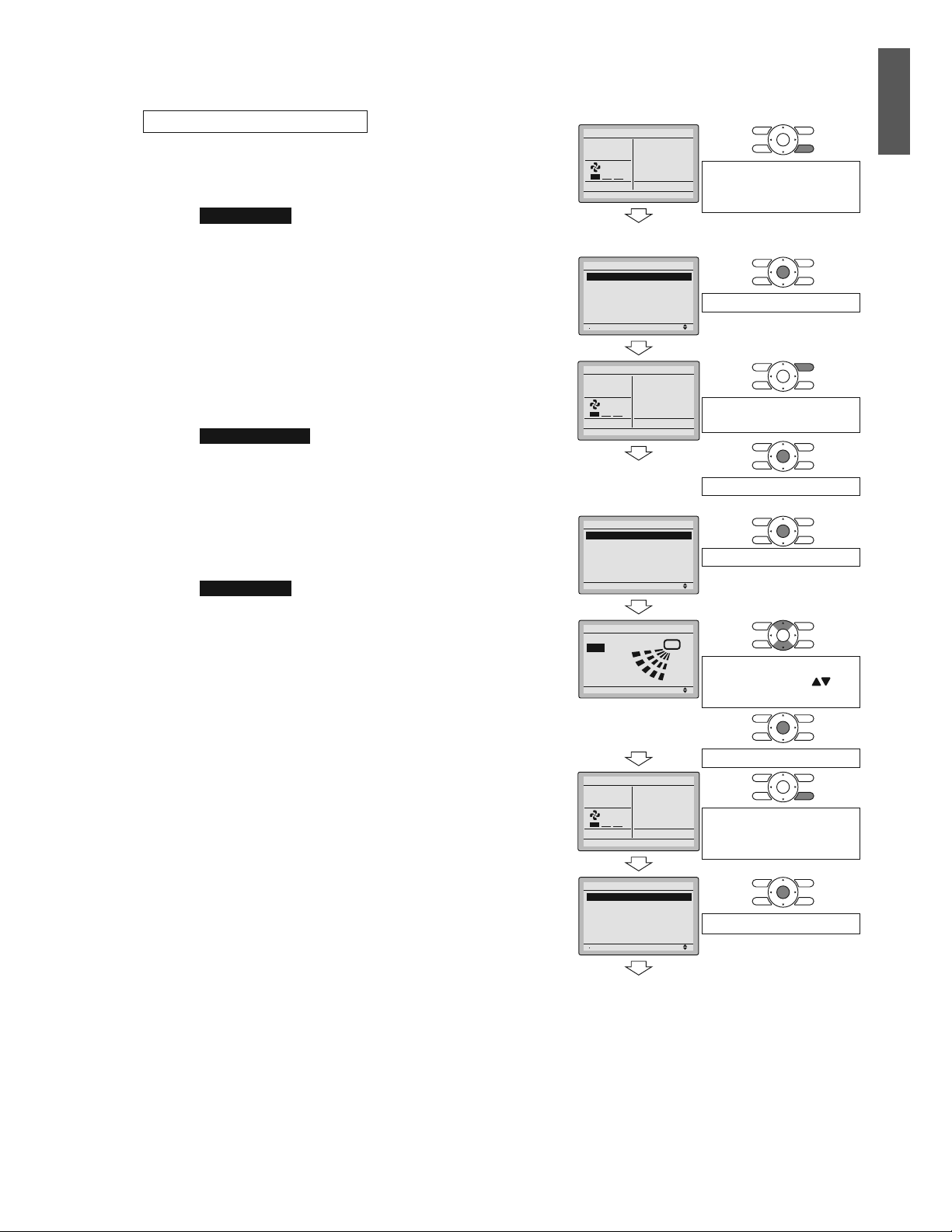
18ŶEnglish
Basic screen
1)
2)
Cool
Return %NGCPVJGƂNVGT
Set to
Cool
68F
Press and hold Cancel
button for 4 seconds or
longer during backlight lit.
5GTXKEG5GVVKPIU
OGPWUETGGP
3)
Setting
1/3
Service Settings
Test Operation
Maintenance Contact
Field Settings
Energy Saving Options
Prohibit Buttons
Min Setpoints Differential
Press Menu/OK button.
4)
5)
Set temperature
80°F
Cool
Test Operation
Press On/Off button
(within 10 seconds).
Press Menu/OK button.
/CKPOGPWUETGGP
6)
Setting
MainMenu
Air Flow Direction
Ventilation
Schedule
Off Timer
Celsius / Fahrenheit
Maintenance Information
1/2
Press Menu/OK button.
7)
Setting
Air Flow Direction
Swing
%JCPIGVJGCKTƃQY
direction by using
(Up/Down)button.
Press Menu/OK button.
8)
Set temperature
80°F
Cool
Test Operation
Press and hold Cancel
button for 4 seconds or
longer during backlight lit.
9)
Setting
1/3
Service Settings
Test Operation
Maintenance Contact
Field Settings
Energy Saving Options
Prohibit Buttons
Min Setpoints Differential
Press Menu/OK button.
Basic screen
(QTYKTGFTGOQVGEQPVTQNNGT
1) 5GVVQ%11.QT*'#6QRGTCVKQPWUKPIVJGTGOQVG
controller.
2) 2TGUUCPFJQNF%CPEGNDWVVQPHQT|UGEQPFUQTNQPIGT
Service settings menu is displayed.
3) Select Test Operation in the service settings menu, and
press Menu/OK button. Basic screen returns and “Test
Operation” is displayed at the bottom.
4) 2TGUU1P1HHDWVVQPYKVJKP|UGEQPFUCPFVJGVGUV
operation starts.
Monitor the operation of the indoor unit for a minimum
of 10 minutes. During test operation, the indoor unit
will continue to cool/heat regardless of the temperature
setpoint and room temperature.
r In the case of above-mentioned procedures 3) and 4)
in reverse order, test operation can start as well.
5) Press Menu/OK button in the basic screen. Main menu is
displayed.
6) Select Air Flow Direction in the main menu and check
VJCVCKTƃQYFKTGEVKQPKUCEVWCVGFCEEQTFKPIVQVJGUGVVKPI
(QTQRGTCVKQPQHCKTƃQYFKTGEVKQPUGVVKPIUGGVJG
operation manual.
7) #HVGTVJGQRGTCVKQPQHCKTƃQYFKTGEVKQPKUEQPƂTOGF
press Menu/OK button. Basic screen returns.
8) 2TGUUCPFJQNF%CPEGNDWVVQPHQT|UGEQPFUQTNQPIGTKP
the basic screen.
Service settings menu is displayed.
9) Select Test Operation in the service settings menu, and
press Menu/OK button. Basic screen returns and normal
operation is conducted.
r Test operation will stop automatically after 15-30
minutes. To stop the operation, press On/Off button.
10) If the decoration panel has not been installed, turn off the
power after the test operation.
English
Loading ...
Loading ...
Loading ...