Loading ...
Loading ...
Loading ...
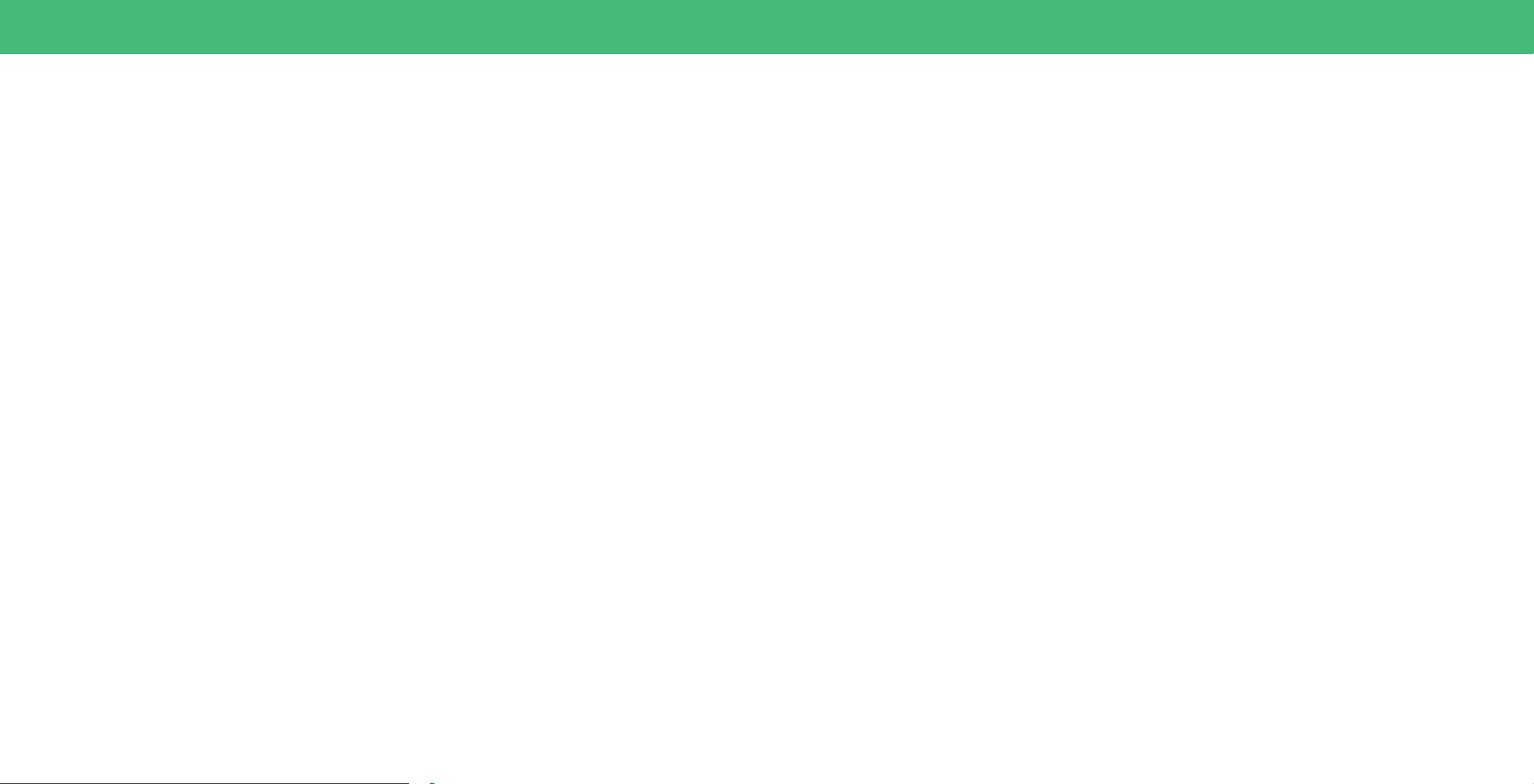
43
Help Topics
There is no sound.
• Press Volume Up on the remote control.
• Press the MUTE button on the remote to ensure mute is off.
• Check the audio settings to ensure your TV speakers are set to On.
See
Adjusting the Audio Settings on page 21
.
• Check the audio connections of external devices (Blu-ray player, game console,
cable/satellite box) that are connected to the TV.
• If you are using an antenna, the signal strength of the channel may be low.
Ensure your antenna is connected securely to the TV and move the antenna
around the room or close to a window for the best signal.
• Use ARC mode.
How do I download the VIZIO Mobile App?
1. Make sure your phone or tablet is connected to a Wi-Fi network. Open a browser
on your phone or tablet.
2. Navigate to vizio.com/smartcastapp and follow the on-screen instructions to
download the VIZIO Mobile App.
How do I change the Inputs?
• Press the INPUT button on the back of the TV to cycle through the Inputs.
• Press the INPUT button on the basic remote to cycle through the Inputs.
• Make sure the VIZIO Mobile App is installed on your phone or tablet. Open the
VIZIO Mobile App. Tap on the Device list and select your TV. Tap on the INPUT
button and select the Input of your choice.
How do I connect to my Wi-Fi network?
• On your TV remote, press the MENU button then go to Network > Select your
Wi-Fi name > Enter password.
How do I exit Demo Mode?
• Press and hold the INPUT button on the back of the TV to exit the demo mode.
How do I watch Cable/Antenna TV channels?
• If you subscribe to cable or satellite, simply connect an HDMI cable (not
included) to the receiver.
• If you use external antennas to watch local broadcast channels, use a coaxial
cable to connect the antenna.
Some of my Channels are missing.
• Press the MENU button on your TV remote and select the TV Channels option,
then select Find Channels.
• Open the VIZIO Mobile App on your phone or tablet.
• Click on: Menu Tab > SmartCast Devices > Your TV/Device Name > Channels >
Find Channels
How do I disable/enable Viewing Data?
• Press the MENU button on your remote and select Admin & Privacy. Then select
Viewing Data to turn the feature On or Off.
The television will not turn on using Alexa or Google Assistant.
• Ensure the television is in Quick Start Mode.
• Click on: Menu > System > Power Mode > Quick Start
Loading ...
Loading ...
Loading ...