Loading ...
Loading ...
Loading ...
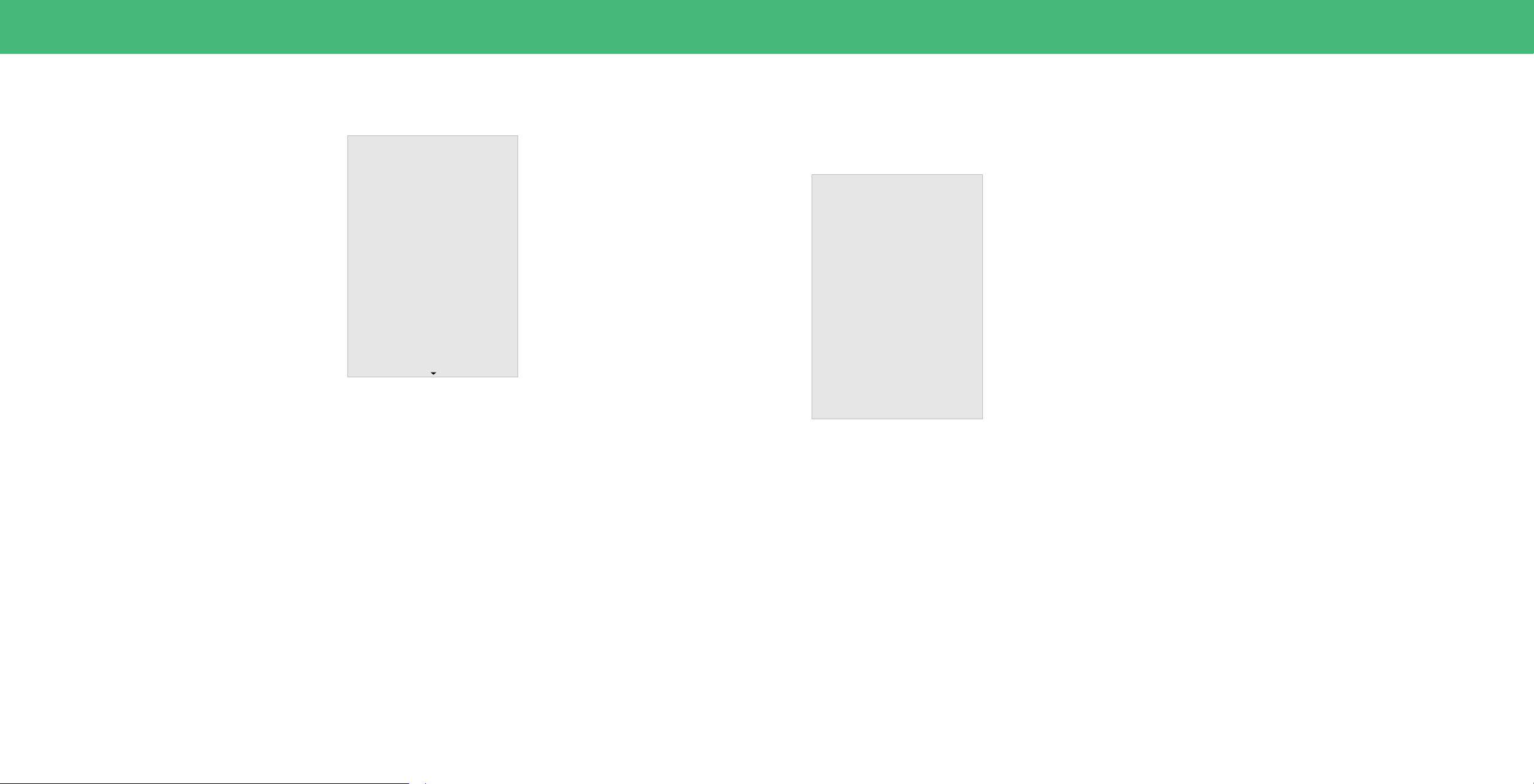
28
CHANGING THE SYSTEM SETTINGS
Using the System menu, you can:
• Change the on-screen menu language
• Set the time zone and local settings
• Name the TV
• Name an input
• Hide inputs not in use
• Choose the input selected at power on
• Adjust the power mode settings
• Set the USB power mode
• Turn the power indicator on or off
• Set up timers
• Set a system PIN code
• Adjust CEC settings
• Manage paired mobile devices
• Manage a voice remote control
Changing the On-Screen Menu Language
Your TV can display the on-screen menu in different languages.
To change the on-screen menu language:
Menu > System > Menu Language
Highlight your preferred language and press
OK.
System
Menu Language
Time
TV Name
Input Name
Hide from Input List
Input at Power On
Power Mode
USB Power
Power Indicator
Timers
System PIN Code
English
Living Room TV
Automatic
Eco Mode
Always On
O
Menu Language
English
Español
Français
Setting the Time
To ensure the correct time is displayed when you press the INFO button, set the TV’s
time zone (Automatic Time is the default setting):
Menu > System > Time > Time Zone
To turn Daylight Saving Time on or o:
1. Highlight Daylight Saving Time and press OK. The Daylight Saving Time menu
is displayed.
2. Choose On if it is currently Daylight Savings Time, O if it is Standard Time, or
Auto to have the system automatically detect Daylight Savings Settings.
To change Time Format:
Highlight Time Format and use the Left/Right Navigation buttons to change
between a 12-hour format or 24-hour format.
Loading ...
Loading ...
Loading ...