Loading ...
Loading ...
Loading ...
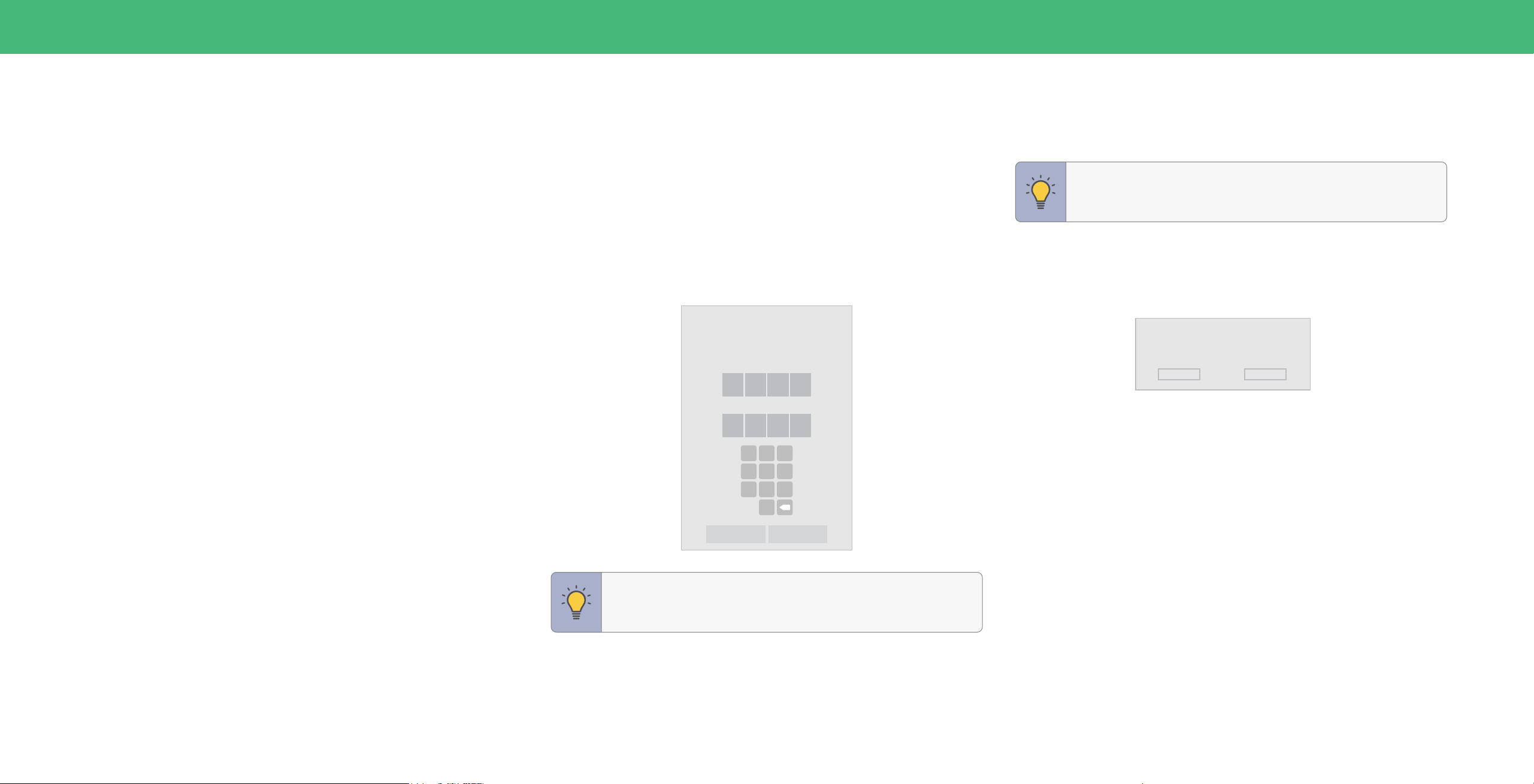
20
Copying a Picture Mode
Custom picture mode settings can be copied and applied to other inputs.
1. Complete the desired changes for the selected picture mode, then select
Save Picture Mode to save the picture mode for all inputs.
2. Select the input you want to copy your saved picture mode edits to.
3. Change the picture mode to your custom saved mode: Menu > Picture >
Picture Mode > select saved custom picture mode
4. Copy your custom picture mode: Menu > Picture > Picture Mode Edit > Copy
Picture Mode
5. Select the picture mode you would like to copy over.
6. A notification displays after the copy to your selected picture mode is
completed. This picture mode will now have your custom settings saved over it
for the selected input.
7. Repeat as needed to customize additional inputs.
Locking a Picture Mode
Custom picture modes can be locked and unlocked with a unique PIN to prevent
accidental changes to their settings. If not previously set, you can set up your system
PIN code here as well.
To lock all custom picture modes:
Menu > Picture > Picture Mode Edit > Lock Picture Mode > On >
Enter Your PIN > Save
To unlock all custom picture modes:
Menu > Picture > Picture Mode Edit > Lock Picture Mode > O >
Enter Your PIN
Deleting a Picture Mode
Custom picture modes that are no longer needed can be deleted.
To delete a custom picture mode:
Menu > Picture > Picture Mode Edit > Delete Picture Mode >
Delete
Resetting a Picture Mode
A preset picture mode that has been edited can be restored to the factory
default settings.
To reset a customized preset picture mode:
Menu > Picture > Picture Mode Edit > Reset Picture Mode >
Reset
To delete the user created Custom 1
picture mode, select the Delete button.
Delete
Cancel
TIP: To set a custom PIN code, see
Setting a System PIN Code on
page 31
.
TIP: Inputs assigned to deleted custom picture modes become
assigned to the Calibrated picture mode.
Lock Picture Mode
Create a picture control PIN to prevent
changes to all custom picture modes.
New PIN
Confirm PIN
1
4
7
2
5
8
0
3
6
9
X
Cancel Save
Loading ...
Loading ...
Loading ...