Loading ...
Loading ...
Loading ...
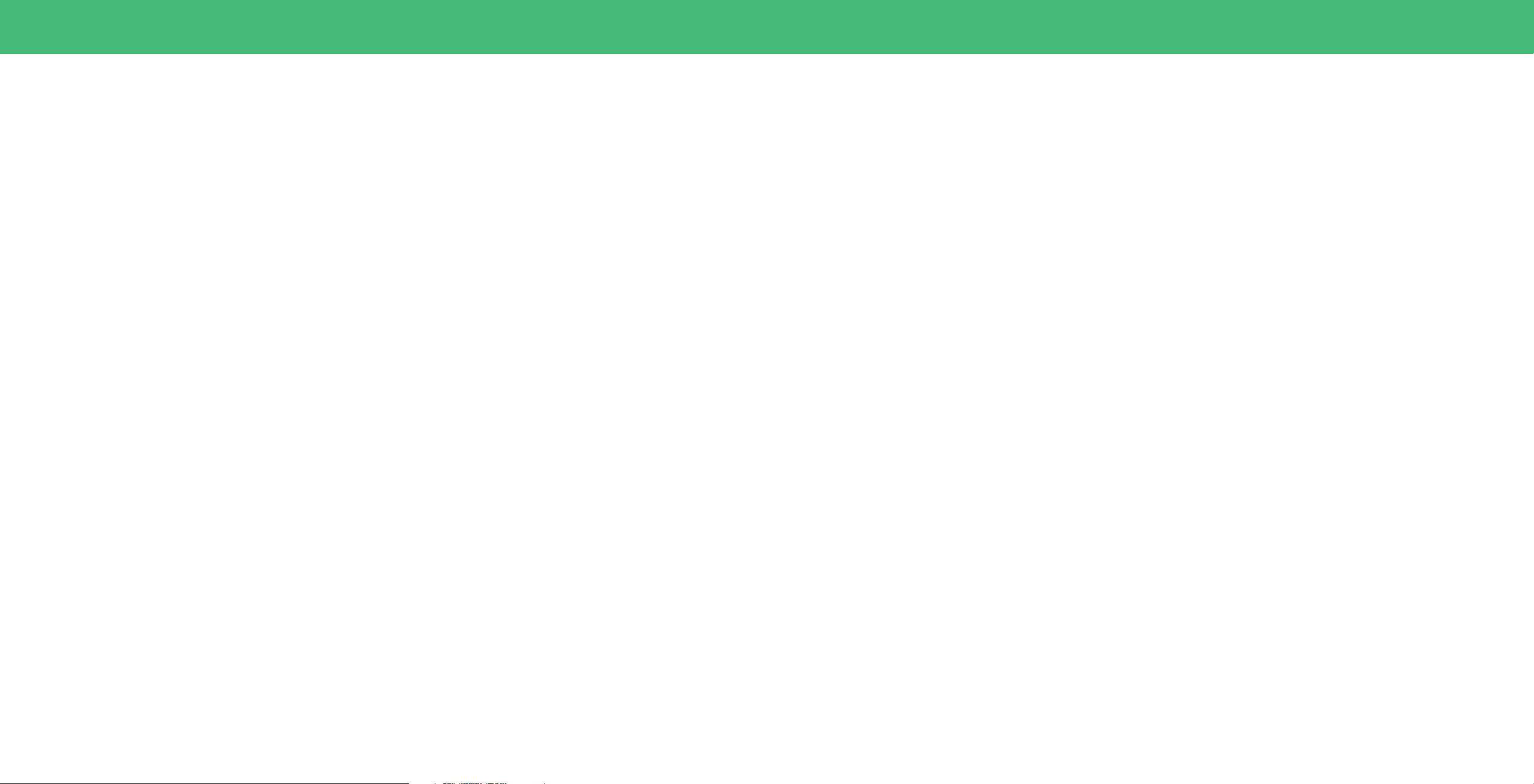
33
Viewing Data
To turn viewing data on or o:
Menu > Admin & Privacy > Viewing Data
Use the Left/Right Navigation buttons to toggle from On or O
About Viewing Data
WHAT IS VIEWING DATA AND HOW IS IT COLLECTED?
VIZIO Smart TVs have built-in Automated Content Recognition technology that can
understand viewing behavior and usage including audio and video programming,
ads, gaming content and OTT apps in real-time
Viewing Data is associated with IP address for the unit and a unique device number
we assign. If available, we may associate Viewing Data with the VIZIO Account
associated with the device, and email or other contact information (such as hashed/
encrypted versions of your email address or other identifier).
We may use Viewing Data along with information from data brokers or advertisers,
such as demographic data, smartphone location, web history, and purchasing
history, and usage information such as how much time was spent viewing content.
WHO DO WE SHARE VIEWING DATA WITH?
We share Viewing Data with authorized data partners, by licensing Viewing Data to
analytics companies, media companies, advertisers, ad agencies, and other ad tech
companies who measure ad effectiveness or aid personalization of ads.
Our authorized cloud service providers may also store this data on and solely on our
behalf and for no other purpose.
HOW IS VIEWING DATA USED?
Create or recommend more relevant programming on VIZIO services, channels, and
on third party websites, mobile apps, platforms and devices. Improve our products
and services. Tailor the advertising you see on your Smart TV or across various
VIZIO and third party platforms or devices, including other devices associated with
your IP Address, device ID, email address or VIZIO account on the basis of your
Viewing Data. Measure and understand the reach, viewership, and effectiveness of
advertising, and provide advertising analytics and reporting. Help our ad partners
reach the desired audience and understand and improve their ad campaigns.
For other marketing purposes, including sending you emails and text messages
about products, events, promotions and offers from VIZIO, partners or advertisers
(where you have given your separate consent to receive emails and text messages).
WHAT DOES THIS MEAN TO ME?
You can choose whether to enable the collection and usage of Viewing Data for these
purposes now or at any time on your Device by directing your remote to:
Settings > Menu > Admin & Privacy > Viewing Data
You can turn off or reset various interest-based Advertising settings at:
Settings > Menu > Admin & Privacy > Advertising
More information about our Viewing Data and Advertising practices is available
below, in our Privacy Policy, at vizio.com, or also available under:
Settings > Menu > Admin & Privacy
Managing Advertising Settings
Your advertising choices can be personalized.
Limited Ad Tracking
When enabled, TV Ad ID will not be passed or used for personalized ads on
this device.
To turn on or o:
Menu > Admin & Privacy > Advertising > Limited Ad Tracking
Use the Left/Right Navigation buttons to toggle from On or O.
Reset TV Advertiser ID
An Identifier for Advertising — can be reset to a new identifier at any time.
To reset the TV Advertiser ID:
Menu > Admin & Privacy > Advertising > Reset TV Advertiser ID
> OK
Ad Replacement
Replaces Standard Ads with Personalized Ads in Linear TV.
To turn Ad Replacement on or o:
Menu > Admin & Privacy > Advertising > Ad Replacement
Use the Left/Right Navigation buttons to toggle from On or O.
View VIZIO Privacy Policy
To view VIZIO Privacy Policy:
Menu > Admin & Privacy > VIZIO Privacy Policy > OK
Store Demo
To set to O, Demo 1, or Demo 2:
Menu > Admin & Privacy > Store Demo
User Manual
To display the User Manual on the screen:
Menu > Admin & Privacy > User Manual
Loading ...
Loading ...
Loading ...