Loading ...
Loading ...
Loading ...
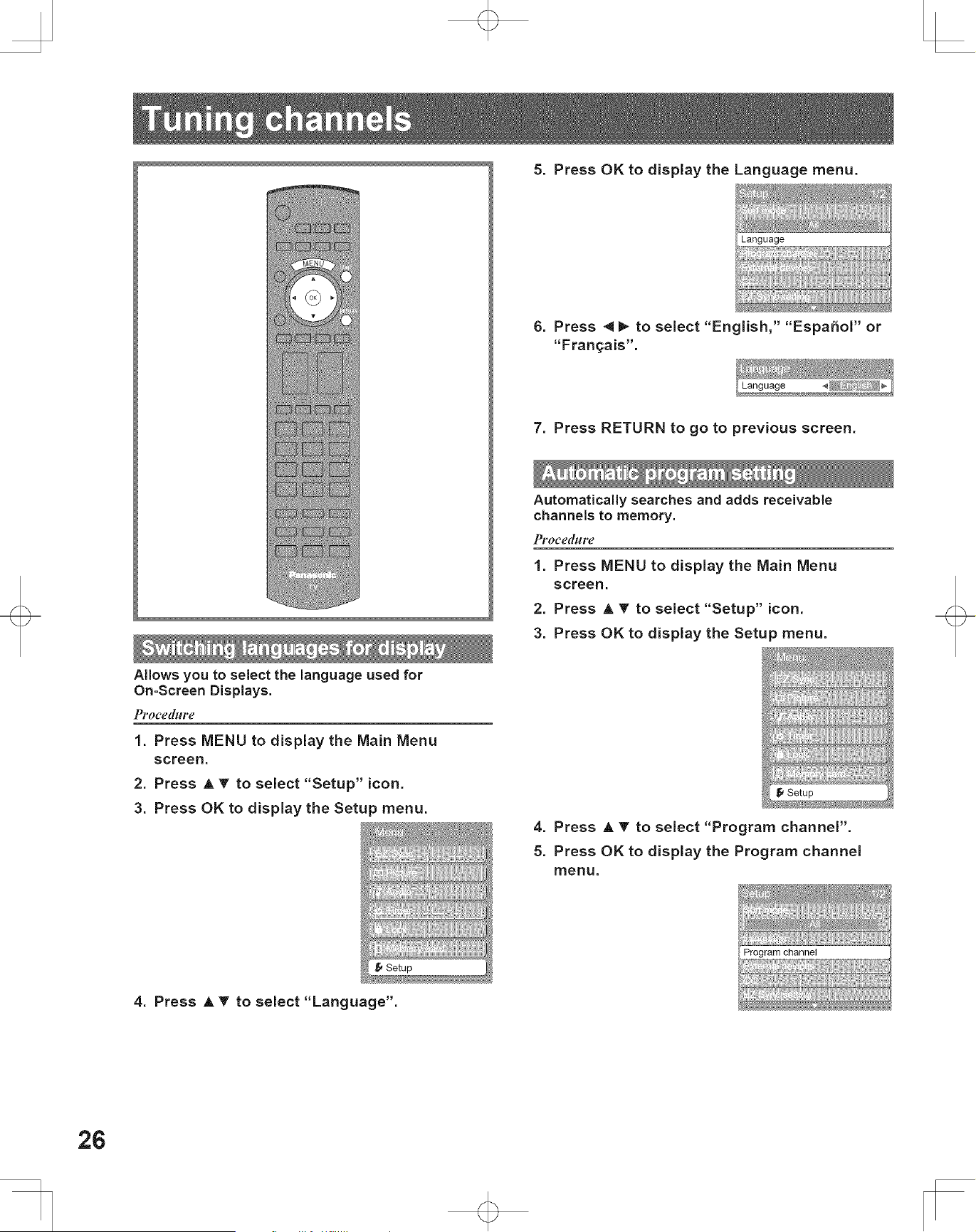
Allows you to select the language used for
On=Screen Displays.
5. Press OK to display the Language menu.
Language
6. Press 4 _ to select "English," "Espafiol" or
"Fran_:ais'.
7. Press RETURN to go to previous screen.
Automatically searches and adds receivable
channels to memory.
Procedblre
1. Press MENU to display the Main Menu
screen.
2. Press A Y to select "Setup" icon.
3. Press OK to display the Setup menu.
Procedbllw
1. Press MENU to display the Main Menu
screen.
2. Press A Y to select "Setup" icon.
3. Press OK to display the Setup menu.
4. Press A T to select "Program channel".
5. Press OK to display the Program channel
menu.
Program channel
4. Press A T to select "Language".
26
Loading ...
Loading ...
Loading ...